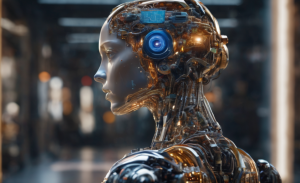Best Xbox headsets 2020: Superb headphones for Xbox Series X, Series S and Xbox One
3 min read
If you’ve never used a headset to game with, you’ve got a revolution coming – once you step into the world of high-quality game audio it can be hard to come back.
- Top Xbox One games: Best Xbox One S and X games every gamer must own
Whether you want it for singleplayer story-driven experiences, or to give you the edge in multiplayer deathmatches, unless you’ve got an astonishingly good home theatre setup you’re going to notice a big difference when moving to a headset.
However, many headsets don’t work with every games console, and it’s important to look into which will work best for you. We’ve spent the last few weeks exhaustively testing a wide range of headsets with our Xbox One, putting them through their paces and determining which you should consider for your own gaming setup. Happily, all the headsets we’ve featured here will also work with the Xbox Series X and Series S, so you’ll be covered for next-gen gaming, too.
How can I connect a headset to my Xbox?
It’s easy to forget but, when Microsoft released the Xbox One, its first controller didn’t have a 3.5mm headphone jack. This meant you had to use an adapter to connect a wired headset via the controller, and you might still have to if that’s the version of the controller you use.
- Xbox One X vs Xbox One S vs All-Digital Edition: Which should you buy?
However, more recent editions of the controller, including the newest that comes with the Xbox Series X and Series S, have that all-important jack to let you plug in more easily. Finally, you might find that some wireless controllers use a dongle to connect without cables.
Another less common way of connecting, but arguably the ideal, is through Xbox Wireless – the same standard that Xbox’s own first-party controllers use to connect to your console. This makes for the most solid connection, the easiest reconnecting, and has the added bonus of being guaranteed to work with the new consoles when they’re out.
In case a step-by-step guide is useful, though, follow these steps to connect your headset:
- If your headset is wired, plug it into either the headphone jack on your Xbox controller, or the Xbox One Stereo Headset Adapter to get game audio.
- If it’s wireless, plug in any dongles provided to your Xbox and turn on the headset to pair.
- If it uses Xbox Wireless, press the pairing button on the front of your Xbox and wait for its logo to flash on and off.
- Put your headset into pairing mode by following the manufacturer’s instructions, then wait for the two devices to pair. When they have paired, you should see a headset logo to the top left of the Xbox dashboard, along with a battery indicator.
With that out of the way, let’s dive in and look at some of our favourite headsets.