EToro Tutorial: How to automatically copy trades from successful traders
4 min readTable of Contents
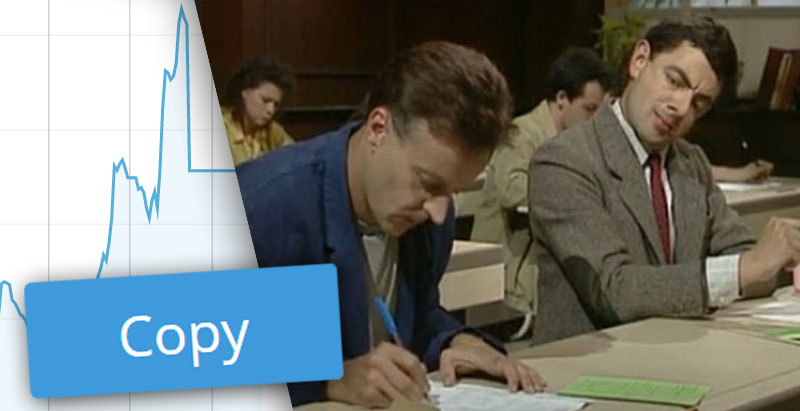
eToro – the largest social investment network in the world offers a great tool – the ability to automatically copy the trades of experienced investors, which has the long-term good results.
In this article, we will explain how to activate this excellent feature and describe some basic tips on how to choose an investor or more investors to whom you entrust your money to your hands.
Important advices
- Never invest more than you can afford to lose
Investment, especially in cryptocurrencies, involves a great deal of risk.
- Beware who you copy the trades
Check the long-term statistics of the investor you are looking for. The total percentage does not mean everything (what if he just happily invested at the right time, but otherwise does not know anything?). Therefore, keep an eye on statistics for at least a year backwards and check how many other users are copying them. Beware of people who will persuade you (in the “news feed” section) to copy them. These people are definitely not professionals, all they are trying to do is to make money from you (if they are copied, they are rewarded by eToro).
- Is the investor marked with a star?
On eToro you can copy the trades of anyone, even a beginner who started the trade only today. Of course, this is not a good idea (!!!) Professional investors differ from ordinary users in that they have an asterisk of a certain color next to their name:
Blue – Cadet
Orange – Rising Star
Red – Champion
Green – Elite
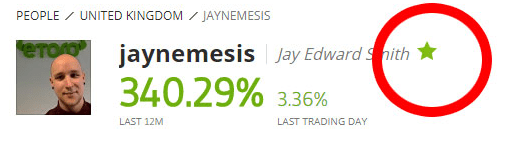
- Do not expect results immediately!
It is ideal to copy someone for at least a few months. Get rid of the idea of stopping copies at a small loss and after a few days (of course, if you haven’t found out that you chose a particularly bad trader). If you are afraid of a significant drop in your capital, you can set the loss at which the trade should automatically close. Attention, cryptocurrencies are common drops even 30% (the fall from 2017 to 2018 was many cryptomien up to 90%), be aware.
- Choose an investor according to the measure of risk
The higher the RISK SCORE, the more risky the trades are, at which higher profits but also larger losses are possible.
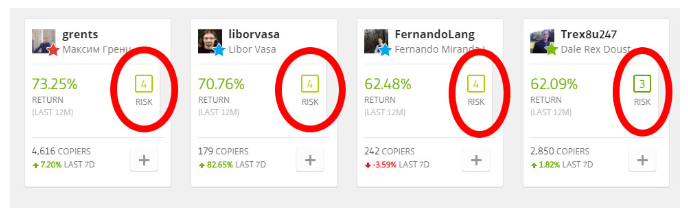
- View investor’s portfolio
Since we are on the Crypto site, your investor selection is likely to be conditional on focusing on this area. But it’s no harm if you choose someone who has a wider portfolio of their investments and does not just focus on cryptocurrencies. This will reduce the risk of large losses if cryptocurrencies experience a negative turbulent period. You can see approximately this by clicking on the STATS tab.
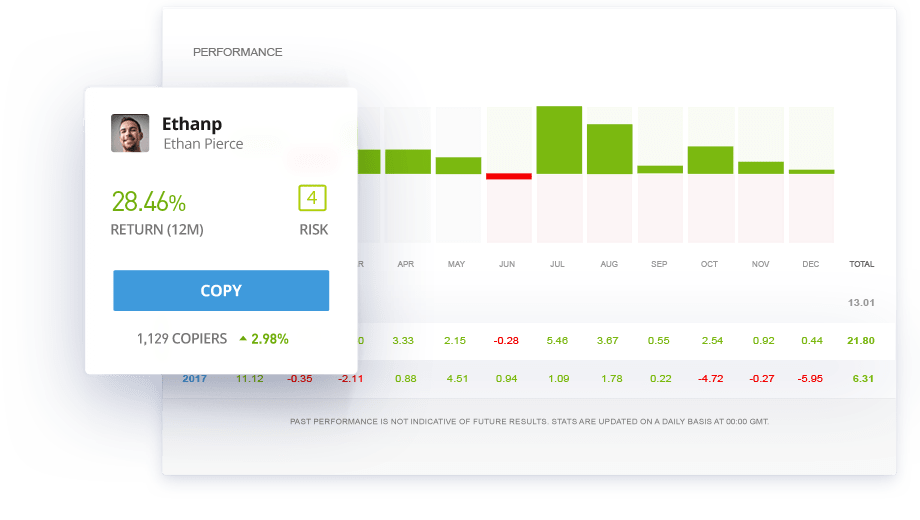
- Distribute your investment among multiple investors with successful results
This will increase the likelihood of being in a nice plus.
- Set the amount at which the store should automatically close (stop copying)
It is a guarantee that you will not lose more money on eToro than you are willing to accept. For example, if you invest $ 300 in an investor copy, you set the deal to close automatically if the value of that investment drops to $ 200 (33% loss). If you invest in a person who focuses on cryptocurrencies, 30% drops are common and if you decide to go for it, you have to be prepared that it can happen to you.
Finding the right investor
On the eToro page, click “Copy People” in the left menu. You’ll see a popular investors home page.
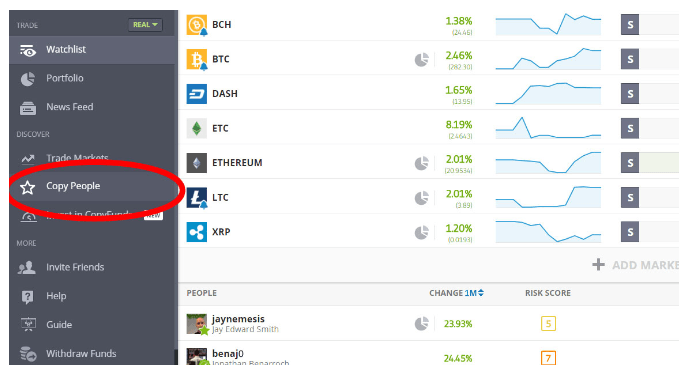
In the top menu you can search for an investor to copy trades by:
- People from – Country of origin
- Who invest in – in what he invests – either crypto, commodities, stocks, etc. If you don’t care, just leave it in the “any market” setting
- Gained at least – percentage success
- During the TIme – time that the search should cover
Then click on “GO” and the search will select the most successful investors according to these settings.
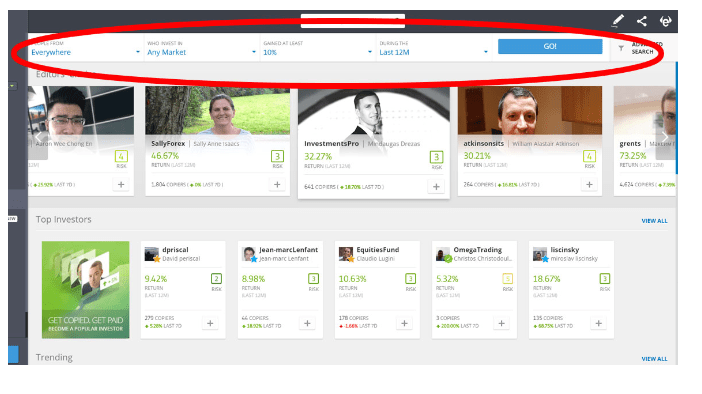
In the “Copy Pople” section, you can also find a selection of popular investors under other search criteria below:
- TOP Invetors
- Trending
- Most Copied
- Lower Risk Score
- Medium Risk Score
How to start copying
Do you have a selected investor? Okay! Click on it and follow the instructions.
- Click “COPY” on the right
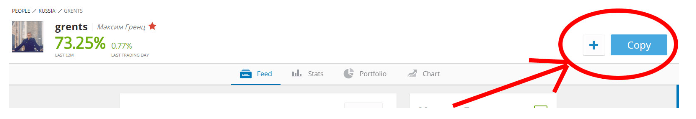
- Set the amount you want to invest in this trader
- Set the amount at which the store should automatically close
As a safeguard against major losses. For example, you can set up a $ 100 investment to automatically close a deal if your investment drops to $ 60.
- Check or leave the “Copy Open Trades” box unchecked
You can set whether you want to copy the current trades of the investor (the ones you opened before you started copying), or just the ones you open from that point on.
It is usually recommended not to have this box unchecked, but it depends on the market situation. If unchecked, your investment may not be a big deal in the first days of copying (until this trader makes more deals). Please also note in advance that if the investor is a big plus, it does not mean that you will automatically be there. Your investment concerns only market movements from the moment you start copying.
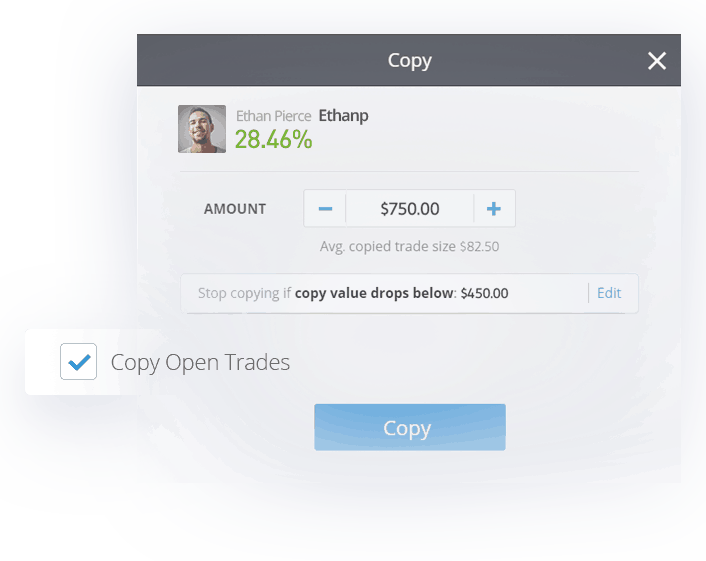
- Confirmed? Okay! Wait patiently for the results.
You don’t become rich from day to night, and that also applies to cryptocurrencies. Copying is recommended in the long term and there is no point in checking your account every few minutes. You can always see the status of your investment in the “PORTFOLIO” section in the left menu.
Edit and stop copying
Have you decided to stop or edit the copy? Go to the “PORTFOLIO” section and click the settings button on the right.
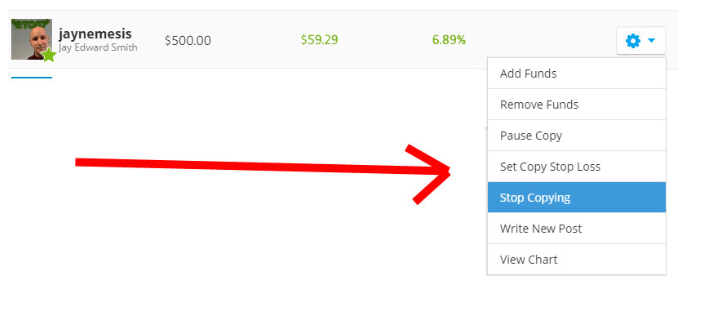
- Select “Stop copying” if you want to stop.
- If you only want to temporarily stop copying without closing it completely, click “Pause copy”.
- Do you want to deposit more money into this investor? Then click on “ADD Funds”






