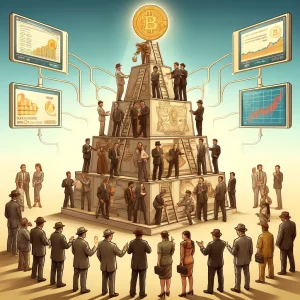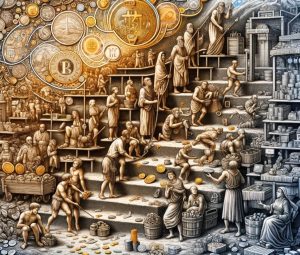How Can You Protect Your Internet Security? Top Tips for Staying Safe
4 min readTable of Contents
Why does my Internet say weak security? It seems you weren’t doing anything special, just reading a neutral news update about the latest Firefly launch or scrolling through Facebook feed when the alarming message popped out. Well, the good news — no need to panic; it only means that your WiFi settings are not quite right. To ensure maximum Internet security, set WiFi settings to WPA3 Personal and avoid older, less secure protocols. Don’t even bother calling specialized Internet security companies — check out your router manual and tick a relevant box.
But that’s it for the good news; now, the real fun begins. The thing is, adjusting your router security protocols is a recommended procedure, but it cannot work miracles while protecting your data from malicious attacks. Even antivirus and other Internet security software can only stop a few blunt attacks. To truly protect your sensitive data, you should reconsider a lot of daily Internet habits. Let’s start with the top Internet security tips everyone should know.
Internet Security Tip #1: Use Tor Whenever Necessary
Tor browser is the best choice for mobile devices because it directs all traffic through thousands of relays, set up and maintained by volunteers. It does not ensure complete anonymity but makes accessing your Internet browsing history harder to trace. One of the biggest disadvantages is its relatively slow speed. As for Tor’s dubious Dark Web reputation — well, yes, some illegal activity does happen here. But criminals try to deceive people over email, too — and you don’t see anyone screaming about forbidding email usage. So, it’s really just a matter of perspective.
Internet Security Tip #2: Leave Important Communication to Signal
Just like Tor, Signal is a messaging app that uses some of the most advanced encryptions today. Of course, many other apps do, but Signal is really hard to brute-force. So, when sharing some truly sensitive information over the Internet, this app is a wise choice. Besides, it looks and works pretty much like all other messengers out there.
Internet Security Tip #3: Double-Check Phone App Permissions
Even as Internet security stocks escalate, our smartphones keep collecting more data than they really need to know. Sure, with recent Internet security updates, both iOS and Android started asking for more permissions to do anything — access camera, contact list, location, etc. Now, it is up to you to carefully consider how much info you should share. After all, it all goes back to the app developers, where it can be hacked and used against you. So, head straight to settings and un-tap anything that seems excessive.
Internet Security Tip #4: Careful with What You Post on Social Media
You probably know that uploading pictures of your ID, anything that contains your actual address, financial info, and even travel information is a no-no. Still, the power of social media goes beyond that, and the best Internet security tip would be to carefully reconsider what you’re posting. Often, our profiles give away so much info about our lifestyle, habits, and weaknesses that you can fall victim to all sorts of criminal activity — from identity theft to blackmail. Sure, no one is suggesting you deactivate Instagram for good, but giving some extra thought to your online sharing habits is a good idea.
Internet Security Tip #5: Ditch your WiFi Helpers (Some of Them, at Least)
Smart homes give us a chance to control every routine chore, from vacuum cleaning to adjusting the heater temperature, with a touch of a button. The data is supposed to be stored on secure servers, but how confident are you about a third-party’s commitment to regular Internet security checks? One day, all of this video data may leak, exposing everything about your home — from where you keep the socks to how much pricey electronics you own — to people who have no business knowing any of those things. Of course, anyone can argue that smart home security is designed for your protection — and that’s true but does not cancel the fact that each coin has two sides. At the very least, when setting up a home monitoring system, consider getting a no Internet security camera.
Internet Security Tip #6: Do not overestimate VPNs & Other Software
Finally, do not think that some magic pill can help you solve Internet security problems. Useful as VPNs and other IP hiding software may be, the only thing they mask is your IP address. They can help access some sites restricted in your area, but when it comes to Internet security, they’re as useful as an incognito mode in a browser.
Extreme as some of the above Internet security tips may seem, these measures can protect you from many unpleasant surprises — from scam attempts and credit theft to robbing your house when you’re on vacation. Sure, any Internet security specialist will tell you that complete anonymity online is no longer possible. Still, you can make sure hackers do not get a complete picture of who you are, what you do, and when you do it. And that’s already a lot in a world where everything seems to depend on WiFi and the Internet.
Author’s Bio:
Emily Moore is an English & programming teacher with a passion for space and blogging. She believes that current exploration should be focused on preserving our planet’s resources. With satellites circling the orbit, it is easier to get relevant data on any environmental changes. This, in turn, should help people quickly address any challenges.