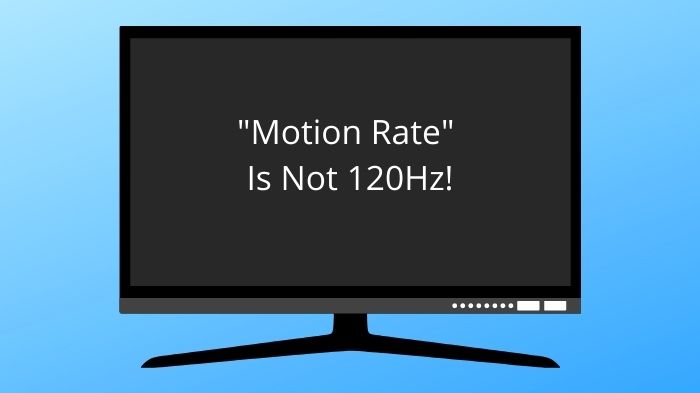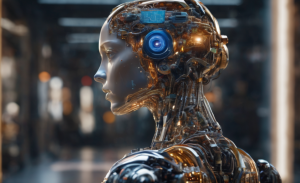How Do 120fps Games Work on PS5?
5 min readTable of Contents
The next generation of gaming consoles is here, which we guess makes them the current generation of consoles. That pedantry aside, these shiny new machines bring a bunch of new gaming features that were only available on PC before. Notably, both the PS5 and Xbox Series X support refresh rates above 60Hz, something that was a PC exclusive experience for years. So if you want to play games on your PS5 at 120Hz with up to 120fps games, how does that work?
What Is 120Hz, 120fps, and Why Should You Care?
If you’re only a console gamer and don’t care much for the technical details that underlie video game technology, you can be forgiven for not knowing what all the fuss is about. It’s not that hard to grasp, however, so let’s break the concepts down quickly.
The “120Hz” bit refers to the refresh rate of the display. Most flat-panel displays out in the wild have a maximum refresh rate of 60Hz. Many PC monitors have rates much higher than that, such as 120Hz, 144Hz, 165Hz all the way up to 360Hz.
That number essentially describes how many times in one second the display can completely update the image on the screen. Now, as you may or may not know, games and movies show us a “moving” picture as a series of still images. Each of these images is called a “frame,” and the more frames you show the viewer in a second, the smoother the motion appears. Hollywood movies are usually shot at 24fps, which is what gives it that cinematic look.
However, in a video game you aren’t just passively watching things happen on screen. You control the action, so low frame rates can make a game feel laggy and unresponsive. Not to mention that the motion looks choppy.
The jump from the previous console generation standard of 30fps to 60fps is massive, but by going to 120Hz and targeting 120fps, the amount of lag between your input and feedback on the screen is reduced even more dramatically. For games such as competitive shooters or titles that require quick reflexes, 120fps can be a major benefit.
What You Need for 120fps Gaming on PS5
The vast majority of TVs out in the wild today do not support 120Hz. So if you want to take advantage of this feature, you’re likely going to have to buy a new TV. If you want to play at 120Hz while maintaining a 4K image resolution, you need a TV that supports HDMI 2.1. This is the only HDMI standard that currently (officially) has enough bandwidth to do both simultaneously.
It is possible to play at 120Hz with a 1080p resolution over HDMI 2.0, which is what you’ll need to do if you plan on using a computer monitor instead of a TV. Since HDMI 2.1 is not a feature that you’ll find on current PC monitors – although it is coming. If you’re looking at buying a new TV for high refresh rate play, make sure it has the right features. Preferably find a YouTube video or a review of that specific model in use with a PS5 at 120hz.
Fake 120Hz TVs
There’s some confusion with on-paper refresh rates thanks to a rather scummy practice that TV makers have been guilty of for years now. Many TVs offer some sort of “motion rate” that has a 100Hz or 120Hz number, depending on your region.
This can make it look like a TV supports 120Hz, but it’s actually using some visual trickery to smooth motion on-screen. This is where the dreaded “soap opera effect” comes from on some TVs out of the box. The input signal is still just 60Hz at most, and no actual extra frames are present.
Even worse, this feature adds input lag, making it particularly useless for gaming. So if you are looking at a new TV, make absolutely sure that it has a native 120Hz panel and isn’t using any motion smoothing techniques instead.
Which Games Support 120fps?
To enjoy 120fps gameplay on your PS5, you need a game that has explicit support for it. This is not a feature that the console can force on game titles.
Right now, very few games include support for 120fps gaming. That list is likely to grow, but it’s worth checking out whether there are any titles you care about at all before spending a fortune on a TV that’s capable of offering these extra-smooth visuals
This is important because the cost of these sets will go down over time. Eventually, 120Hz panels will be the norm rather than expensive cutting-edge technology. It would be a shame to buy such a TV now only to find there’s nothing you want to play that supports it.
The Downside of 120fps Gaming on PS5
Playing at 120fps can be an amazing experience, but it’s not without sacrifices. Updating the game world at such a high frequency puts a lot of strain on the console’s CPU and GPU. As such, game developers who decide to offer a 120fps mode in their games need to make some cuts to achieve it.
Where these cuts happen will vary from game to game, but you can definitely expect a hit to resolution and detail settings in games. For games that tax the CPU hard, it may be necessary to cut down on the fidelity of physics simulations, the number of AI characters, and so on.
Smart developers will cut out things you are least likely to notice, but the point is that 120Hz gaming comes with a cost. Not all games benefit equally from such high frame rates, but you’re the one who has to decide which type of fidelity is more important to you.
How to Activate 120Hz Mode on PS5
You’d expect that the setting to activate high-fps modes would be found in each individual game. However, Sony has taken a different approach entirely. You can set certain game preferences on a system level, and that includes whether the game will run at 120Hz. Here are the steps:
- Select the Settings cog.
- Choose Saved Data and Game/App Settings.
- Next, go to Game Presets
- Finally, switch the game preset to Performance Mode.
If your TV, HDMI cable, and the game all support 120Hz, you’ll now experience games at this ultra-smooth setting. Just remember that you’ll be sacrificing some graphical bells and whistles to achieve this high frame rate.