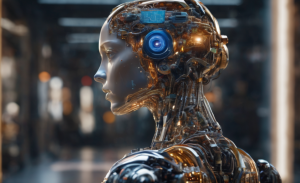How to Cancel Paramount Plus Subscription on Roku?
2 min readParamount Plus is out already, but not all subscribers are happy with what they paid for, so they’re looking to cancel their accounts already. Let’s see how you can cancel your Paramount Plus subscription on Roku.
The reason we found most common among those claiming to be ready to cancel their accounts on Paramount Plus was the fact that ViacomCBS lied about the content it was bringing to the service, promising too much and delivering too little.
Of course, the problem with this is that content will be coming over a period of months, especially as licensing deals still exist for various shows and movies, and they can’t rescind those just yet. So, content from MTV, Comedy Central, Smithsonian Channel, Paramount Network, BET, and others, is still trickling. Paramount Plus originals are also incoming in troves, as far as the official announcement is concerned.
So, if you have a Roku device and you want to unsubscribe from Paramount Plus, there are a few steps you need to take.
- Power up your Roku and go to the home screen.
- Choose the Paramount Plus channel and press the * button on your Roku remote.
- This will take you to an area where you can choose the “Manage Subscription” option.
- There, go to “Cancel Subscription.” Go through all the little steps required there, and you’re done.
Remember that these steps only work for you if you signed up for the paramount+ via your Roku streaming device. If you’re unsure what platform you used to subscribe to Paramount Plus, you can go ahead and load the platform in your browser.
Go to your Account area and check out what’s written in the Subscription & Billing area. Tapping on the link, they offer there will take you to the platform you originally subscribed through instead.
That being said, you can cancel your subscription via iOS devices, Apple TV, Android devices, Amazon, or straight from the paramount website.
Of course, if you’re stumbling over the steps required to cancel your subscription, you can always contact the Paramount Plus Customer Support team to help you through any problems you may have encountered.