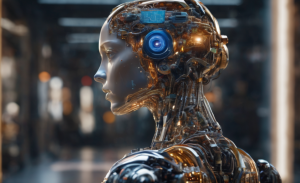How to Get Paramount Plus on a Samsung TV in 2021
3 min readTable of Contents
Samsung has been doing an excellent job of attracting newly released media streaming apps to its TV platform. After Disney Plus and Discovery Plus, it’s time to add another app to this collection. With that said, we’re going to talk about how to get Paramount Plus on a Samsung TV, accessing a vault of amazing on-demand content.
How to Get Paramount Plus on a Samsung TV (8 Steps)
Considering that Paramount Plus comes as a native app for Samsung TVs, you can start using the app in less than a minute. Here’s what exactly you need to do.
- First, go ahead and subscribe to Paramount Plus.
- Then, turn to your Samsung TV for the rest of this procedure.
- Make sure to start from your TV’s home screen (Smart Hub).
- Now, navigate to ‘Apps,’ found in the lower portion of the screen.
- Use the built-in search functionality to search for ‘Paramount Plus.’
- Select the app’s icon and open its overview. Then, select ‘Add to Home.’
- Return to the Smart Hub interface and launch the newly installed app.
- Log in following the prompts you’ll see on your screen. That’s it!
What Samsung TVs Are Compatible With Paramount Plus?
Paramount Plus is compatible with Samsung TVs made in 2015 and later. That means an extensive range of TVs will get to run this media streaming service. However, Paramount+ has not provided us with a list of supported models, so we can’t give you more precise information.
Read more: Paramount Plus Supported Devices: What Devices Is It Compatible With?
Can I Stream Paramount+ in 4K on a Samsung TV?
Yes, if you have a 4K Samsung TV, you will get to stream a selection of content found on Paramount Plus that comes in 4K and HDR. We already know that CBS All Access (which will be replaced by Paramount+) used to hold a limited selection of 4K titles, so we hope to see a bigger selection of movies and TV shows this time around.
Can I Screen-Cast Paramount+ on a Samsung TV?
Yes, you can use Google’s Chromecast or Apple’s AirPlay to screen-cast Paramount Plus to your Samsung TV. However, that means you should install the app on your Android or iOS smartphone. Then, once you log in and start streaming a movie or TV show, you’ll get to cast your screen to your Samsung TV.
Is There a Way to Get Paramount Plus for Free on Samsung TVs?
No, there’s no way to get Paramount Plus for free on a Samsung TV. However, there’s one small exception that applies to those who have a cable or OTT subscription. Differently said, if you already pay to watch CBS live, you will get to do the same via the Paramount+ app.
However, it’s essential to understand that Paramount Plus is a standalone and premium-priced streaming service. To access its on-demand library, you need to pay $9.99 per month (a plan priced at $4.99/month should be available in a couple of months, with ads).
You’ve reached the end of our guide on how to get Paramount Plus on a Samsung TV. If you have any questions or doubts, feel free to use the comments section below. And lastly, thank you for reading!