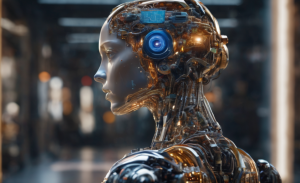What Are the Best VPNs With Port Forwarding? (2021 Guide)
7 min readTable of Contents
Port forwarding is an important feature that not many VPNs offer. It has its risks but can also be useful. To save you time, we compiled a list of the best VPNs with port forwarding support.
We also answered a few FAQs at the end of this article. If you have more questions or would like to recommend another VPN that has port forwarding support, please leave a comment.
How to Use a VPN With Port Forwarding
- Subscribe to a VPN that supports port forwarding (like PIA).
- Download and install the VPN app.
- Follow the provider’s guides to enable port forwarding.
- Use port forwarding while torrenting, gaming, or remotely accessing devices and virtual machines.
The 5 Best VPNs With Port Forwarding
A lot of VPNs actually don’t support port forwarding. Finding a good one that does is actually pretty time-consuming. We did all the hard work for you. All you have to do is check out our list of the 5 best VPNs with port forwarding:
1. Private Internet Access – Best VPN With Port Forwarding
PIA has the best port forwarding support we have seen so far. They offer this feature on their Windows, macOS, Linux, and Android. Enabling port forwarding is extremely simple – just turn on the setting inside the app. After you do, PIA’s app will show you which servers support port forwarding.
Speaking of servers, there are a lot of them. PIA says all their non-US servers allow port forwarding. That’s around 14,200 servers (give or take a few).
Besides that, we also like that PIA supports up to ten parallel connections and that they offer split-tunneling (Windows, macOS, and Linux) so that you can better optimize your speeds. PIA also has powerful end-to-end encryption, a kill switch, great leak protection, and 24/7 live chat support. When you buy a subscription, you’re also covered by a 30-day money-back guarantee.
Want to learn more about PIA? Please check out our review.
2. TorGuard – Best VPN With Port Forwarding for Advanced Users
TorGuard offers great port forwarding support. While you’re limited to ports above 2048, you can use it with three protocols: OpenVPN, OpenConnect, and WireGuard. We really like that port forwarding is available over WireGuard since that protocol is very fast.
TorGuard is an excellent option for advanced VPN users. The UI isn’t very user-friendly and there are dozens of options to tweak. For example, you can make the app execute scripts or use different DNS servers at various stages of the VPN connection.
With TorGuard, you also get powerful encryption, obfuscation (Shadowsocks, Stunnel, OpenVPN obfuscation, and OpenConnect), a versatile kill switch (both system and app-level), reliable leak protection, and 24/7 support.
TorGuard has a few drawbacks. First, the 24/7 support doesn’t include live chat. You can only reach them by email. On the plus side, we can confirm that they answer very fast. The second issue is the money-back guarantee. It’s a no-questions-asked type of deal, but the period is only seven days. Most VPNs offer a 30-day refund period. And, finally, there’s no split-tunneling.
To learn more about TorGuard, please follow this link.
3. IVPN – Best Open-Source VPN With Port Forwarding
IVPN has a straightforward port forwarding process. You enable it in the client area and then use the port that’s displayed. The port number will expire if you don’t connect to the VPN in 14 days. Also, you can only use port forwarding over OpenVPN connections on non-US servers.
IVPN is one of the only VPNs to offer port forwarding and open-source software (Windows, macOS, Android, and iOS). If you want to inspect the VPN provider’s code before you buy a subscription, this is the right service for you.
With IVPN, you get great encryption, a kill switch, and a 30-day money-back guarantee. They offer email support (they answer in 24-72 hours). Unfortunately, there’s no 24/7 live chat option. Also, IVPN’s long-term plans are more expensive than their competitors’ yearly subscriptions. Finally, split-tunneling is only supported on Android for now.
To learn more about IVPN, check out our hands-on review.
4. ExpressVPN – Best Multi-Device VPN With Port Forwarding
ExpressVPN doesn’t support port forwarding through its apps. However, this provider lets you enable port forwarding on your router – provided you have an ExpressVPN router v1 or v2. That basically means you need to upgrade your router to the ExpressVPN v1 or v2 firmware. Or you need to buy an ExpressVPN router. Expect to pay around $100-$200 or more if you go the second route.
On the plus side, by using ExpressVPN on a router, you can use port forwarding on as many devices as you want. ExpressVPN supports up to five parallel connections, but using a router VPN means any device that goes online through that router will automatically use an ExpressVPN connection. Of course, that depends on how many connections the router allows. Ideally, it should be over eight.
The setup is the only drawback, really. Other than that, ExpressVPN is a top-notch provider. It offers reliable encryption, excellent leak protection, a kill switch, split-tunneling, and high-speed servers. ExpressVPN also has 24/7 live chat support and a no-questions-asked refund.
To see more about ExpressVPN, please read our review.
5. Ivacy – Cheapest Long-Term VPN With Port Forwarding
Ivacy supports forwarding, but it comes as an add-on. So, you have to pay for it. Luckily, it’s extremely cheap. And even better, Ivacy’s two-year plan is really cheap too (up to 75% savings) compared to its competitors.
Besides port forwarding, Ivacy also offers great encryption, split-tunneling (Windows and Android), is leak-proof, and has a kill switch (only available on Windows and Android, however). One cool highlight includes the Secure Downloading feature. It apparently checks the files you download for malware.
Other than that, Ivacy has 24/7 live chat support and a 30-day money-back guarantee.
Want to read more about Ivacy? Check out our review.