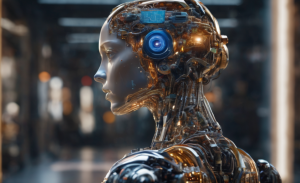Windows 11 requirements explained: Compatibility checker, what TPM 2.0 means and how the Health Check works
3 min readMicrosoft has announced Windows 11, its latest operating system, in what it has called a “major milestone” in its history.
The operating system has been given a total redesign, with simplicity at its core.
Microsoft Teams, the company’s video conferencing program, is being fully integrated into the system, making it easier to host and join virtual meetings.
And the Start button has been moved from the bottom left-hand corner to the centre of the taskbar that runs along the bottom of the screen.
It will be free for Windows 10 users to upgrade to the new system, as long as their PC meets the minimum hardware requirements. It will be made available to the public this winter.
Windows 11 system requirements
Microsoft has released a blog explaining the system requirements for the new operating system.
It had previously launched a PC Health Check app, which was designed to tell people with Windows 10 whether their computer could upgrade to Windows 11. However, it has been temporarily removed after running into problems.
“Based on the feedback so far, we acknowledge that it was not fully prepared to share the level of detail or accuracy you expected from us on why a Windows 10 PC doesn’t meet upgrade requirements,” the blog states.
Microsoft says computers will need >1GHz, two-core processors, 4GB of memory and 64GB of storage, to align with its minimum system requirements for Office and Microsoft Teams.
“Using the principles above, we are confident that devices running on Intel eighth generation processors and AMD Zen 2 as well as Qualcomm 7 and 8 Series will meet our principles around security and reliability and minimum system requirements for Windows 11,” it says.
It is currently testing seventh generation Intel and AMD Zen 1 processors.
For security purposes, Windows says all PCs will need to have an embedded TPM 2.0, and support secure boot, as well as VBS and specific VBS capabilities.
TPM stands for Trusted Platform Module. They do things like generate and store encryption keys, and help protect against Malware.
What to expect
Other changes include a smart taskbar that will use AI technology to present recently-opened files – even if it was opened on an iPhone running rival Apple’s iOS software.
A new personalised Widgets feed powered by AI displays apps it assesses will be most useful for the user based on their activity and other external data including the time of day.
Users can also create separate desktop areas based on their needs, giving them the opportunity to customise set-ups for work, playing games or completing schoolwork.
Google-owned Android apps will be available to browse via the online Microsoft Store and downloaded from the Amazon Appstore for the first time.
Satya Nadella, Microsoft’s chief executive, called Windows 11 a “major milestone in the history of Windows”, describing Windows as a “democratising force for the world” that allowed the birth and growth of the world wide web itself.
“Windows has always stood for sovereignty for creators and agency for consumers,” he added. “With Windows 11, we have a renewed sense of Windows’ role in the world… that’s our aspiration with Windows 11 – to be the platform for the next web.”