You have some cool digital art, your photos etc. you’re ready to sell. In our guide, you will learn how to create NFT and sell it on the Rarible platform.
I used Rarible, since it was just a little cheaper and easier to set up, and it links into OpenSea if someone happens to search it.
How to create NFT on rarible
- Go to Rarible.com and tap “Create” on the top right.
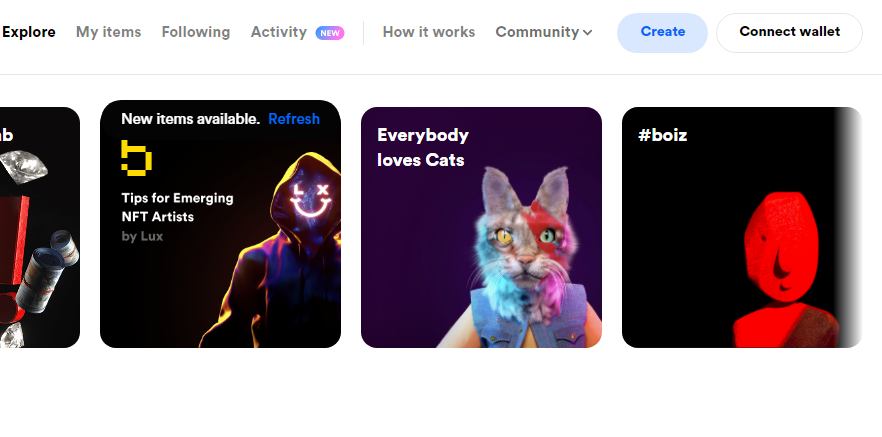
- Create a single or multiple collectible — the latter for a collection of, say, photographs or collecting cards you’ve created.
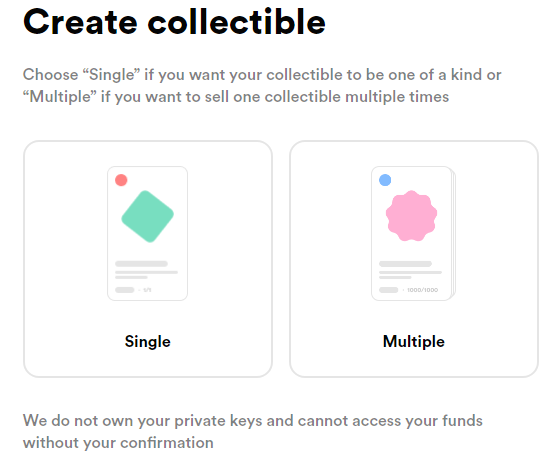
- Select “Choose File” to upload a PNG, GIF, MP3 or another file type. The max size is 30MB.
- Enter in the price you’d like marking “Instant sale price“, or leave “put on sale.”
- Enter in a name for your NFT and a description.
- Set your royalties. You’ll continue to get paid if it resells on the secondary market. This is based on the current sale price.
- Choose “Connect wallet and create.”
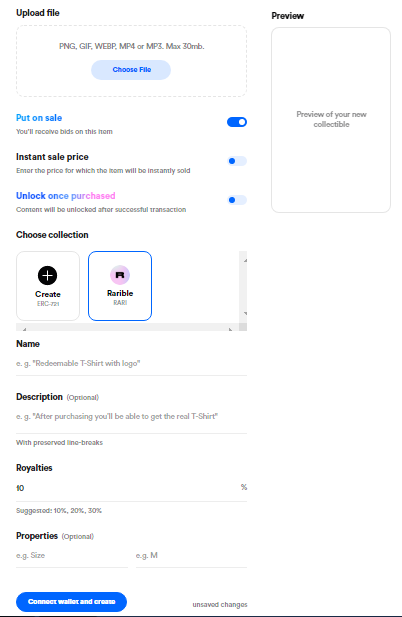
- Connect your wallet MetaMask.
- Pay the “Gas” fee to process the listing.
- Click “Start” to sign the sell order using your digital wallet.
- Click “Sign” in the MetaMask pop-up.
That’s it! Now it’s listed.
Latest posts by Roman B. (see all)
- Tether Buys 8,888 Bitcoin Worth $735 Million, Bringing Total Holdings to Over 100,000 BTC - April 1, 2025
- Trump’s Trade War Puts Bitcoin Under Pressure – Will April 2 Be a Turning Point? - March 31, 2025
- Crypto Analyst Calls XRP “The Biggest Scam of All Time” – Overreaction or Harsh Truth? - March 27, 2025






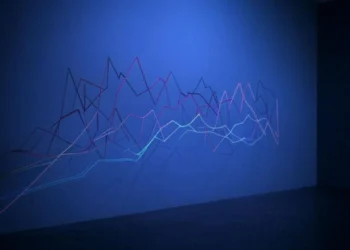


![How to Buy X Stocks [Twitter] – A Step-by-Step Guide 18 How to Buy X Stocks [Twitter] – A Step-by-Step Guide](https://cryptheory.org/wp-content/uploads/2025/02/2-14-350x250.jpg.webp)
![Best Platforms for Copy Trading in [current_date format=Y] 19 Best Platforms for Copy Trading](https://cryptheory.org/wp-content/uploads/2024/12/copy-trading-350x250.jpg.webp)














