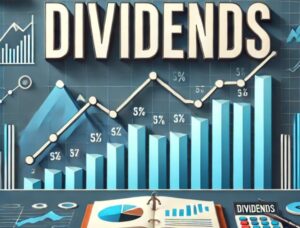How to Trade on Binance 2024
25 min readTable of Contents
Binance is among the leading crypto exchanges in the world. So, there’s a high chance you’ll encounter, or have already encountered, this exchange in your crypto trading journey. So how to trade on Binance?
Despite its heavy use and a rapidly growing user base, trading may be intimidating for new traders. By the time we’re done, you’ll have a clear picture on how to trade on Binance.
Key information
- Easy for beginners: yes
- Mobile application: yes
- Establishment of the company: 2017
- Deposit method: cryptocurrencies, fiat (possible via credit card)
- Withdrawals: Cryptocurrencies, fiat
- Number of available pairs: 563
- Confidence in society: high: Binance, despite security, enjoys almost the highest trust of its users of all crypto exchanges ever
- Trading fees: 0.1% of each trade (less is possible – VIP Trading Levels)
- Customer support: active
- Native wallet: yes, Trust Wallet
- Own cryptocurrency: yes, Binance Coin (BNB running on Binance Chain)
- Website: https://www.binance.com/
Two types of Binance exchange
Before we get into how to make maximum use of trading function crypto on the exchange, let’s get two basic things out of the way; the difference between Binance DEX and Binance.com. Binance DEX is a decentralized crypto exchange where users have full control of private keys to their crypto holding. Binance DEX encourages the use of peer-to-peer interactions between traders allowing them to trade directly with one another.
Binance.com acts as the mediator and matches the two. The platform is centralized, and users do not have complete control of their private keys. The speed on this platform settles transactions within seconds. Note that this version of the exchange is also commonly known as regular Binance. In this post, we shall focus more on how to make the best Binance.com’s basic interface. Let’s get started.
Creating an account
Begin by signing up or creating an account. While creating an account on the exchange, not everyone is welcome. Due to regulatory restrictions, the exchange has restricted users from some jurisdictions from joining the platform.
Additionally, to use the platform, one must not be underage. According to Binance, only those 18 years and above can create an account. To access the Binance login page, head over to Binance.com and click on “Register” to start the process of creating an account.
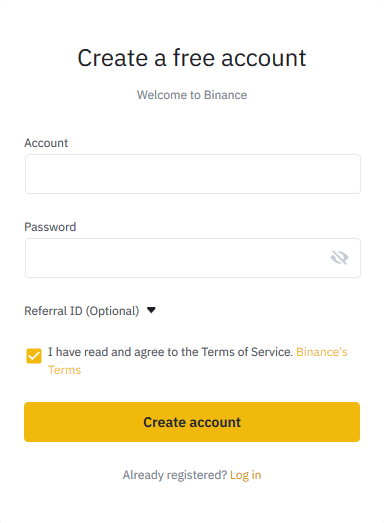
Basic details like an active email address and a strong password are required.
Read carefully the “Terms of Service” section. Under this section, the rights reserved to change the terms of use are held by the exchange. For example, part of the terms indicates that “Binance reserves the to change or modify these terms in its discretion at any time.” While this section is often long and full of legal-like language, users should have an overview of what it entails before hitting the “Create account” button.
Note that depending on your email settings, the verification email can be found either in the Inbox or Spam folder. After creating an account, you’re ready to use the exchange. The next step is depositing some funds to ignite trading on the platform.
Depositing funds
Adding funds to an account can be done through various means. A trade on Binance must be conducted with funds on the exchange. To fund a Binance account, one can use:
Visa or MasterCard
In some jurisdictions, Binance allows users to buy virtual currency directly using their credit cards. To use this functionality, click the “Buy Crypto” section on the account and then choose the option to purchase cryptocurrencies using a credit card.
![How to Trade on Binance [current_date format=Y] 17 How to Trade on Binance [current_date format=Y]](https://cryptheory.org/wp-content/uploads/2021/10/Capturecardusd.png)
On the dialog box that pops up, enter the amount of crypto you wish to purchase by entering its fiat equivalent. Note that you can only buy one crypto coin at a time. For instance, if you want to buy Bitcoin, specify the amount in the “amount” box. below the order amount is the crypto you’re buying. Click on “Buy BTC” to confirm the details of your order. Here, see the order amount in fiat, deposit account, and total fees charged.
Earlier, this option supported two fiat currencies; euro and USD. However, in February 2020, the list of supported fiat currencies was expanded to include those used in Turkey, Britain, South Korea, South Africa, Norway, New Zealand, Israel, and eight others. Credit card or fiat purchases are meant for the top cryptocurrencies like Bitcoin, Ethereum (ETH), Bitcoin Cash (BCH), Ripple (XRP), Binance Coin (BNB), and Litecoin (LTC).
When paying for cryptocurrencies using a fiat/credit card, you’ll need to enter basic personal information like an email address and government-issued ID to confirm identity. A successful purchase of cryptocurrency using a credit card is manifested by the crediting of the particular cryptocurrency into your wallet.
Another crypto wallet
Another basic method of purchasing cryptocurrency on Binance is by first sending virtual currencies from another wallet. It can be from a hot wallet or a cold wallet. A hot wallet can be a wallet on another cryptocurrency exchange, while a cold wallet represents a hardware cryptocurrency wallet.
To use this functionality, locate the “Wallet>Fiat and Spot wallet”. Choose the cryptocurrency you want to deposit, enter the “Deposit” section.
![How to Trade on Binance [current_date format=Y] 18 How to Trade on Binance [current_date format=Y]](https://cryptheory.org/wp-content/uploads/2021/10/deposit-1024x505.png)
Next, enter the wallet address or scan a QR code. The coins should be credited into the Binance account within seconds or minutes, depending on the crypto. Note that a cryptocurrency should be deposited to its corresponding wallet. For example, you should never deposit Ethereum into a Bitcoin address and vice versa.
To clear the picture on how to fund your Binance account from another wallet, let’s assume you have Bitcoin held on Coinbase, and you want to use it to Binance.
First, access your Coinbase account and navigate to the “Account” section, select your Bitcoin wallet and click send.
This will open up a dialog box requiring you to confirm whether you want to send or receive Bitcoin. Confirm you want to send and provide the destination Bitcoin wallet address. The next step is crucial since a mistake means you may lose your crypto wealth forever.
When selecting a recipient, head over to your newly created Binance account and select “Wallet>spot wallet” then click “Deposit.” Select Bitcoin as the cryptocurrency you wish to deposit. The window that pops up will indicate your total BTC balance, In order, and available balance. On the lower part, it’ll reveal your BTC deposit address. The exchange allows you to use the address either by copying or showing a QR code.
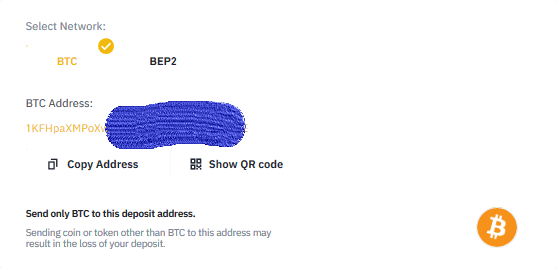
After copying the address, head back to Coinbase and paste it on the recipient wallet address box. Determine the amount of BTC to deposit on Binance and hit send. The funds will then reflect on your Binance account. Note that the time it takes for the funds to reflect on your Binance balance depends on the Bitcoin blockchain’s congestion. In most cases, it takes approximately 10 minutes to get to your wallet..
The process of funding a Binance account from a ld wallet is largely similar to funding from a hot wallet.
Now that you have some funds, it’s time to familiarize yourself with basic trading on the leading virtual currency exchange.
How to trade on Binance
Step 1 – Log in to your account
The trading journey begins on the main page of your account. This page provides a visual display of all the cryptocurrency pairs that can be used to make trades on the exchange. Also, it shows all the cryptocurrency markets available.
Step 2 – click on Trade on the bar and select Basic.
![How to Trade on Binance [current_date format=Y] 19 How to Trade on Binance [current_date format=Y]](https://cryptheory.org/wp-content/uploads/2021/10/Capturebar.png)
Than click on Classic or Advanced below. This guide is for Classic version.
Step 3 – Choose a trading pair.
You can do this in two ways. In the list of coins where the funds were deposited, click on Trade and the coins you selected will display the available trading pairs.
![How to Trade on Binance [current_date format=Y] 20 How to Trade on Binance [current_date format=Y]](https://cryptheory.org/wp-content/uploads/2021/10/pairtrade-1024x286.png)
Another way is directly on the exchange to the right of the main chart.
![How to Trade on Binance [current_date format=Y] 21 How to Trade on Binance [current_date format=Y]](https://cryptheory.org/wp-content/uploads/2021/10/tradingpair-1024x329.png)
Clicking on the market will open a new window that’s a bit scary for a new user. However, a closer look indicates you have nothing to worry about. Interestingly, many other virtual currency exchanges have a similar interface welcoming you into the world of cryptocurrency trading.
![How to Trade on Binance [current_date format=Y] 22 How to Trade on Binance [current_date format=Y]](https://cryptheory.org/wp-content/uploads/2021/10/Capturemain-1024x558.png)
On this page, you see the order book. An order book keeps track of all buy and sell orders so that traders can have easy access. However, only those orders with user designated prices are placed on the order. In the crypto world, these are called limit orders.
The order book has two basic sections. On the upper part, it shows active limit sell orders while limit buy orders are indicated on the bottom part. The two sections are differentiated by red and green colors, respectively. Apart from the order book on the left side, there’s also information on other tradable cryptocurrencies on the right side and trades history on the lower right part of the window.
And what are the graphs in the middle section used for? Well, that’s where you should pay more attention. Here, the chart shows all price changes as they happen and technical analysis
Step 4. Choose the type of trade you wish to make.
Before conducting your first trade, there are two basic terms you need to a complete grasp; stop-limit order and market order.
Limit order
This trade allows users to set the maximum price they are willing to pay for coins or the minimum price they are willing to sell them for. Traders then have to wait until a buyer or seller accepts their price. This was our sample earlier where orders allow a trade to be fulfilled once the set price is reached.
Stop-limit order
At a basic level, a stop-limit order, on the other hand, goes a step further to enable a trade to happen at or above the set price. However, the stop price must first be reached. For example, if the stop-limit order is placed at $200, the order will be executed once the market price is above $200 for that cryptocurrency.
Here’s an example. You want to buy Bitcoin at above $9,000, although it’s currently at $8,000 market price. To do this, you place a stop-limit order with a stop at maybe $8,500 and a limit at $9000. This activates the order only when the BTC price reaches or passes the $8500 mark and converts the order into a limit/regular order and is fulfilled at $9,000. Unfortunately, a stop-limit order is not fulfilled if the price goes beyond the $9000 limit mark.
Market order
Since a stop-limit order may take longer to be filled, a market order is ideal for traders in need of an emergency sell or buy because it’s fulfilled at the current market price. Binance has simplified how to place an order by allowing you to choose what percentage of your BTC holding should be used in a trade. For instance, lets trade BTC for BNB using a market order.
On the order limit options, select the “market” and choose the amount of BNB you wish to buy using the current market price for BTC. On the dialog box that appears, you can either manually input the amount of LTC you want to buy or enter a percentage of your Bitcoin holding you wish to trade for Binance Coin (BNB). Click on “Buy BNB.” BNB coin is immediately credited to your BNB wallet.
However, sometimes the order is not instantly executed. Details on whether it went through or was canceled are found on the bottom of the page where it will either show “Open order” or “canceled.” When filled, it appears on your 24-hour order history. As with buying, selling follows the same process.
The above trade scenario applies to basic cryptocurrency trading on Binance. However, there are more trading opportunities for the exchange. For instance, you can trade futures on Binance. Additionally, the exchange also supports margin.
Although this takes you to a whole new level of trading on the exchange and may sound complicated, this is not the time to abandon your Binance trading journey. These additional trading opportunities have a simple process.
What is futures trading?
Think of futures as buy or sell orders that have a predetermined future date and price. Interestingly, Binance futures allows traders to make a profit whether the price of a cryptocurrency, e.g., Bitcoin, increases or decreases.
However, this depends on the position they have taken. In futures trading, you must either take a long or a short position.
A long position focuses on the price of a particular crypto asset going up, while a short position relies on the asset’s price going down.
To trade futures on Binance, you need an account and use your available cryptocurrency deposits. To use the futures panel, head over to your home page, and on the upper left , click “Derivatives” and choose either perpetual or quarterly futures from the list.
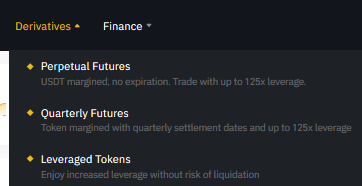
In a long position, for example, a trader will buy BTC coin at a price of $9,000, and when the price increases to $10,000, they sell making a profit of $1000. On the other hand, when the trader takes a short position, they can sell the Bitcoin at a high price and buys back when the price falls.
You may ask why not do the same with regular trading. Well, futures are advantageous since they allow a trader to participate in contracts that have higher values than what they have in their wallets. This is referred to as leverage. For example, John may want to enter a short position and trade using a full 1 Bitcoin. Unfortunately, they only want to spend 0.5 Bitcoin. With leverage, John can borrow the remaining 0.5 Bitcoin to fill the balance.
So trading futures is loss-free? No. In fact, it has one of the highest risks of losing. You may ask how. Follow through. Whether you make a loss or a profit on your position, the borrowed funds must be returned. Note that Binance futures contracts are settled using Tether (USDT).
What is margin trading?
At a basic level, margin trading differs from futures trading in that it allows you to borrow assets to increase your trading power. To conduct margin trading on Binance, you need to transfer funds from the standard wallet to a special margin trading wallet.
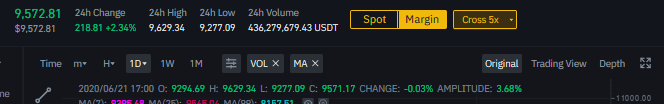
To increase your trading power, the exchange allows you to borrow up to ten times (5X) of the amount you wish to trade with. The borrowed amount comes from lenders who earn an hourly interest on the funds. As such, you must make enough profit to pay the interest and still have a profit.
To calculate a basic margin level, you divide the total asset value with the amount borrowed and the interest incurred. The formulae for calculating the margin level is; ML = TAV / (TB + TIA) where ML =Margin Level, TAV= Total Asset Value, TB= Total Borrowed, and TAI = Total Interest Accrued.
Unfortunately, even with a high margin level translating to higher profits, there are enormous risks involved in margin trading.
For instance, let’s say you deposited $100 and borrowed $200 to enter a trade with $300 at a margin level of 1.5 from a 3X position, Binance sends a notification in case the margin level declines to 1.3. This message requires you to either settle part of the debt or pump your collateral. If you ignore the warning and the margin level reaches 1.1, the exchange will sell your crypto coin and pay the debt. The exchange also recoups its commission and credits the remaining into your account. In such a scenario, the remaining amount will be less than your own deposit.
After a successful trade on Binance, you’ll need to withdraw the funds either in fiat (where supported) or in cryptocurrency. Coins available for margin trading on the exchange include NEO and Monero
Withdrawing funds from Binance
Just as with depositing and trading on Binance, the withdrawal process should be accorded the same accuracy. A mistake in withdrawing means it was of no use trading and making profits since everything can quickly rise in smoke.
Also, considering you’re trading on a centralized platform, it’s advisable not to keep large amounts of funds on the platform to reduce the risks of losing everything in case the exchange is hacked.
The withdrawal process on Binance starts on the Fiat and Spot Wallet. To use this section, on the home page, click on “Wallet” and chose “Fiat and Spot Wallet.” This is the basic wallet used to store your assets during regular trading. However, if you need to access your futures wallet or margin wallet, select the same on the drop-down menu. When you click on “Fiat andSpot wallet,” a new window opens showing all the cryptocurrencies on the exchange. The page presents columns depicting basic information like total balance and available balance.
![How to Trade on Binance [current_date format=Y] 23 How to Trade on Binance [current_date format=Y]](https://cryptheory.org/wp-content/uploads/2021/10/withdraw-1024x614.png)
To locate the cryptocurrency you want to withdraw, Binance presents two options. You can either use the search option or check the box named “Hide low balance assets.” The last option eliminates all assets that have zero or negligible balances. On the extreme right under the action column, click “withdraw,” provide the recipient’s wallet address, specify the withdrawal amount, and hit “Submit.” Complete the two-factor authentication (we’ll discuss this in the security section below). Binance will send you an email for you to confirm the withdrawal request. After confirmation, the crypto asset should arrive on the destination wallet address as soon as it’s processed on its particular blockchain.
Important note. Withdrawing is the opposite of depositing. Therefore, on the destination wallet, you should choose “Deposit” and paste the deposit address as the recipient.
For example, if you want to withdraw from Binance and use it on LocalBitcoins, you should first access your wallet section on LocalBitcoins and select “Deposit.” Use the deposit address generated as the recipient address on Binance.
To improve security during withdrawal, Binance provides a basic way to whitelist a withdrawal address. Note that when an address is whitelisted, only that address can be used to withdraw funds from Binance. As such, a hacker or a phishing attempt can’t get to your virtual wealth.
Whitelisting a withdrawal address on Binance
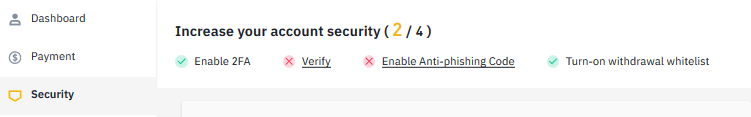
To Whitelist a withdrawal address on Binance, use the security panel by hovering your mouse on your profile avatar. From the upper part of the page, select “Turn-on withdrawal whitelist.” You’ll need to confirm the action followed by two-factor authentication. The next step is to add the withdrawal address you need to be whitelisted. Label your address, select “Add to whitelist” and submit. You’ll need to go through the two-factor authentication before a confirmation email is sent. After whitelisting the address, you’ll only be required to select the address when withdrawing. This minimizes the chances of error arising from copying wallet addresses.
To improve on the security of funds in the wallet, Binance suspends the withdrawal function if:
- You alter the password to your account or halt the two-factor authentication.
- You unlock your account or re-enable your 2-factor authentication.
- You change the email you used to register on the platform.
The amount of time the withdrawal function remains suspended varies from 24-120 hours. A suspension due to a change in email address takes the longest at 120 hours, followed by a reset of 2FA at 48 hours and a password change at 24 hours.
In addition to the three scenarios, Binance suspends the withdrawal function when it detects unusual activity in your account, like an abnormal withdrawal. In such a case, Binance will display an error message which when clicked reads:
Please check your withdrawal history to confirm that you did initiate the withdrawal(s) in question before verifying your identity. If you find any withdrawals that did not initiate, please immediately cancel them and contact customer support.
You’ll then be required to verify your identity or verify your account for level one users while level two sellers will be required to complete a face verification by scanning a QR code using the Binance application on your phone mobile. Binance will send an email indicating whether the process was a success.
Apart from placing a trade on Binance, there are other cool things you can do on the platform. One of them is by interacting with tokens listed on the exchange’s token launch platform.
Binance Launchpad
Binance makes use of the platform to fundraise for new tokens every month. The platform is a basic revolution of the initial coin offering plan that has left many reeling from losses originating from being scammed. Through the Launchpad, Binance powers the initial exchange offering plan. The first projects to makes use of the platform were BitTorrent and Fetch.AI. For a token to make it on the Launchpad, it has to, among other things, be backed by a reputable team, portray a clear adoption path, be able to scale, and portray its positive impact in the broader cryptocurrency ecosystem.
The advantage of the Binance Launchpad is that the exchange conducts all the background checks for both the investors and the project before they are allowed to sell tokens. This helps the project to be compliant with regulatory standards and guard’s investors from being scammed.
To use the Launchpad, you only need a Binance account. Login in to your Binance account and select “Launchpad” from the drop-down menu available when you press the icon on the top-most part on the left side of the home page.
The window that opens shows both past and active token sales on the platform. Also, tokens that will enter the sale phase at a later date are clearly shown together with their start date and token supply. To participate in a given active token sale, click on the project on the page. The project page will contain a short description of the project, price, session supply, and the allocation per winning ticket. In most cases, token sales on the platform are conducted using Binance Coin (BNB), Binance’s own cryptocurrency. Also, there’s a “Buy Now” button when the token sale is active. However, this option is not available when the token sale is either complete or has not started yet.
After pressing the “Buy Now” button, you need to provide some basic personal information, provide a picture of a government-issued identification card, and go through the facial identification phase before everything is verified and you’re ready to invest in tokens on the Launchpad.
The next step is to indicate the amount of the new token you wish to buy. The dialog box will also show the maximum limit of the new tokens that you’re allowed to buy. Provide your verification code and submit your request. Your request is placed in a queue containing other buyers. If you are lucky to get part of the tokens, your BNB balance will decrease while the new tokens are displayed. Note that you should not reload the page as this is where the details will be provided.
However, a token making use of the Binance Launchpad is not a guarantee that the coin will have the same profits as it promised on the project’s whitepaper when listed in an exchange. Therefore, before participating in any token sale, conduct thorough research to avoid ending up with making losses in the long run or holding on to coins with a price that continues to plummet instead of skyrocket.
Binance security
At a time when hackers are on the lookout for the next victim to devour, the security of a crypto exchange should come before trades regardless of the promises made.
From the look of things, Binance takes security very seriously. The crypto exchange enhances security by using a two-factor authentication method and temporarily disabling the withdrawal option when there is suspicious use of your account. Whitelisting of withdrawal addresses is also another way of bolstering security on the exchange.
Since we’ve discussed how to whitelist a withdrawal address, let’s examine how traders can enable and use the two-factor authentication on Binance.
Two-factor authentication
As always, everything has to be accessed from the Binance account home page. Hover the mouse on your profile icon to get the “Security” option. Click on the option, and on the new window that opens, select “Enable 2FA” and select the method you want to use to make your assets safer.
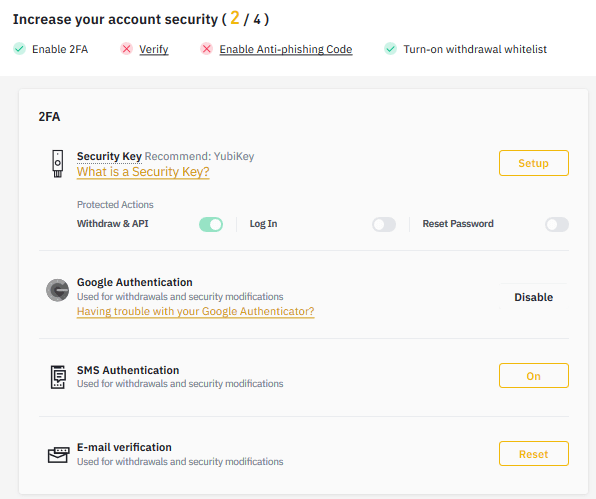
SMS authentication
Binance supports two-factor authentication through Google Authenticator, short messages (SMS), or hardware keys. If you prefer to make use of simple SMSs, select the option, enter your phone number, enter the code sent to the mobile number, and it’s over. However, with SIM swapping cases on the rise, make use of a Google Authenticator to provide a more robust extra safety layer.
Google authenticator
To make use of this option, you’ll need to download the Google Authenticator app on your phone. To connect it with the exchange, open the app and scan the QR code provided by the exchange. You’ll be provided with a 16-word recovery phrase. The recovery phrase should be stored separately from the phone. it’s recommended that you write the phrase and safely store it. The phrase helps in case you lose your mobile phone and install the application on another phone.
To get the Binance 2FA authentication using Google Authenticator running, provide the email and password you use to login to your Binance account, provide the six-digit code from the authenticator app, and you are done.
Hardware security key
While SMSs and Google Authenticator pairs with your mobile phone, a hardware key is different. In 2019, Binance provided a new way to heighten safety by allowing 2FA to be conducted using hardware keys. This option employs the FIDO2 standard developed by FIDO Alliance and the W3C consortium.
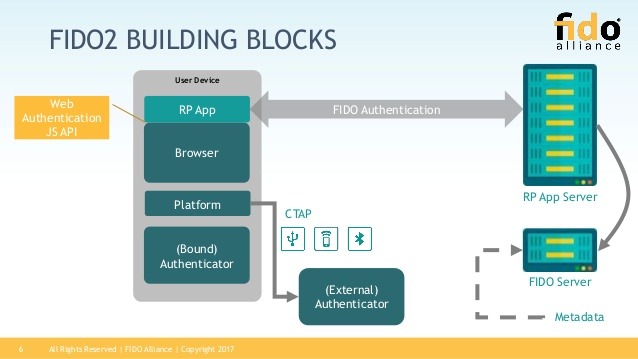
The hardware keys have a somewhat different way of operation. For instance, you don’t need to enter a code. You use the hardware dongle for verification.
The hardware security keys like YubiKeys, [you don’tneed to enter a code], you just plug in your hardware key to the USB or Type-C port of your desktop/laptop or phone, and the key completes the verification for you.
The keys can be used during a withdrawal where inserting the key legitimizes the withdrawal. The strength provided by a hardware key is way more superior than the one realized when using SMS or Google Authenticator.
Advantages of using a hardware key on Binance
- Hardware key is tangible and can’t be compared with software-based or phone-based security options.
- Prevents phishing. A hardware key registers the real Binance.com website during registration and checks the same every time it’s used to secure an account.
- Traders only nee one key per account, and a unique code is generated for each transaction verification request.
To set up a hardware key for 2FA on Binance, head over to the 2FA tab and select “Setup” under the security key. Note that although “YubiKey” is displayed, any FIDO2-compliant key is eligible. Insert the key on an available USB/Type-C port, and press the button within 60 seconds for the two pairs of hardware to initiate communication.
Binance will send you an email where you need to confirm that you are the one who’s activating a hardware key 2FA on your account. Once confirmed, you’re ready to go.
Apart from two-factor authentication, other ways users can make their Binance account’s more secure without even needing two pairs of hardware include regularly reviewing the number of devices you have authorized to access your account and regularly changing your account password.
Also, a secure internet connection, using trusted antivirus programs, a secure password manager, and carefully managing access to APIs (application programming interfaces) can make a huge difference in securing your account.
Does Binance have trading fees?
Many, if not all, cryptocurrency exchanges make their profits from the trading fees paid by traders, and Binance is not an exception.
However, the amount the crypto exchange makes in fees varies depending on which customer level you’re in, the asset being traded, what asset you are using to pay for the fees, and whether you are doing spot or futures trading.
Spot trading fees on Binance
When conducting regular trades on the crypto exchange, level 0 traders / users (VIP 0) will pay 0.1 percent for both makers and takers. Note that takers are those pairs of trades that aren’t recorded on the order book because they are fulfilled instantly while makers are trades that are fully or partially recorded on the order book. An example of a taker is a market order while limit orders form maker orders. Each trading level has a limit on the withdrawal amount
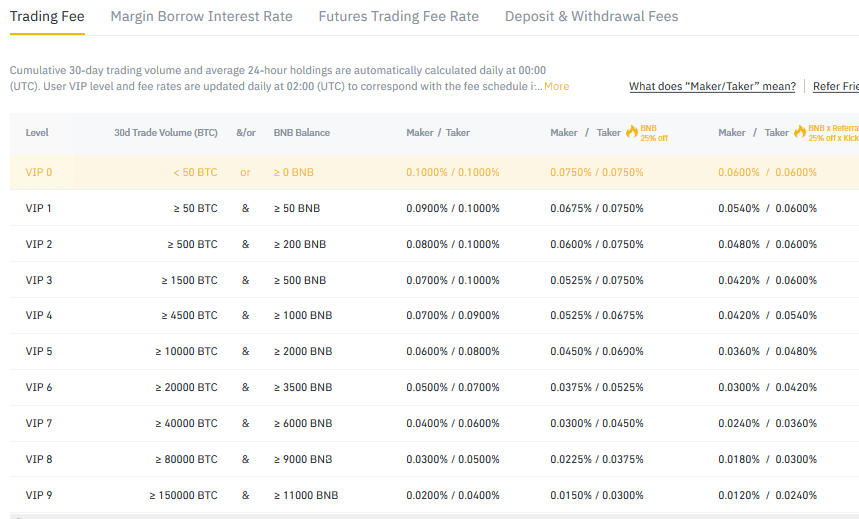
The fees vary. Like for traders in level VP 1 to VP 9, trading fees for makers vary from 0.09 percent to 0.02 percent, while takers have to pay between 0.1 and 0.04 percent in fees. Note that paying trading fees on Binance using Binance Coin (BNB) attracts a 25 percent discount.
Deposit and withdrawal fees on Binance
While deposits on Binance are free, withdrawals are not. However, the withdrawal fees charged are meager and depend on the asset being withdrawn. For example, Ethereum withdrawals attract a fee of 0.01 ETH, while Ripple (XRP) attracts a 0.25 XRP withdrawal fee.
Compared to many other exchanges like Bittrex, Coinbase, and Bitstamp, Binance charges up to five times less fees. Coinbase, for example, charges a 1.49 percent fee on all trades, while Bittrex charges a 0.25 percent fee or all trades.
Futures trading fee rate on Binance
Like spot trading, futures also attract low trading fees on the crypto exchange. Here, makers have to part with between 0.02 and 0.00 percent trading fees for levels between VIP 0 and VIP 9. Takers attract a charge of between 0.04 percent and 0.017 percent depending on the level. BNB lovers receive a 10 percent discount on their trading fees when they use the coin to pay for trading fees.
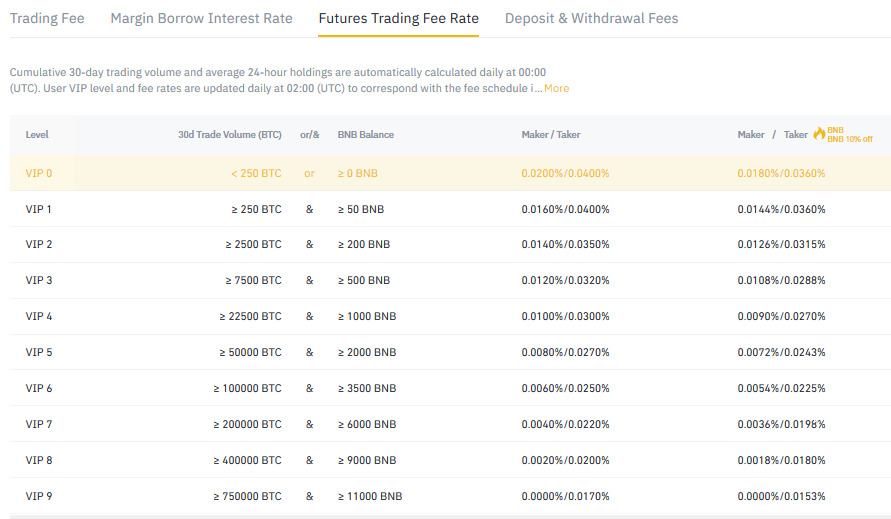
Despite having low fees, Binance, as with any other cryptocurrency exchange, has its strengths and shortcomings.
Binance strengths
Has a wide range of coins. With so many available coins in the crypto market, Binance has a long list of available and tradable cryptocurrencies.
Ideal for those looking to save on fees. As we have seen, the exchange has one of the lowest trading fees among top cryptocurrency exchanges. This is perfect for those seeking to increase their profit margin by saving on fees.
No compromise on security. With hackers peeping through the tiniest holes for a security vulnerability, Binance has all corners covered at all times. This ranges from providing superior two-factor authentication methods to always monitoring accounts for suspicious withdrawal activities.
IEO support through Binance Launchpad. With new token sales activated monthly on the exchange’s token sale platform and a guaranteed listing following the sale, promising cryptocurrency projects are gravitating towards Binance. With Binance vetting the projects being listed on the token platform, investors are assured of a fair deal.
Active trading. Being one of the many virtual currency exchanges in the market today, Binance handles high trade volumes every day. By having a highly engaged platform, traders are assured of getting a match once they initiate a trade request. It also makes it to have one of the best crypto price for Bitcoin and other highly traded assets.
For example, in a day, the trade volume on Tether and Ethereum reaches $358.8 million on derivatives and $173.6 million on spot trading. Also, on a single day, it’s derivatives market with the top crypto coin pairing accounts for 51.58 percent of the total trading in the market.
Guaranteed referral payments. Binance has a referral program where the referrer earns a percentage of the trading fee when the referred party makes a trade. The best part is the exchange pays the referral commissions.
Everyone is welcome. Over the years, Binance has evolved from being a simple cryptocurrency exchange to being the envy of even the advanced traders. Additionally, the exchange now supports margin and futures trading, making room for those with a high risk appetite. That’s not all; the exchange allows its users to lend their assets and earn interest. Also, Binance has an incubator program where it nurtures young but promising blockchain projects.
Binance Shortcomings
As with anything else under the sun, the exchange has shortcomings. For example:
It does not provide its users with the option of accessing customer support through a mobile phone number. At first glance, it may look intimidating for first-time users or completely new traders trying to sell or buy cryptocurrencies.
Trading on Binance DEX
It’s worth noting that trading on Binance DEX is similar to trading on Binance.com. The only major difference is that many decentralized exchanges like Binance DEX trust you to hold your own coins and only interface them with the exchanges when placing a trade. Before placing a trade on the decentralized exchange, you need to access it through Binance.com or by visiting Binance.org.
![How to Trade on Binance [current_date format=Y] 24 How to Trade on Binance [current_date format=Y]](https://cryptheory.org/wp-content/uploads/2021/10/binance-dex-1024x494.png)
To place a trade on Binance DEX:
To trade on binance’s decentralized exchange, you need to first unlock your wallet. This option is found on the far right corner on the DEX’s main page.
Check balances. After unlocking your wallet, you can trade Binance Coins but you must first check if they reflect on the balance section.
Make use of the trading page. To trade, you need to locate the orders section on the lower part of the page. For a successful trade, something to note here is that the cryptocurrency exchange use “Best Ask” and “Best Bid” for the minimum buy price and maximum sell price orders respectively. The trading page also has the market listed.
Sign transaction. If you are using Ledger to sell or buy crypto on Binance DEX, you to sign the transaction on the Ledger wallet. Another way to sell or buy crypto on the platform is by connecting to a hot wallet
Orders created. After a trade is confirmed on the hardware wallet, a notification will appear on the exchange’s website confirmed your trade details.
View trading history. This option is found on the bottom left part of the page. Also, if you need to cancel unfilled orders, it can be done from this section.
Conclusion
By now, you understand how to trade on Binance even if you are a complete beginner, or the exchange has never been on your list the many cryptocurrency exchanges. To continue being among the preferred crypto trading platform, in an ecosystem full of many half-baked platforms, the exchange continues to add support for more crypto and fiat currencies, consequently enabling more people to board the crypto train. However, USD and euro-based purchases dominate credit card purchases of cryptocurrencies.
From our above discussion, Binance beats many other exchanges like Coinbase on trading fees, user safety, user trading volume, and services. Also, Binance continues to redefine the crypto exchange landscape by offering more services and evolving to address emerging trading needs under one roof. As we have seen, the account creation process should not be rushed over.
Also, it’s important to note that the price of cryptocurrencies like BNB is highly volatile. Currently, Bitcoin has the highest price in the market and it’s the leading cryptocurrency. Although Binance is among the leading platforms handling crypto trades, explore the price of particular crypto on other exchanges to see where you can make the highest profit. To be on the safe side, new traders need to limit themselves on how much they trade on Binance until they find it simple to use. It’s complexity notwithstanding, Binance remains a reputable place to buy the top crypto. Note that despite Binance giving you control of trading, the rights reserved for use of the platform are held by the exchange.