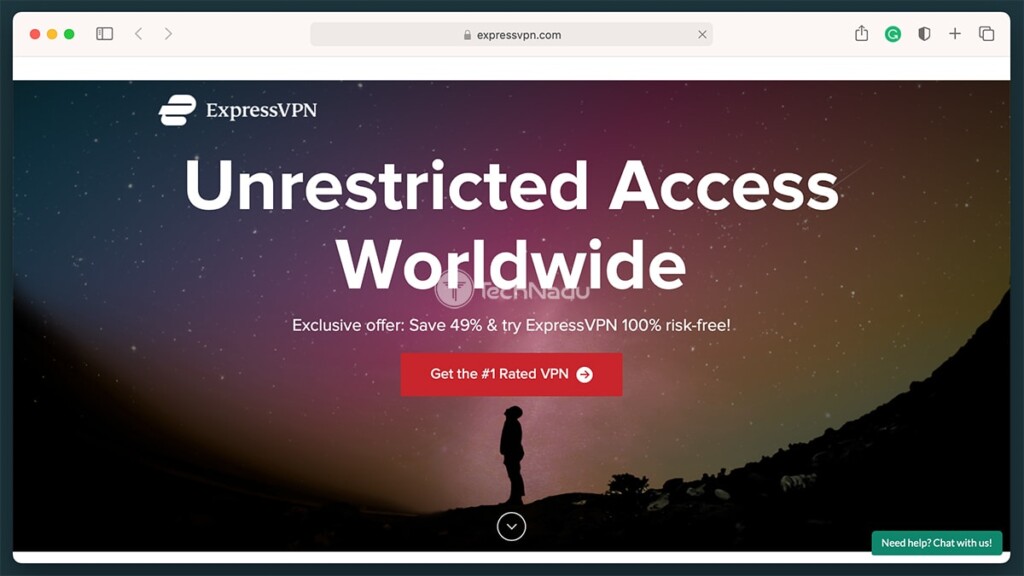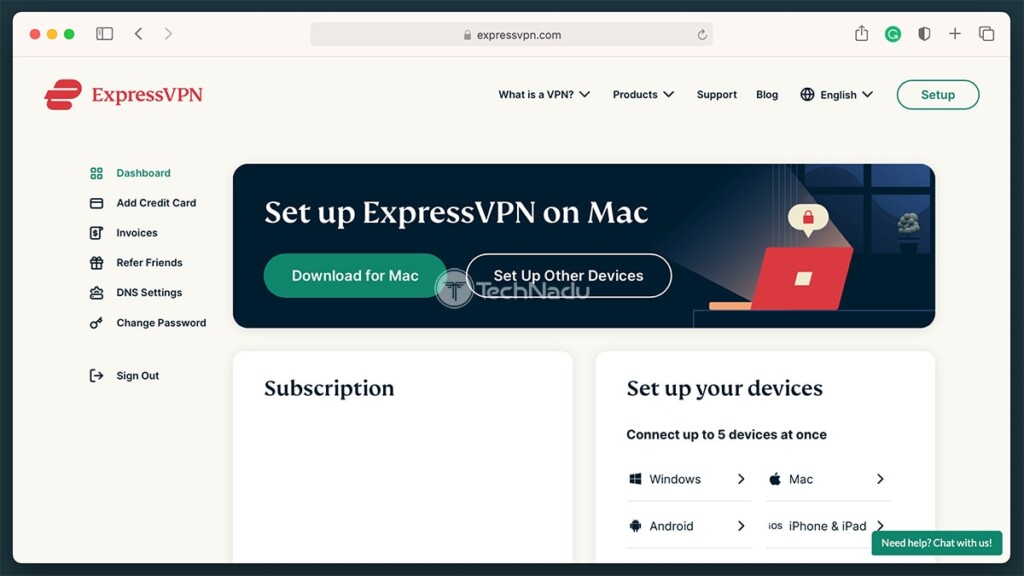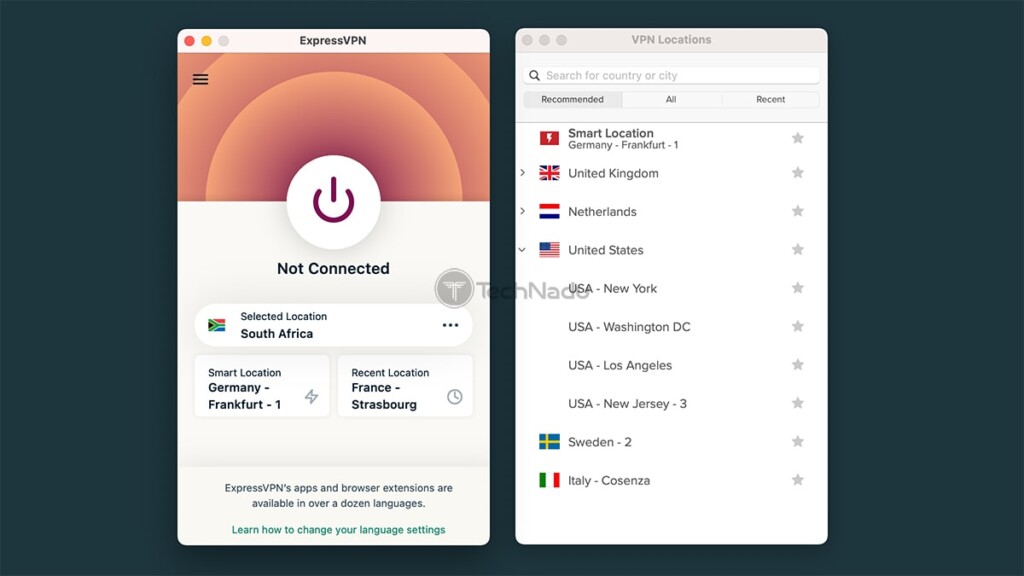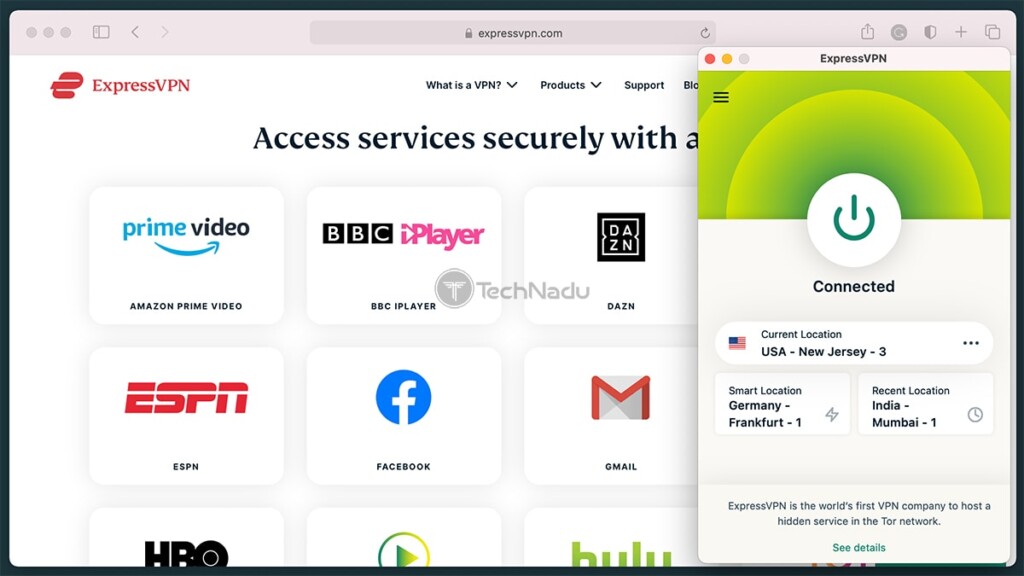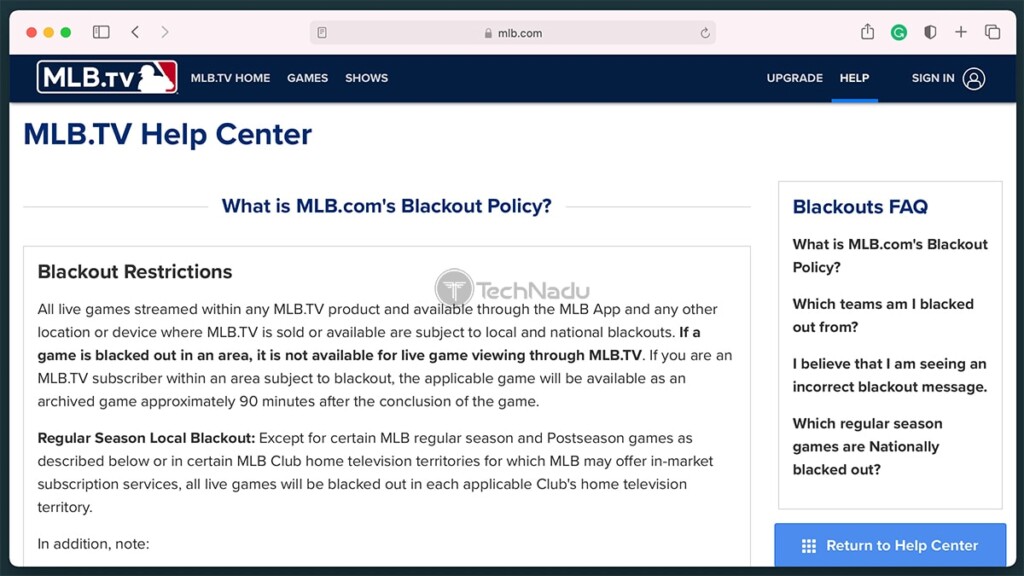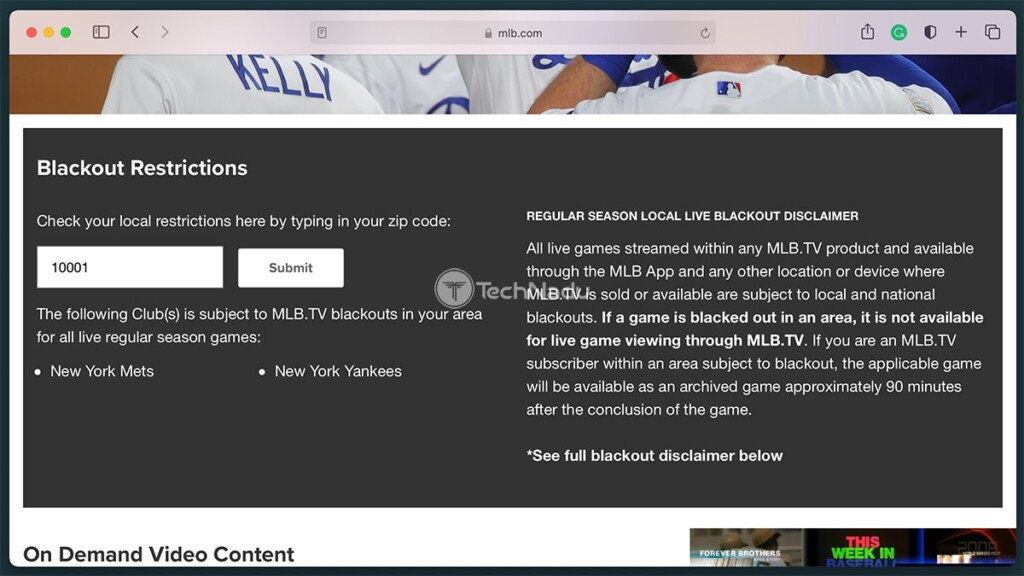Table of Contents
The blackout policy imposed by ‘Major League Baseball’ is something that frustrates an army of fans across the USA. No matter how you decide to watch baseball games (via TV channels or by turning to online streaming), you’ll face blackouts sooner rather than later. However, the good news is that you can bypass MLB blackout restrictions on the Web, and we’re here to show you how that is done.
To go around MLB blackouts, you need to turn to specialized software. We’re talking about VPN applications, which come with the power to change your IP address. With that said, bypassing MLB blackouts is done when streaming games online. This is a straightforward procedure, so let’s jump right in.
Follow These 5 Simple Steps to Get Around MLB Blackout Restrictions in 2021!
After having tested more than sixty VPN services, we know which one gets the job done. With that said, you’ll want to go through the following steps to bypass any sports-related blackout.
- First, you need an active VPN subscription. Therefore, the first step would be to subscribe to ExpressVPN – so, start by clicking on the provided link. You will be taken to the VPN’s website, so click on any of the prominent red buttons you’ll see there. Then, fill out the required information, and pick a subscription.
- Then, download and install the VPN (like you would install any other type of software). For more detailed information, here’s how to install ExpressVPN on Windows, macOS, and Linux.
- Once you install ExpressVPN, launch the application. On desktop platforms, this VPN offers a straightforward way to log-in, without typing in your credentials. So, feel free to learn more about how to use your ExpressVPN activation code.
- Next, make sure to pick a VPN server outside of your location (after all, we’re talking about overcoming MLB blackouts, which are often region-based). ExpressVPN offers a range of servers in the US, so you’ll always find a suitable location.
- Finally, once you establish the VPN connection, feel free to visit MLB.TV via your Web browser. Sign-in to your MLB.TV account, and you’ll get to stream any game, including those that were previously blacked out. That’s it!
Is ExpressVPN Your Only Pick? Which Other VPNs Can Bypass MLB.TV Blackouts in 2021?
ExpressVPN isn’t your only option when it comes to getting around MLB blackouts. Based on our hands-on testing, we’ve decided to highlight three VPNs in total. Here’s what each of those VPNs brings.
- ExpressVPN: This is the best VPN (overall) in 2021. You can count on ExpressVPN to unblock any media streaming website, including MLB.TV. Aside from that, you get thousands of servers across the world, the ability to download torrents anonymously, as well as to protect your sensitive information in the most secure way possible. ExpressVPN is also incredibly easy to use and comes with a 30-day money-back guarantee. To dive deeper, make sure to read our ExpressVPN review.
- CyberGhost VPN: We often recommend CyberGhost VPN to those looking to stream media on the Web. That’s because this VPN has an army of servers specialized in media streaming. Aside from that, CyberGhost comes with a polished interface, keeps you safe on the Web, lets you download torrents, and more. To learn more, you’ll want to turn to our CyberGhost VPN review.
- NordVPN: And lastly, NordVPN has also proved to be a reliable MLB blackout workaround. This VPN comes with a whole slate of advanced features designed to hide your personal data and create a safe and encrypted VPN tunnel. It’s available across a wide range of devices, comes with a modern UI, and is suitable for a wide range of uses. To get a more in-depth look, here’s our NordVPN review.
Do VPNs Only Act as Blackout Workarounds? What Else Are They Capable of Doing?
No, VPNs aren’t only used to bypass sports blackouts. That is certainly a nice benefit to being a VPN user – but these applications come with many advantages. Here are some of the most prominent ones.
- They Keep You Safe & Sound Online: VPNs work by encrypting your Web data and keeping it within their VPN tunnel. In other words, they prevent any third-party from reading your data, checking what you do online, and they’re the only solution to being anonymous on the Web.
- They Help You Overcome Web Censorship: As you surely know, plenty of websites serve region- or country-based versions. Depending on where you are, you might find plenty of websites to be censored as well. By changing your IP address and keeping your Web data secure within their tunnel, you can avoid any geo-restrictions or censorship.
- They Help You Save Money: If you like to shop online, know that VPNs help you save money. This goes for websites that check your Web browsing history and your geo-location data. By hiding that data, online marketplaces will be prevented from showing higher prices, applicable to individual cities, regions, or countries.
Can You Use VPNs to Bypass MLB Blackouts on Android & iOS Devices?
In general, you can use VPNs to bypass sports blackouts on Android and iOS. However, when it comes to streaming baseball games on mobile devices, things aren’t that straightforward. Here’s what you need to know.
- If You Use MLB’s App on Android & iOS: Know that MLB’s app checks your GPS data when using mobile devices. With that said, know that VPN’s can’t change your GPS data – as they can change your IP address only. Altering GPS information is possible on rooted devices, which means that you’ll lose your warranty – and therefore, we don’t recommend doing that.
- If You Use a Sports OTT App on Android & iOS: If you use an app such as fuboTV, Sling TV, or a similar OTT app that lets you stream baseball games, the chances are that you’ll get to use a VPN to bypass MLB blackouts. These apps work by checking your IP address, which VPNs apps have the power to change.
MLB Blackout Rules (2021) Explained – Why Do They Exist & How Do MLB Blackouts Work?
Before each MLB season, TV networks bid for exclusivity rights. In general, regional TV affiliates (such as your local FOX, NBC, or ABC station) obtain exclusive rights to broadcast games played by the local teams. These games can’t be streamed live, which is the reason why MLB.TV keeps them blacked out even on the Internet.
In simple terms, there are two primary reasons why MLB blackouts exist. First, they allow the MLB to generate revenue by selling exclusive broadcast rights. And then, TV channels also get to generate income as baseball games attract their viewership.
Also, by allowing its games to be blacked out, MLB hopes to persuade fans to buy tickets. As you can see, this is a highly developed system that revolves around money – with numerous parties trying to make a profit by organizing, hosting, or sponsoring baseball games.
What Types of MLB Blackout Restrictions Are There?
Surprisingly enough, MLB imposes various types of blackouts. These can be complicated to comprehend, so let’s give you a handy overview.
- Regular Season Local Blackouts: Based on your location, you’ll encounter local blackouts that apply regardless of whether a team is home or away. If there are multiple baseball teams in your region, this blackout rule applies to all those teams.
- Regular Season National Blackouts: Due to MLB exclusivities, live national broadcasts and streaming of MLB events can be blocked across the United States. To watch those games, your best bet is to use a sports OTT streaming service.
- “Authenticated Access” Blackouts: Certain MLB games and events, such as the All-Star Game or MLB Postseason games, are broadcast nationally (by FOX and MLB Network). These are often available on MLB.TV but only if you are a customer of a participating cable or OTT service provider. That means that you’ll need to authenticate your access to live stream those games.
- Postseason Blackouts: Once again, due to MLB exclusivities, all lives games during MLB’s post-season are blacked out in the United States. Therefore, you will need to rely on cable TV or use a sports-centric OTT service to stream those games online.
How Does MLB.TV Determine My Location?
MLB.TV determines your location by checking either your device’s data or checking your IP address. This depends on which device you use to access MLB.TV, as explained below.
- If You Access MLB.TV via Android or iOS: The MLB app for smartphones and tablets checks your device’s GPS information. This is precisely what makes it impossible to bypass MLB blackouts on mobile devices, as altering your GPS data requires you to have a rooted device (which goes against your device’s warranty as well).
- If You Access MLB.TV via a Web Browser (Computer): MLB’s website is designed to determine your location based on your IP address (provided by your Internet provider). VPNs help you change your IP address by replacing it with a new one. That’s how you can trick MLB’s website into thinking you’re located somewhere else, which allows you to get around MLB blackouts with ease.
How Can I Check MLB.TV’s Blackout Rules for My Area?
There’s a way easy way to check MLB.TV’s blackout restrictions for your location. This will help you plan your strategy in advance, which comes in handy when using VPNs to get around blackouts. So, here’s what you need to do.
- First, use any Web browser to visit the official MLB.TV website (feel free to click on the provided link). Wait until the page loads, and then scroll down a bit.
- At this moment, you should see a black/gray-colored segment labeled ‘Blackout Restrictions,’ asking for your ZIP code. For example, we went with ‘10001,’ which is a New York postal code. Once you input the required information, click on ‘Submit‘ on the right side.
- After a few seconds, you will see a list of baseball teams that are subject to MLB.TV blackouts (for all regular-season games), based on your location. Since we went with a New York ZIP, our list contained the following clubs: New York Mets and New York Yankees.
Is There a Way to Bypass MLB.TV Blackouts Without Using a VPN App?
It’s true that you’ll find plenty of services online promising to unlock and bypass MLB blackouts. However, we’re going to give you sincere advice here. At the moment, the only reliable tool to get the job done is a VPN. Any other tool will be a waste of both time and money.
With that said, non-VPN solutions rely on changing your DNS, which can work for a while. Still, websites such as MLB.TV have robust mechanisms for detecting third-party tools that tamper with your geo-location data. That’s why any other solution to bypassing baseball-streaming blackouts is short-lived.
On the other hand, VPNs aren’t only designed to unblock geo-restricted online content. They’re designed to encrypt your Web traffic, making you anonymous on the Internet. They can be tough to battle against, which is why they still work with websites such as MLB.TV.
What About Free-of-Charge VPNs? Can They Do the Trick?
Yes, it’s true that there are several free-of-charge VPNs online. However, all of them limit your Internet connection speed (in a dramatic way), or they come with a limited data allowance. With that said, free VPNs can be useful for quick Web browsing sessions only. You won’t find a free VPN that’s suitable for media streaming or unlocking geo-restrictions.
There’s also another reason to stay away from free VPNs. In the past, many of them have leaked the personal data of their users. And also, many free VPNs generate revenue by selling your private information. To learn more, you’ll want to check our article on the dark side of data-abuse by free VPN providers.
You’ve reached the end of our guide on how to bypass MLB.TV blackouts in 2021. If you have any questions, don’t hesitate to post a comment below. And lastly, thanks for reading!
- Trump’s inauguration is approaching, but crypto promises may take a while - January 14, 2025
- Fidelity: 2025 will be the year of global Bitcoin adoption - January 14, 2025
- Ethereum: Inflation continues, but bulls continue to target $20,000 - January 14, 2025