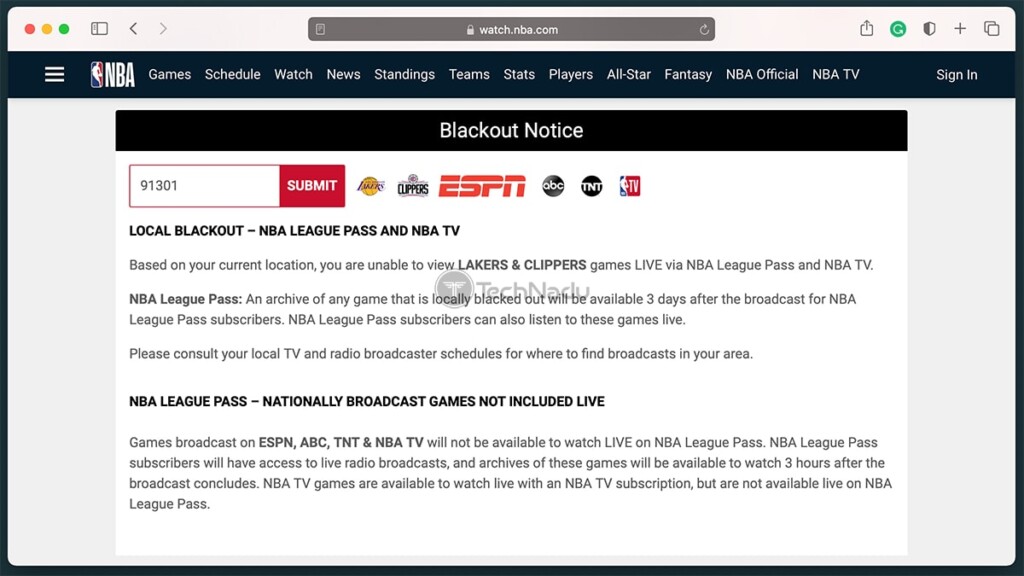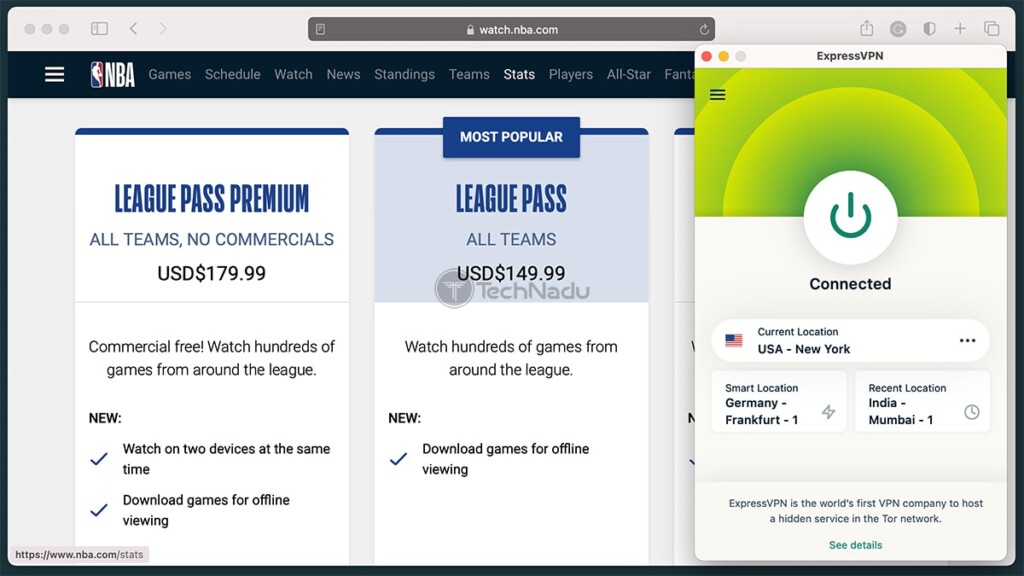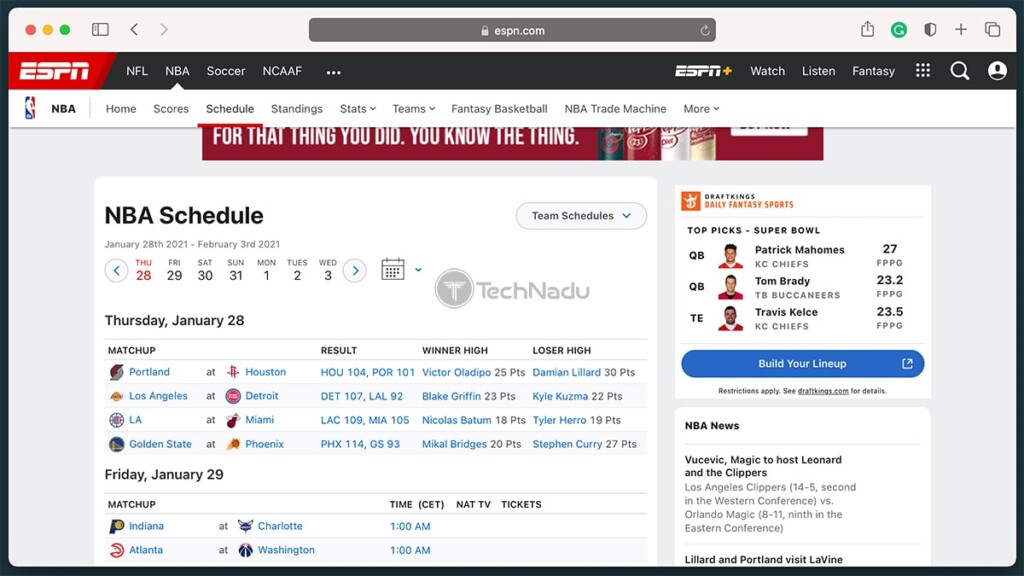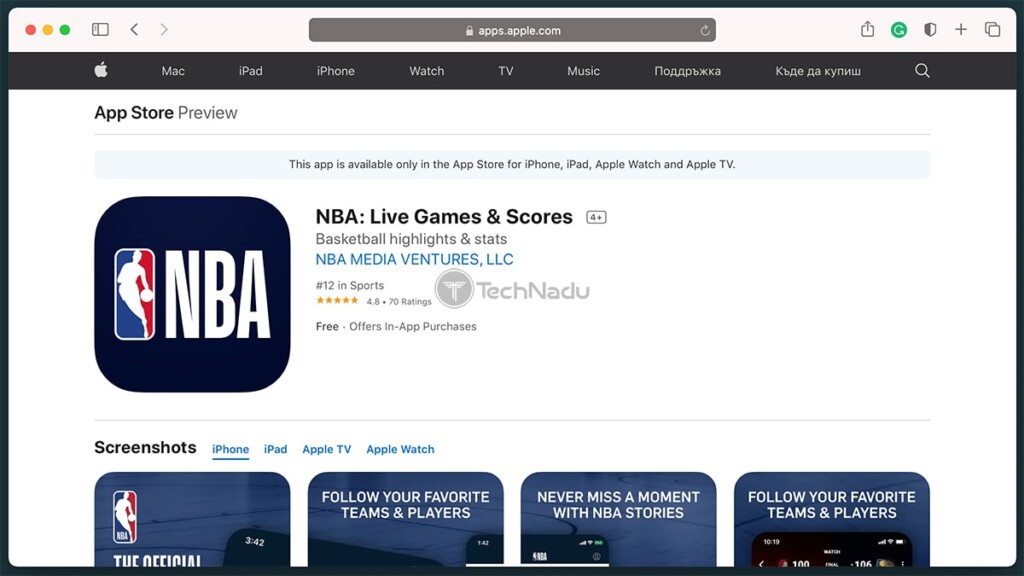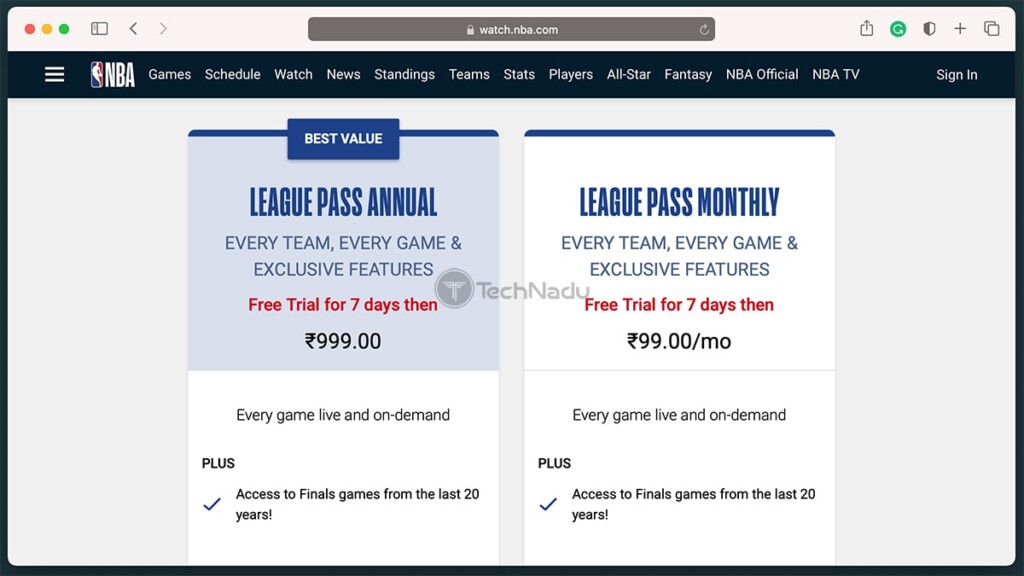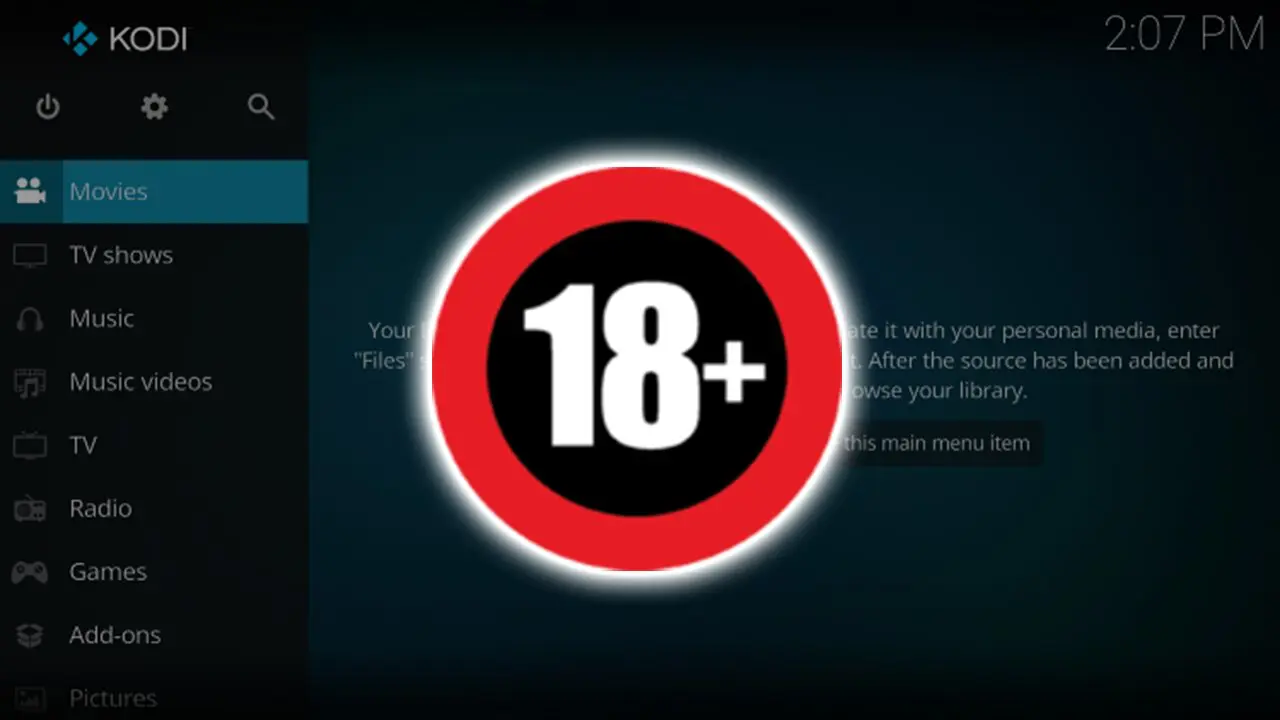Table of Contents
The 2020-2021 NBA season is in full swing, with every single game available to live-stream via NBA League Pass. However, the problem is that this media streaming service is also affected by blackouts. Therefore, it’s natural to expect that many of you will be searching for a way to bypass NBA League Pass blackout restrictions – and we’re here to answer all your questions.
First and foremost, know that bypassing sports blackouts is possible. However, for this purpose, you will need to use a VPN application. And of course, not just about any VPN will help, as you need one with the power to evade detection mechanisms imposed by the NBA.
Furthermore, we’ll use this article not only to pinpoint specific VPNs. Instead, we’re going to walk you through the steps of bypassing NBA League Pass blackouts, one step at a time. So, let’s jump right in.
Follow These 4 Steps to Get Around NBA League Pass Blackouts in 2021!
Throughout this article, you’ll find plenty of useful tips and tricks. However, we’re going to start by explaining how to bypass NBA League Pass blackouts, which is done in four simple steps, as explained just below.
- Get a VPN Service: Don’t waste your time trying different kinds of VPNs. What you need to get is ExpressVPN (49% OFF). Not only does this VPN bring a fantastic price, but it can also bypass all kinds of blackout restrictions. So, make sure to click on the provided link, and subscribe to ExpressVPN.
- Set-Up a VPN on Your Device: Once you get your VPN subscription, you need to download and install the app on your device. Don’t worry; this is a straightforward procedure. You can learn more about setting up a VPN on Windows, Mac, Linux, Amazon’s Fire OS, smart TVs, and more (make sure to search our website for additional guides).
- Connect to a Specific VPN Server: Then, you use the VPN to connect to a server from a location where the game is available (where it’s not blacked out). If there’s a local blackout, you connect to a server located in another state. And if there’s a national blackout, you need to connect to a server in a different country (Mexico, for example).
- Finally, Live-Stream or Watch On-Demand NBA Games: Once you connect to a VPN server, feel free to log into your NBA League Pass account, using your Web browsing or via a mobile app. That’s it – you’ll now get to live-stream any game, as well as watch any type of on-demand content!
Why Do Some NBA Games Get Blacked Out?
Blackouts are nothing new in the world of sports, most prominently being present in the United States. That’s because both national and local broadcasters are free to obtain exclusive rights to televise individual games. Once it sells broadcast rights, even the NBA isn’t allowed to offer those games via its official website or via League Pass.
When it comes to NBA blackouts, you should know that you can use NBA League Pass to live-stream every single game of the current season. However, games that are blacked out in your region will be available on-demand only after they have aired. Therefore, you can still watch them at a later time – but let’s admit it, nothing beats watching a game live.
When Does the NBA 2020-2021 Season Start and End?
The 2020-2021 NBA season is already underway, in a slightly different form than usual. It began on December 22 (2020) and it’s scheduled to run through May 16, 2021. This will be followed by play-in games (May 18-21) and NBA playoffs (May 22 to July 22).
Which Channels Will Broadcast the 2020-2021 NBA Season?
Not much has changed since the last year in terms of the TV channels with exclusive rights to NBA games. If you want to follow the NBA 2020-2021 season the traditional way, you can do so via ESPN, ABC, TNT, and NBA TV.
How Does NBA League Pass Determine Your Location?
When accessing NBA League Pass on your computer, this streaming service will determine your location by checking your IP address. Certain games will be blacked out based on your location, no matter if we’re talking about regional or national blackouts.
When accessing NBA League Pass on your Android or iOS devices, your GPS location will be checked. Considering that VPNs change your IP address primarily (and not your GPS data), bypassing NBA’s blackouts on mobile phones can be very hard to achieve.
How Do VPNs Bypass NBA League Pass Blackouts? What Technique Do They Use?
There are three equally important sides to unblocking and accessing media streaming services when it comes to VPNs. What we’re talking about here are IP addresses provided by your VPN, a leak-free VPN environment, and capable VPN protocols.
First of all, know we’re talking here about a highly sophisticated solution to re-routing your Internet traffic. However, VPNs have become incredibly simple to use. All it requires you to do is to connect to a server by clicking on its name. Your VPN will do the rest on its own.
Once you click on a VPN server, your VPN application will start routing your Web traffic via that selected server. It means that you’ll get a new IP address, pointing to a different location. Your data will also flow through a secure tunnel, which must be free of any leaks (not exposing your privacy and your location info). And finally, all of this happens based on a selected VPN protocol (there’s usually at least a couple to choose from).
Is There a Way to Bypass NBA Blackout Restrictions Without a VPN?
Blacked out NBA games are televised exclusively by either a regional sports network or a national TV network, such as ESPN, ABC, TNT, or NBA TV. This means you need to have a cable subscription or a sports media-streaming service that provides access to those specific channels.
Therefore, this solution is available to those who already have a cable or OTT subscription. On the plus side, many of these TV networks offer apps made for smartphones and media streaming devices. On occasion, NBA League Pass will try to redirect you to these apps.
Don’t Want to Watch NBA Games Live? Are Blackout Restrictions Still Something to Be Concerned About?
If you don’t care about watching NBA games live, you can rely on NBA League Pass. That’s because this media streaming service gets new games after they air.
When it comes to nationally telecast games, these are available on NBA League Pass three hours after they have aired. Locally telecast games appear on NBA League Pass three days after they have aired.
What About League Pass Audio? Is That a Good Way to Avoid Blackouts?
Yes, it’s true that ‘NBA League Pass Audio’ comes free of blackouts. This is perhaps the most affordable solution to stay on top of the latest NBA games, as it comes priced at $9.99 (this is a one-time purchase). And more importantly, ‘League Pass Audio’ lets you listen to both home and away radio streams for all games without blackouts.
As you can imagine, ‘NBA League Pass Audio’ isn’t for everyone. Since it allows you to listen to audio only, it comes as a solution to those who don’t want to watch NBA games live. However, due to its low cost (as well as due to its “no blackouts” policy), it comes as an interesting option.
Is a Free-of-Charge VPN a Good Solution to Bypass NBA Blackouts in 2021?
There’s no need to hide the fact that there are free-of-charge VPNs on the Internet. They advertise plenty of exciting features while promising that you won’t have to pay for anything. So, you can see that this looks too good to be true, right? Well, that’s precisely the case.
Free VPNs are useless when it comes to media streaming. That’s because they come with limited bandwidth. Besides, they can’t protect you against data leaks, and they’re an easy target for geo-restricted websites. Trust us on this one – don’t waste your time trying out free VPNs. Go only with proven solutions, such as ExpressVPN.
How to Get Around NBA League Pass Blackouts on Android and iPhone?
The NBA League Pass app works a bit differently than the desktop website. Instead of checking your IP address, the app checks for your GPS data – which can be provided by Android and iOS. Of course, there are some workarounds in this case as well.
You should know that certain apps allow you to spoof your GPS location on mobile phones. However, these require you to root or jailbreak your device, and they can be tedious to set up. Therefore, your best bet is to try using NBA League Pass on your phone (once you install and activate a VPN) via a Web browser (instead of using any app).
What Devices Are Compatible With NBA League Pass?
NBA League Pass is compatible with a huge range of devices and platforms. And even better, you don’t have to have the latest device to access this media streaming service. Check out the full list below:
- iPhone (iOS 10.0 or later);
- iPad (iOS/iPadOS 10.0 or later);
- Android smartphones/tablets (5.0 or later);
- Kindle Fire;
- Roku (3 and above);
- Apple TV;
- Android TV;
- Amazon Fire TV and Fire Stick;
- Xbox (Xbox One S/X & Xbox Series S/X);
- PlayStation (3, 4, and PS5);
- VR devices (Samsung Gear VR, Google Daydream, Oculus Go/Rift, and more).
Of course, NBA League Pass works basically on any Web-connected device, as you can access it by using an Internet browser. This applies to both live-streaming games and watching them on-demand.
What About Getting an International NBA League Pass Subscription?
There are two types of NBA League Pass subscriptions based on whether you’re located in the United States or elsewhere. However, no matter the location, you sign-up in the same way – by visiting the NBA’s League Pass website.
Once again, we’re talking about IP address detection here. The NBA website will detect your location and show you corresponding subscription plans. We’re talking about differently priced subscription plans, as those outside the US can get the international version of NBA League Pass. Check out the table below for more information.
As you can see, we have very different prices here. However, it’s essential to know that there’s no single international subscription pricing scheme. Each country has its pricing, expressed in local currencies. However, the most important thing to note here is that blackout restrictions apply to the US only.
Once you get a VPN, you’re free to use all kinds of VPN servers – placed in many countries around the world. Therefore, this is how you can check the prices of NBA League Pass outside the USA. Make sure to check if you get other benefits as well, such as NBA TV.
This bring us to the end of our guide on bypassing NBA League Pass blackouts. We hope that we’ve answered all your questions. However, if you have something on your mind, don’t hesitate to use the comments section below. And lastly – thanks for reading!