Table of Contents
High ping can ruin all the fun, especially in MOBAs and MMOs. Shooters too, though skilled players can use high ping to gain an unfair advantage (or just troll the enemy team). Of course, we’re not here to judge anyone’s gaming skills. However, if you want to know how to lower ping when playing in other regions, you’ve come to the right place.
Before anything else, make sure to test your Internet connection with an online speed test (like this one). Your high ping could be caused by a slow ISP (in which case, it’s time to upgrade your plan or change providers). Otherwise, scroll on for what you need to do.
Why Do I Have High Ping in Other Regions?
Ping is basically the total amount of time it takes for your data to reach the game servers, and for them to respond back. The farther the servers are, the higher the ping. If you’re in the US and are trying to play on South-East Asian (SEA) servers, a decrease in speed is inevitable.
On the other hand, sometimes you may experience way higher ping than normal. In those cases, the problem might be one of the network nodes your data passes through on its way to the game servers. You can test this out by running a PathPing or Tracert test. The latter is much faster, but gives less accurate results than PathPing. Fortunately, you don’t need any extra software to do either.
Now, each game has its own servers, each with their own IP address or domain name. You’ll need this info to perform either test. Luckily, some online games provide their own guides on how to perform PathPing and Tracert, complete with IPs or server domains for each region.
Here are a few guides for the biggest titles out there:
The process is pretty much the same for any other game, although the developers might not provide the server IP or domain address. Still, it’s worth checking out how to lower ping when playing in other regions with the tips below – even if you don’t have a Traceroute handy.
How to Lower Ping When Playing in Other Regions (7 Useful Tips)
First things first, let’s see what you can do without the need for third party software.
#1 Lower Your Graphics Settings
Let’s get one thing out of the way: graphic quality settings do not affect your network speeds whatsoever. However, a game may seem laggy due to sudden FPS drops, especially when there are a lot of players on screen. Moreover, these framerate drops may cause what’s known as input lag, basically increasing your character’s reaction time and causing endless frustration.
#2 Free Up Network Resources
If you’re experiencing high ping when gaming in other regions, try to close any background applications that might use your Internet connection: torrenting clients, any leftover downloads in your browser, streaming sites, etc.
You might also want to disconnect any other devices that use your network. Using a microphone to talk with your buddies might be convenient during a heated CS:GO match, but it also uses extra bandwidth and can cause high ping.
#3 Restart Your Router
Your router is basically a computer with its own operating system, and restarting it can clear up some hiccups that might affect your network performance. Yes, just like restarting your actual PC seems to “fix” things. The timeless “have you tried turning it off and on again” meme has more truth to it than you’d think.
Here’s a quick guide on how to restart your router, in case you’re not familiar with the process.
#4 Switch Domain Name System (DNS) Providers
The DNS is tasked with translating domain names (like technadu.com) into an IP address readable by a computer. Think of it as the contacts list of the Internet – when you want to call a friend, you look up their name instead of typing out their phone number. This is an oversimplification, but you get the general idea.
Now, your ISP might not have the fastest DNS servers out there. Or maybe they’re just experiencing technical difficulties. Whatever the case, changing DNS providers might solve your lag problems and lower ping. At the very least, it will improve website load times on your end. Here’s a useful guide on how to change your DNS server.
#5 Move Your Router
If restarting your router didn’t help, and you’re on a Wi-Fi connection, your device might simply have a hard time picking up your router’s signal. Make sure the router is located in an open space, with no large objects, walls, or other electronics in the way.
#6 Change Your Wi-Fi Channel
If it wasn’t bad enough that every piece of furniture around your house interferes with your signal, wait till you find out that your neighbors’ Wi-Fi does so as well. Standard 2.4 GHz Wi-Fi routers feature 14 transmission channels, but everybody just uses the default channel, leading to congested networks – especially in crowded neighborhoods and apartment complexes.
Take a look here to find out how to change your Wi-Fi channel to a less crowded one. Alternatively, check out our list of the best Wi-Fi routers and switch to one that supports the faster 5 GHz band, where there’s usually less interference.
#7 Try a Wired Connection
Not even the fastest Wi-Fi connections can rival the speed and stability of good old wired networks. Moreover, you don’t have to deal with network interference. Use an Ethernet cable and see if that helps.
Use a VPN to Lower Ping When Playing in Other Regions
As mentioned in the beginning, running a Tracert test can help you identify whether there are any faulty network nodes causing your high ping. You can fix the issue by using a high quality gaming VPN. How does it work? Well, when you connect to a VPN server, your data basically follows an entirely different route to the game servers (and vice-versa). Imagine the process as avoiding the highway traffic jam and taking a side road.
Of course, VPNs tend to slow down your connection (similar to how you can’t reach very high speeds outside highways). The drop in speed won’t be as noticeable with a top-tier provider, but here’s a guide on how to speed up your VPN, just in case. Generally, connecting to a VPN server close to the region you’re playing in will yield the best results.
On a related note, using a VPN may also help you avoid bandwidth throttling from your ISP. Now, it’s rare for ISPs to throttle online games since they don’t use as much data as streaming and other network-intensive activities. Still worth keeping in mind for when you want to unwind with some Netflix, but you keep running into the dreaded buffering wheel.
Should I Use a Free VPN for Online Gaming?
Even if you disregard the dangers of free VPNs (and there are quite a few of them), it’s simply not worth using a free VPN for online gaming. Why? Two words: poor performance. Powerful servers cost a lot of money, and free providers can’t afford lightning-fast speeds for sometimes millions of users.
Add to that the fact that many free VPNs impose data caps (between 500 MB and 10 GB a month). Considering games like Fortnite and Minecraft use around 100 MB of data an hour, that’s not a whole lot – especially if you use the VPN for other activities, like watching geo-blocked YouTube videos.
How to Lower Ping When Playing in Other Regions – The TL;DR
To recap, these are the best ways to lower ping while playing on foreign servers:
- Lower graphics settings to reduce input lag (which you might perceive as high ping).
- Turn off applications that use your Internet connection, and disconnect any devices (such as microphones) that use up bandwidth.
- Restart your router to fix any potential problems causing your high ping.
- Change your DNS provider to a faster one to improve general connection speeds.
- Make sure your Wi-Fi router is in an open spot without large objects, walls, or electronics in the way.
- Change the Wi-Fi channel or switch to a 5 GHz router to avoid congestion from your neighbors’ Wi-Fi.
- Use an Ethernet cable for improved stability and better speeds in online games.
- Grab a gaming VPN from our recommended list and use it to avoid any faulty network nodes that could cause your high ping.
That’s about it – see you on the battlefield.
- CryptoQuant Analyst: Bitcoin Nowhere Near Its Peak – Buckle Up, Hodlers! - December 21, 2024
- Chainalysis: $2.2 Billion Lost to Crypto Hacks in 2024 - December 21, 2024
- Bank of Japan leaves interest rate unchanged: Impact on the macroeconomy and the crypto market - December 20, 2024
















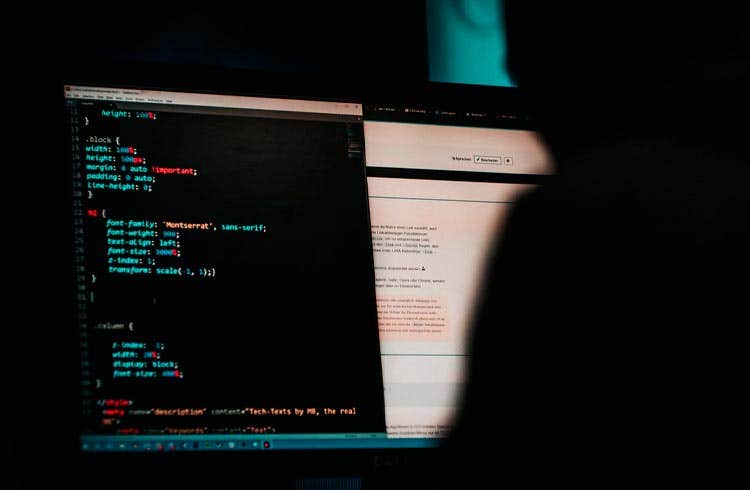

![Best Platforms for Copy Trading in [current_date format=Y] 20 Best Platforms for Copy Trading](https://cryptheory.org/wp-content/uploads/2024/12/copy-trading-120x86.jpg)





