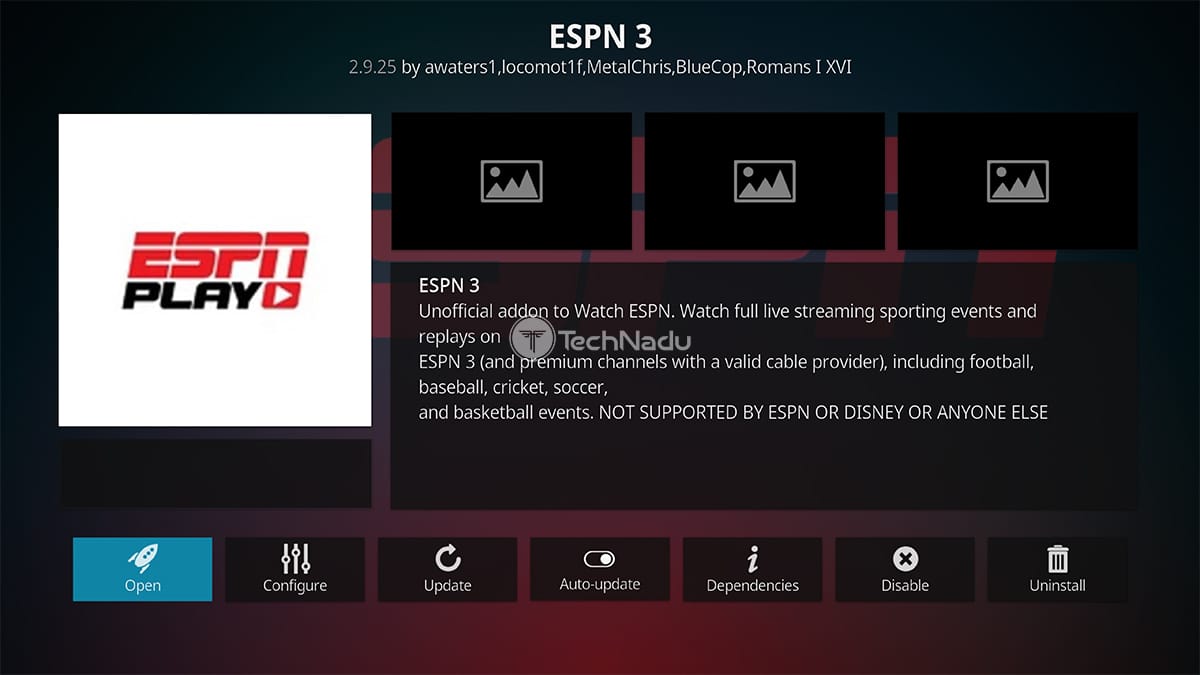Table of Contents
Luckily for us, watching NFL games online is no longer a problem. Aside from standalone OTT streaming services, you can also rely on Kodi addons. However, the question is – what are the best NFL Kodi addons in 2021? Well, let’s find out!
Before we go any further, an important note is to keep in mind that we’ll talk only about legal Kodi addons in this article. This will not only help you avoid Kodi malware but also serious legal consequences of copyright infringement.
With that said, expect to see several premium OTT channels in this article. As it turns out, this is the best way to stream NFL games. However, we also made sure to recommend free-of-charge options, which bring plenty of value – especially when combined with a VPN service.
How to Find & Install NFL Addons on Kodi
The majority of the addons we’ll recommend in this article come from Kodi’s own repository. So, here show to install those.
- Open Kodi and select ‘Add-ons‘ using the main menu.
- Then, navigate to ‘Download‘ > ‘Video Add-ons.’
- Select the add-on you’d like to install (such as DAZN, ESPN 3, or iPlayer WWW).
- You should see the addon’s overview right now. Select ‘Install.’
- Upon the successful installation, return to the ‘Add-ons‘ section and open it. That’s it!
Best-Working NFL Kodi Addons in 2021
After spending hours sifting through countless Kodi addons, we believe the following to be the 4 best NFL Kodi addons in 2021. Take a look.
- Sling
- DAZN
- ESPN 3
- iPlayer WWW
1. Sling
When it comes to watching the latest NFL season, you’ll need to rely on CBS, FOX, ESPN, NFL Network, and NBC. Well, the good news is that the majority of those TV networks are available on Sling TV (which comes as a premium-priced OTT service).
Sling TV can meet the majority of your NFL-related needs. On top of that, it also comes with affordable subscriptions, allowing you to pick from extras and fine-tune your IPTV-watching experience. Here’s our Sling TV review for more information.
With that said, if you decide to become a Sling TV subscriber – know that you use the ‘Sling’ addon for Kodi. It comes from GitHub, which means that it’s an unofficial addon. However, it works without any issues, letting you use your credentials and watch Sling TV on any device.
2. DAZN
DAZN has recently expanded to a huge list of countries and markets, which means it’s available worldwide – which is its biggest strength right now. This OTT platform has come up with an incredibly compelling offer for watching NFL games, and it also has affordable subscription plans.
During the 2021 NFL season, DAZN will bring every NFL game. That means you get regular-season games in addition to every single Playoff matchup. These games are available both on-demand and live.
With that said, if you decide to subscribe to DAZN, you’ll get to watch every NFL game via Kodi as well. DAZN offers a highly polished Kodi addon from its official repository. It streams in HD, brings the latest content, and comes with frequent updates.
3. ESPN 3
In case you already have a cable or OTT subscription with ESPN channels included, why not take advantage of that? Yes, that’s true – there’s a very special ESPN addon for Kodi, allowing you to live stream certain NFL games in HD.
Called ESPN 3, this addon lets you watch channels like ESPN, ESPN2, ESPN3, ESPNU, ESPNews, ESPN Deportes, SEC, Longhorn, SECPlus, and ACCExtra. Therefore, we’re talking about plenty of content here.
The only trick here is that you need to authenticate your account. That means you need to have an existing cable or OTT subscription to activate this addon. Unless you do so, some free content is available as well – like ESPN3 and ACCExtra.
4. iPlayer WWW
When it comes to those residing in the United Kingdom, BBC’s channels provide the best experience of watching the latest NFL games. Aside from broadcasting NFL games live, you can also watch the NFL Show, following ‘Match of The Day’ on Saturday nights.
With that said, know that the iPlayer WWW provides access the numerous BBC channels. You’ll get to watch those live tv, as well as on-demand. In fact, iPlayer WWW has a huge library of content, with new titles being added daily.
The addon is one of the most popular ones in the Kodi community. It works without a hitch, receives occasional updates, and streams up to HD.
NFL Kodi Addons Not Working? Try These Fixes!
We hope you won’t have any trouble installing the Kodi addons recommended in this article. However, if you encounter any errors while installing or using them, try the following.
- Before you try anything else, we recommend clearing Kodi’s cache files. These are temporary files designed to speed up Kodi’s performance but can also cause technical issues. Therefore, clearing the cache might help with error messages such as “Something went wrong.”
- Then, we recommend updating Kodi. However, know that very few addons work with Kodi 19 right now, so you might want to update to Kodi 18.9 if you use an older version.
- You’ll also often encounter error messages related to failed dependencies. In those cases, you need to install the required dependencies manually, so use the provided link to learn how that is done.
- And lastly, our readers have noted seeing the “This addon is not compatible with this version of Kodi” error message, which often happens with Kodi 19. The solution here is to downgrade to Kodi v18.9 if possible since many add-ons are not yet updated for the latest version of Kodi.
That would be all on how to watch NFL on Kodi in 2021. We hope that we’ve helped you find the best-working NFL addons that are aligned with all your needs. Lastly, make sure to check our latest Kodi-related articles – and thanks for reading!
- Is This the End of the Crypto Bull Market? - February 26, 2025
- SEC vs. Ripple Lawsuit Takes a Shocking New Turn - February 25, 2025
- Deep Dive: Why U.S. National Debt Has Reached Unprecedented Levels - February 25, 2025