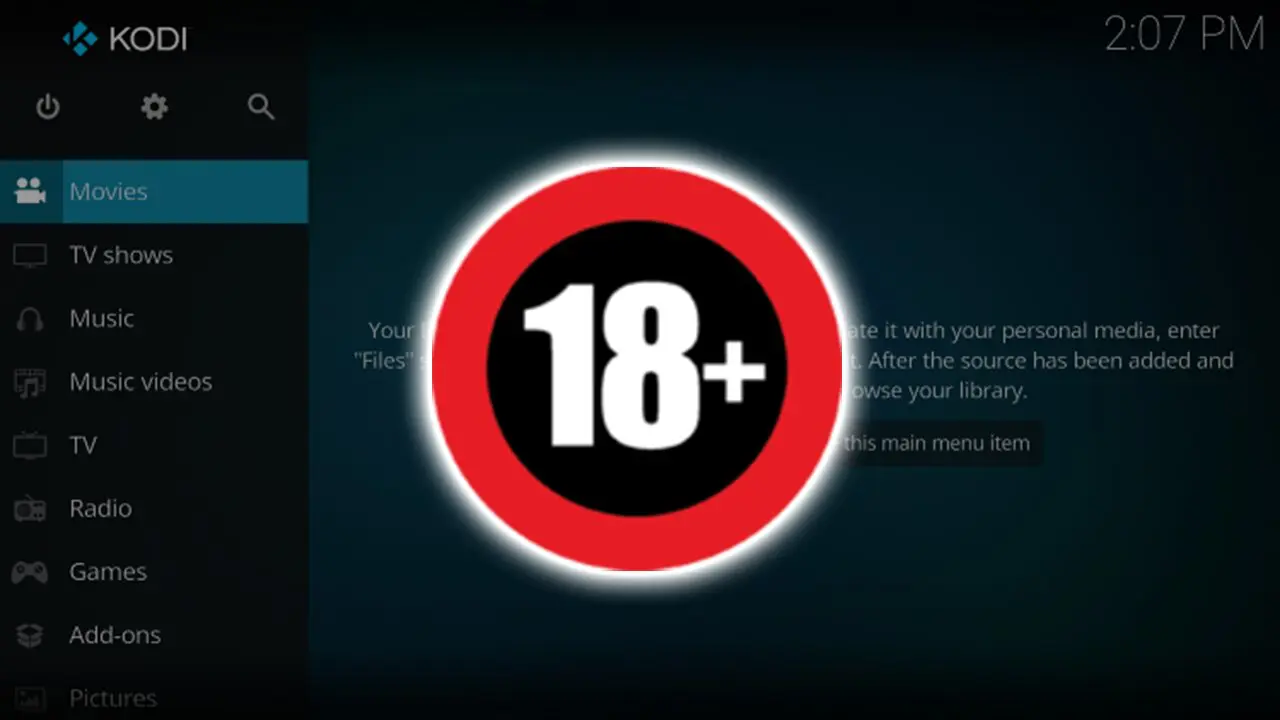Table of Contents
Visiting the dark web isn’t as difficult as you might think. But only relying on Tor to do that isn’t smart. On its own, it’s just not very secure, which is why you pair it up with a VPN. But how do you know what are the best VPNs for the dark web?
Well, it’s simple – we’ll tell you all about them you in this article. We’ll also include a step-by-step guide showing you how to use the VPN to surf the dark web, and answer some FAQs.
How to Use a VPN to Access the Dark Web Safely
- Sign up with one of the VPNs on this list. We had the best results with ExpressVPN.
- Download and install the appropriate app for your device.
- Use the VPN app to connect to a server (make sure it supports Tor traffic).
- Download and install the Tor browser.
- Run Tor and use it to surf any .onion site you want!
The 5 Best VPNs for the Dark Web
Not all VPNs support Tor traffic or offer secure features. To save you time, we ran some tests and found the best five VPNs for the dark web:
1. ExpressVPN – Best VPN to Access the Dark Web Overall
What we really like about ExpressVPN is that all its servers support Tor traffic. You won’t see this mentioned in their marketing copy, but we confirmed it with their support reps.
Another reason we consider ExpressVPN the best VPN to access the dark web is because of its proprietary Lightway protocol. It’s not really a big secret that VPNs can slow down your speeds, and that Tor is very slow too. So it helps to have a speedy protocol like Lightway on your side. Don’t expect lighting-fast speeds when using Tor, but they’ll still be better than what other VPNs offer. Plus, it takes you a fraction of a second to connect to a VPN server.
Other than that, ExpressVPN has top-notch security thanks to its powerful encryption, zero-log policy, and kill switch (called Network Lock) which protects you from traffic leaks. What’s more, ExpressVPN’s servers are RAM-only, meaning any stored data is wiped with every reboot. Also, they don’t write any data to the hard drive, meaning you get more privacy.
And if you ever have any questions or issues, ExpressVPN’s support team is just a live chat message away (they’re available 24/7). Best of all – you buy with zero risk since ExpressVPN has a no-questions asked 30-day refund policy.
Want to find out more about this provider? Check out the full ExpressVPN review.
2. NordVPN – Best Tor Over VPN Supporrt
All of NordVPN’s servers support Tor traffic, but this provider has a special category of servers optimized just for Tor. They’re called Tor over VPN servers. When you use them, you don’t need to connect to a regular server and use Tor to browse .onion sites. Instead, you can do that directly in your browser (Opera, Chrome, or Firefox)!
Their iOS app also has a Dark Web Monitor. It’s a feature that alerts users if their login credentials were exposed on the dark web.
The speeds are relatively smooth thanks to NordVPN’s modified version of WireGuard (NordLynx). Also, your data should be 100% safe since this provider uses strong encryption, doesn’t store any logs, has a kill switch, and uses diskless servers (RAM-only).
What’s more, NordVPN has a cool security feature called CyberSec. It works like an ad blocker, but it also blocks connections to malicious domains. We reached out to them, and they confirmed that CyberSec can also block malicious .onion sites.
And like ExpressVPN, you also get 24/7 live chat support (with really friendly reps) and a 30-day money-back guarantee.
To find out more about NordVPN, please read our review.
3. CyberGhost VPN – Best Private Servers
CyberGhost VPN supports Tor traffic on all its servers. But if you want to get top-notch privacy, you can use specific servers that are fully optimized to secure it: the NoSpy servers. Not only do they support Tor traffic, but they’re also under CyberGhost VPN’s complete control. Only their staff has access to them. These servers are also based in Romania, a country with no laws that enforce data gathering.
Furthermore, the NoSpy servers are particularly fast thanks to extended bandwidth and a dedicated uplink.
Besides that, it’s worth mentioning that CyberGhost VPN’s servers are RAM-only (much better privacy). Also, this provider has a kill switch, a feature that blocks ads and malicious domains, and reliable encryption. Oh, and they don’t keep any logs either.
To wrap things up, we should also say that CyberGhost VPN has professional 24/7 live chat support, and a very generous 45-day money-back guarantee (only available for long-term subscriptions, though).
If you’d like to read more about this provider, just follow this link.
4. ProtonVPN – Best Open-Source VPN for the Dark Web
ProtonVPN is committed to being fully transparent, and it shows. They’re one of the few providers to have open-sourced all their apps. So if you don’t trust their privacy claims (zero logs), you can check them out for yourself.
ProtonVPN also has an interesting Tor integration. It works similar to NordVPN’s Onion servers. You connect to a Tor VPN server, and you can use .onion sites on regular web browsers.
Other great features include strong privacy, Secure Core (protection against DDoS attacks), NetShield (DNS that protects you from ads and malware), a kill switch, FDE (full-disk encryption) and physical servers in a former Swiss army fallout shelter that’s 1,000 meters (roughly 3,280 feet) underground.
Like other VPNs, ProtonVPN has a 30-day refund policy. Unfortunately, they don’t offer live chat support.
If you’d like to find out more about ProtonVPN, here’s our hands-on review.
5. Surfshark – Best Multi-Device VPN for the Dark Web
All of Surfshark’s servers support Tor traffic. Other than that, they offer more or less the same privacy features like all the other VPNs on this list: a kill switch, ad-blocking and protection from malicious domains (CleanWeb), reliable encryption, and a zero-log policy.
But what makes Surfshark stand out is their support for unlimited parallel connections. Most VPN providers offer only up to five or seven simultaneous connections. Surfshark says “no thanks” to that, and lets you use their service on as many devices as you want!
So, this is a great pick if you – for some reason – need to browse Tor sites with a VPN on tons of devices at the same time. Or if you want to save money by sharing the VPN subscription with your friends and family (without always having to wait for someone else to log out of the account before you can use it).
Support-wise, Surfshark’s reps are available through live chat round-the-clock. This provider also has a 30-day money-back guarantee.
Interested in finding out more about Surfshark? Check out our in-depth review then.
Honorable Mention
AstrillVPN – Efficient Integrated Tor Support
AstrillVPN has great and convenient Tor integration like NordVPN and ProtonVPN. Basically, as long as you use AstrillVPN, you can browse .onion sites in any browser you want. No need to install and use the Tor browser anymore!
AstrillVPN also has its own protocols: OpenWeb and Stealth VPN. This provider developed both of them with online censorship in mind (specifically how to bypass it). OpenWeb is particular interesting because it’s connectionless, so it takes little time to connect to a server.
AstrilVPN also has a kill switch, strong encryption, and doesn’t keep any logs. So why isn’t it on the main list with the other VPNs?
Well, despite its great Tor support, AstrillVPN has some noticeable drawbacks:
- It has a very dated and unpleasant UI. It takes time getting used to it.
- The price is very steep compared to its competitors. Their long-term plans don’t even offer attractive discounts.
- AstrillVPN has a “no refunds” policy instead of a money-back guarantee. They have a free trial, but (to be honest) we would have felt safer with a refund.
If you’d like to take a closer look at AstrillVPN, please read our review.
Other Ways to Stay Safe on the Dark Web
We already have a lengthy article that discusses how to stay safe on the dark web. Besides making sure Tor’s privacy and security settings are enabled and using a VPN, here’s what else you could do:
- Use Tails – a privacy-focused OS integrated with Tor (and developed by the same people behind Tor).
- Use different Bitcoin addresses for surface (normal Internet) and dark web transactions.
- Always have antivirus software running in the background.
- Don’t click random links without being 110% sure they’re not malicious.
- Surf the dark web using a VM (Virtual Machine – an OS within your OS).
- Michael Saylor’s Company Strategy Hints at Possible BTC Sale in Case of Extreme Financial Stress - April 9, 2025
- The team behind the Melania memecoin secretly sold $30 million worth of tokens. - April 9, 2025
- U.S. Authorities Seek to Uncover Bitcoin Creator’s Identity Through Legal Action - April 9, 2025