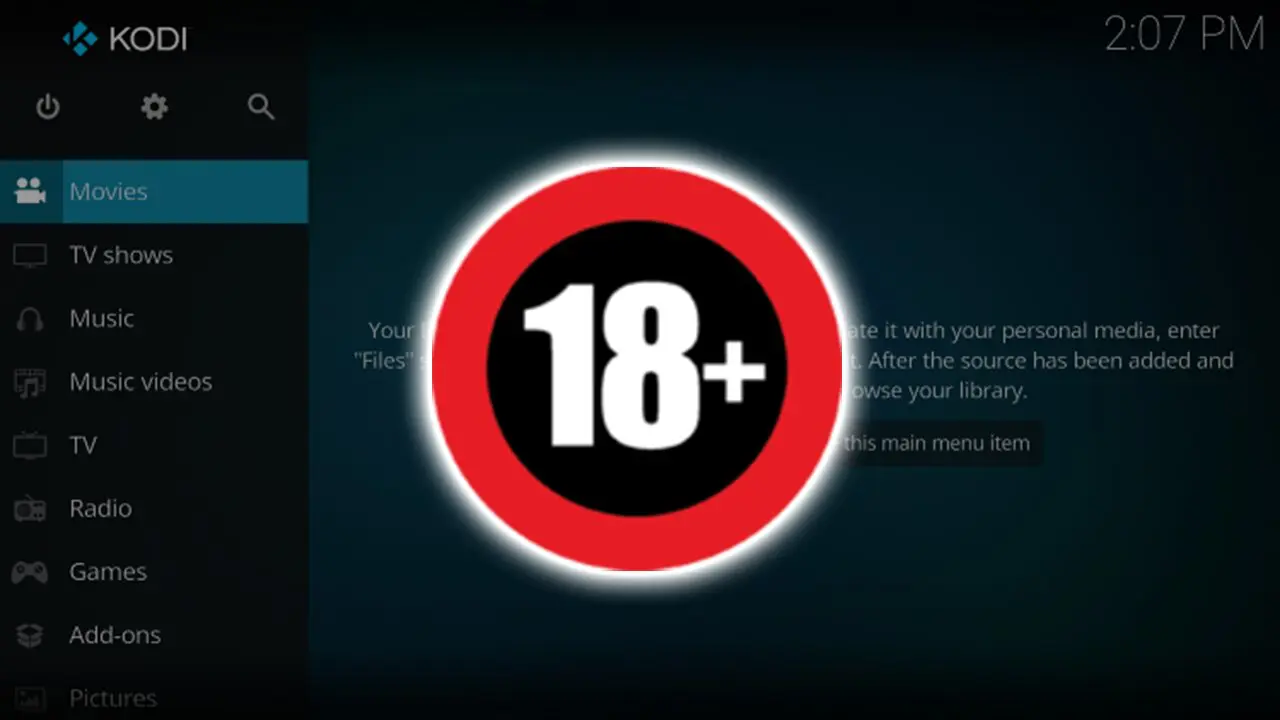Table of Contents
Smartphones have become an indispensable part of our daily lives; we use them for everything from communications to entertainment and financial transactions.
Our little flip phones have evolved and expanded their usefulness beyond our circle of friends and family. They play a crucial role in business communications, with an increasing reliance on smartphones for workplace collaboration.
This makes the data on it a target for opportunistic thieves and cybercriminals.
As security company Kaspersky highlights: “As the use of 5G increases and more devices become dependent on the connectivity it provides, criminals will have a greater incentive to look for vulnerabilities they can exploit.”
As smartphones become increasingly versatile, ranging from tracking inventories and managing logistics to scanning checks and packages, and monitoring health conditions and vital signs, they have become indispensable across all industrial sectors.
Therefore, the importance of data protection on smartphones cannot be underestimated, and you should implement practical strategies to ensure the security of these data-driven devices to guarantee.
Back up your smartphone: Protect your data
Whether it’s to let a loved one know we’ll be home late or to ensure our children can contact us in an emergency, our smartphones are ready to provide that essential reassuring link. By 2023, more than 250 million Americans will use them.
Whether we primarily use our devices for video calls via Zoom or Teams, emailing customers or approving a transaction within a banking app, you’ll agree that securing our smartphones is of utmost importance in today’s digital age.
How do you go about making a backup?
As responsible owners of these devices, how can we ensure that we have taken all necessary precautions?
- The first step is to backup the data on our smartphones. This is crucial in case our devices are lost or stolen. We should set up a backup plan when we take our smartphones out of the box or at the first opportunity that arises. Backing up immediately is necessary, whether it is iCloud, Dropbox or Google Drive. This way we protect our valuable data and have the peace of mind that it is always protected.
- Find my device and encryption is another essential feature to set up on your smartphone. Again, set this up immediately. If you have enabled the Track and Remote Wipe features, you can have peace of mind knowing that if your device is lost or stolen, you can find your device or remotely erase all data on the missing device. Encryption adds another layer of security and ensures that data on a device remains unreadable unless the official owner has access to it.
Smartphone security: Updating your digital life
Nowadays you’ve barely installed the latest update and there’s already a new one waiting for you! Every time you get one of those annoying update notifications, it is important to take immediate action and apply the new updates to your device.
Remember, applying these updates immediately will help protect your smartphone from newly discovered vulnerabilities, keep your device secure, and occasionally provide new or improved functionality.
Best practices for securing your mobile device
- Install antivirus software and keep it up to date; Configuring settings to scan vulnerabilities daily will prevent malware from ruining your day.
- Whenever you install a new app, whether it’s for gaming or productivity, it’s crucial to read the reviews first. To ensure you are downloading the official, safe version of an app, download the app only from trusted sources. Reliable sources include the Apple App Store and the Google Play Store.
- Don’t forget to grant access rights necessary for the app to function. Check permissions regularly.
- It’s a good practice to delete unused apps: Smartphones usually prompt you to perform this action.
- If you are an iOS user, do not jailbreak your device. If you are an Android user, do not apply Rooting to your device. Whether you Jailbreak or Root a device to install pirated software, be warned that you are increasing the vulnerability of your device. Additionally, you will notice that banking apps will not install on a phone customized in this way.
No matter how tempting it may seem at the time, you should remain vigilant and refrain from downloading random installation files from untrusted website links or from developers you do not know.
These download sources are often modified to contain malicious versions of an application. The malicious code in these files can compromise the security of your device by spying on your activities or stealing sensitive data.
Protect your business and personal data by using reliable sources for app downloads and avoid interfering with your device’s functionality through Jailbreak or Rooting, always at your own risk!
Strengthen the security of your smartphone with unique passwords and biometric access
Do you take the necessary steps to secure your smartphone as best as possible? A crucial aspect is the strength of your passwords or phrases. It is vital to use unique and robust combinations that make it almost impossible for someone to guess them. This significantly reduces the risk of unauthorized access to your device.
Enhance the security of your device by implementing biometric access and setting a password or passphrase. This extra layer of defense can include a simple fingerprint scan or facial recognition technology to gain access to your smartphone. By using these advanced authentication methods, you can strengthen your device’s protection and protect sensitive personal and business information.
To improve the security of your apps and data, consider implementing Two-Factor Authentication (2FA). This reliable method adds an extra layer of protection by requiring users to provide two forms of identification before gaining access to sensitive information. By implementing 2FA you can improve the security of your business mobile applications and protect valuable data from unauthorized access.
Imagine this scenario
You wake up one morning and discover that your LinkedIn account has been hacked. All your professional connections, work history and personal information are now in the hands of an unauthorized person. The impact on your professional reputation and the possible misuse of your data is overwhelming.
You can set up Biometric security in the LinkedIn app. This feature adds an extra layer of protection to your account, even if you have a weak password on your device or if someone has obtained your login credentials through social engineering, such as a Shoulder Surfing attack. I recommend enabling this extra security step on your applications whenever possible to avoid the above situation.
Take a break. You’ll probably need one during your busy workday; Find a nice coffee shop, enjoy a refreshing cup of your favorite brew and at the same time you can check the latest news and sports scores, send a few emails, order a new outfit and even check your bank account.
WARNING!
I strongly advise against using public Wi-Fi hotspots for sensitive tasks such as banking or using e-commerce sites.
While it can be convenient to use free Wi-Fi, it can also be a breeding ground for cybercriminals.
It’s always best to err on the side of caution and use a secure connection where possible, such as 4G or 5G on your smartphone.
If you must use public Wi-Fi, consider encrypting your connection with a VPN to protect your data from potential threats. Remember, it’s better to be safe than sorry when it comes to online security.
Reveal the vulnerabilities of Bluetooth
Turn Bluetooth off if you don’t need it. This way you prevent a malicious hacker from trying to link his device to yours.
While it’s great for pairing with your earbuds or headphones to listen to an audiobook or your favorite music, Bluetooth has a few security risks, including eavesdropping, man-in-the-middle attacks, and unauthorized access to your files and data. device, you might even get unsolicited messages.
Bluetooth attacks explained
Bluejacking: Bluejacking is a well-known Bluetooth attack that is often used for criminal purposes. While it may not be a very impactful attack, hackers often use it to flood compromised devices with spam messages. It is important to note that Bluejacking does not give hackers access to the Bluetooth-connected device or its data.
Bluesnarfing: This Bluetooth attack can give hackers unrestricted access to your device and all its valuable data. Even scarier is that Bluesnarfing can be happening without you knowing, even if you have enabled the supposedly safe mode. Once your device falls victim to Bluesnarfing, hackers can get their hands on everything stored on it. Nothing is out of reach, from precious photos and phone numbers to sensitive emails.
Bluebugging: This sneaky technique allows hackers to infiltrate a device and gain complete control. Once inside, they can listen in on phone calls, emails and messages and even surf the web unnoticed. Worse still, they can make phone calls without the user noticing. These attacks mainly target older, outdated devices.
Take control of your smartphone services
Location services: One of the most power-hungry smartphone functions is the location services. While it can be useful for mapping and navigation apps, it consumes a significant amount of power if you leave it on all the time. If you don’t often use location-based apps, consider disabling this service. You can always turn it back on if necessary.
Push email: Push email is a service that automatically sends new emails to your device as they arrive in your inbox. While this feature is useful for those who need real-time email notifications, if you don’t need immediate email updates, consider switching to manual email sync or increasing the sync interval to save battery life.
Background App Refresh: Background App Refresh is a feature that allows apps to update their content in the background even when they are not actively in use. While it can be useful in some apps, it consumes a lot of processing power and battery life.
Wi-Fi and Bluetooth: If you are not actively using them, it is recommended to turn them off to save battery life. These services constantly search for available networks or devices to connect to, which unnecessarily drains the battery. Disabling them reduces your device’s attack surface.
Autosync: Autosync is a service that automatically syncs your data, such as contacts, calendar events, and app data, with the cloud or other devices. Disable auto-sync for apps you don’t need to sync with often.
Conclusion
If you don’t fully realize the severity of the situation, consider the critical nature of the information stored on your phone. If your phone is stolen or hacked, cybercriminals can gain access to a valuable trove of data.
This data includes saved passwords in your web browser’s autofill feature, contacts from your address book, a list of recent files saved by your operating system, and deleted files that are recoverable (until the storage space is overwritten).
It also includes text messages exchanged on your phone, call logs of phone calls, and recent GPS locations captured by photos and navigation apps. Bank account information, such as downloaded PDF bank statements, credit card numbers stored in the autofill of your web browser, and name and address information of your contacts.
You can better protect your personal information with a few simple steps. Don’t wait until it’s too late; take action now!
- What Is the Chaikin Money Flow (CMF) Indicator and Why Should You Watch It - April 7, 2025
- Conor McGregor Enters the Crypto Arena with His Own Memecoin - April 7, 2025
- Bitcoin Whales Buy the Dip – First Major Accumulation in 8 Months - April 4, 2025