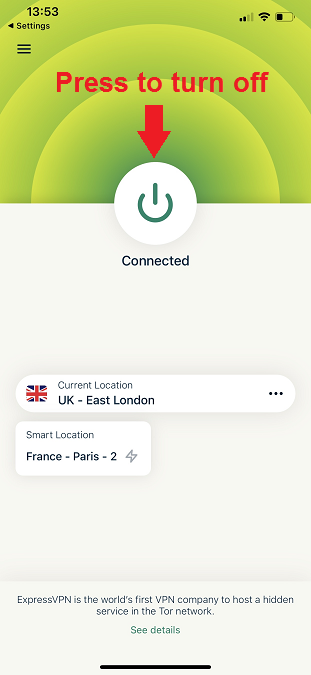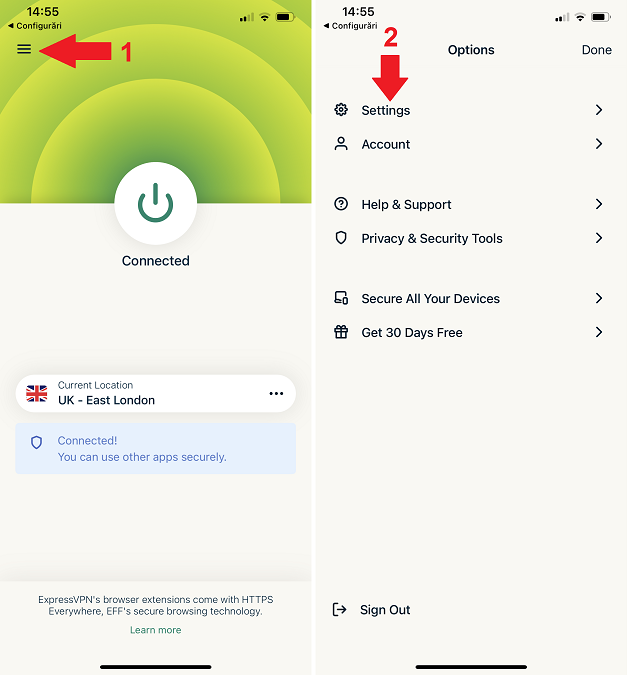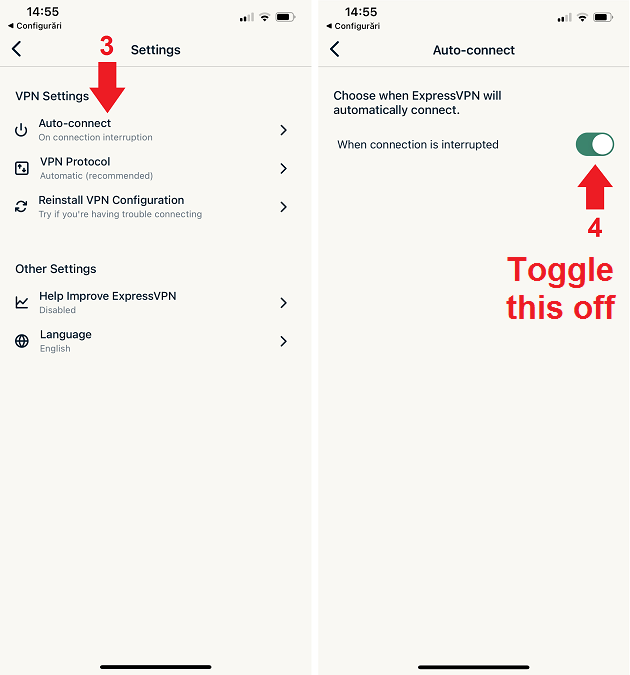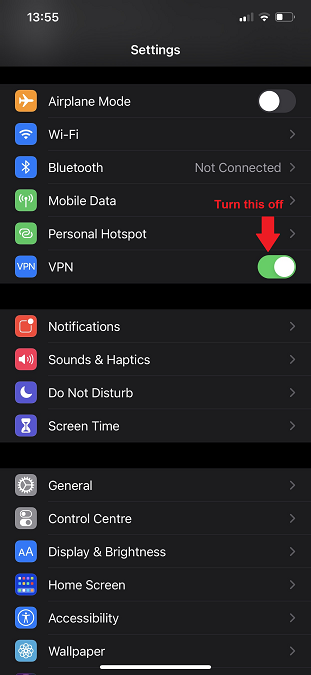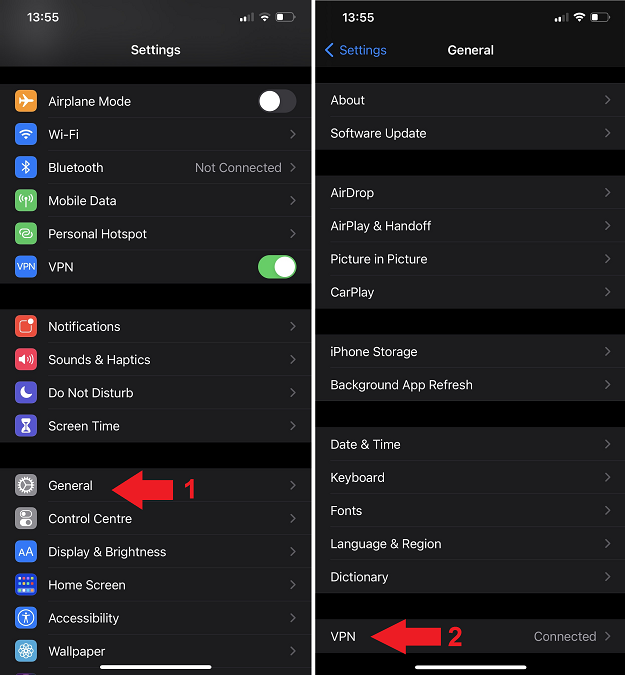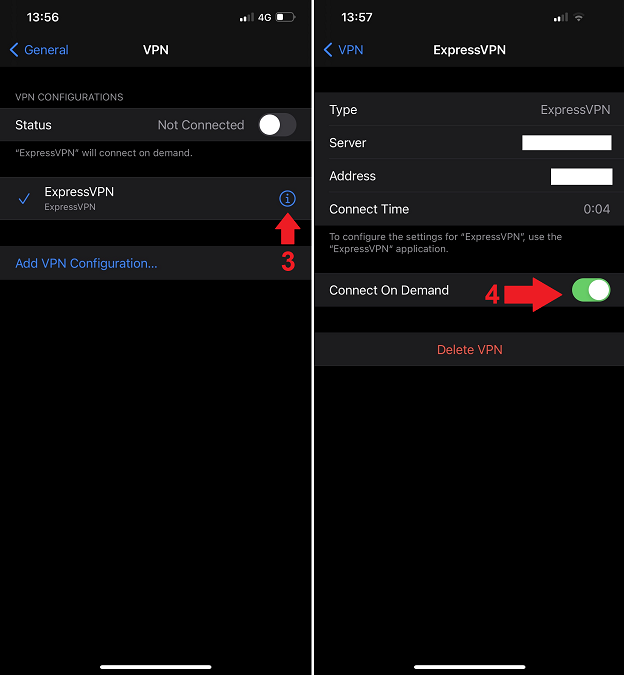Table of Contents
Can’t figure out how to turn off VPN on iPhone completely? Well, you’ve come to the right place. Here’s how to prevent a persistent VPN from turning back on.
When to Turn Off VPN on iPhone
Keeping your VPN on all the time is the right idea nowadays, what with ISPs fighting to sell your data, hackers popping up like mushrooms after rain, and government mass surveillance constantly expanding. However, there are quite a few situations where it’s preferable to turn off your VPN on your iPhone.
We’ve covered them in more detail here, but here’s a quick rundown:
- When facing connection issues – have to make a quick video call or download some large files, but your VPN is slow? You might want to turn it off temporarily, even though it puts your data at risk on exposed networks (like free public Wi-Fi).
- While using online banking services and PayPal – it seems counter-intuitive for financial institutions to deny their users more security, right? Well, a reasonable explanation is that foreign hackers may attempt to use VPNs to mask their location while illegally accessing accounts (thus the anti-VPN stance).
A Note on VPNs and PayPal
There have been reports of people getting banned by PayPal for using a VPN. However, there always seems to be a lack of information in those cases. Which VPN were they using? Was it set up correctly? Did they change regions while using the website? All of these factors can contribute to the kind of “suspicious behavior” that can get you banned.
Many other VPN users claim to use the service regularly, without a hitch – so it’s difficult to say what sets off the alarm at PayPal. VPN leaks would be one likely cause, especially if those banned were using a free VPN at the time. If you’re worried you might get locked out of your account, we suggest disabling your VPN temporarily.
One alternative to turning off your VPN on iPhone is to use a VPN server that’s located in the same country as your bank or PayPal payment method. That way, you gain a local IP address, making it less likely for your connection to be filtered.
How to Turn Off VPN on iPhone (2 Easy Methods)
We’ll use ExpressVPN to illustrate the process, but don’t worry – the steps are nearly identical no matter which iPhone VPN you have installed.
#1 From Within the VPN App Itself
The easiest way to turn off the VPN is to open the app and (if you’re currently connected) press the disconnect button.
Here it’s represented by a large “Power” button (CyberGhost VPN has a similar design), but other VPNs (such as Surfshark and NordVPN) have a simple button with the text “Disconnect” written on it.
Now, you’ll need to tell the VPN to stop reconnecting automatically. While you’re still in the app, do the following:
Step 1: Press the Menu button (usually three horizontal lines in a corner of the app’s home screen).
Step 2: Tap on “Settings.”
Step 3: Right under “VPN Settings,” there’s an option to “Auto-connect.” If it says “Disabled,” you’re done. Otherwise, press the button and head to step 4.
Step 4: Toggle the green switch to turn the option off.
#2 From Your iPhone’s Settings
Lost track of your VPN among your hundreds of apps and can’t be bothered to look it up? Here’s how to turn off VPN on iPhone from the device settings in just two taps.
Simply open the Settings app on your iPhone and toggle your VPN off from there. The option can be found right under “Personal Hotspot.”
Once again, you’ll need to disable your VPN’s ability to reconnect automatically. To do so, we’ll deactivate a setting called Connect On Demand.
Here’s what you need to do:
Step 1: In the Settings app, tap on “General.”
Step 2: Tap on “VPN” – the button is located right under “Dictionary.”
Step 3: Tap on the circled “i” button to the right of your VPN. You’ll notice you can turn off your VPN from this menu as well. A bit of a roundabout way to do it, but hey. Go ahead and do so if you haven’t already – just toggle the switch to the right of “Status.”
Step 4: Toggle off the “Connect On Demand” feature and that’s about it.
Feel free to shoot us your questions in the comments below if you’re still not sure how to turn off VPN on iPhone. Different VPN providers might have vastly different app interface designs, but using the Settings method should work every time.
- Is This the End of the Crypto Bull Market? - February 26, 2025
- SEC vs. Ripple Lawsuit Takes a Shocking New Turn - February 25, 2025
- Deep Dive: Why U.S. National Debt Has Reached Unprecedented Levels - February 25, 2025