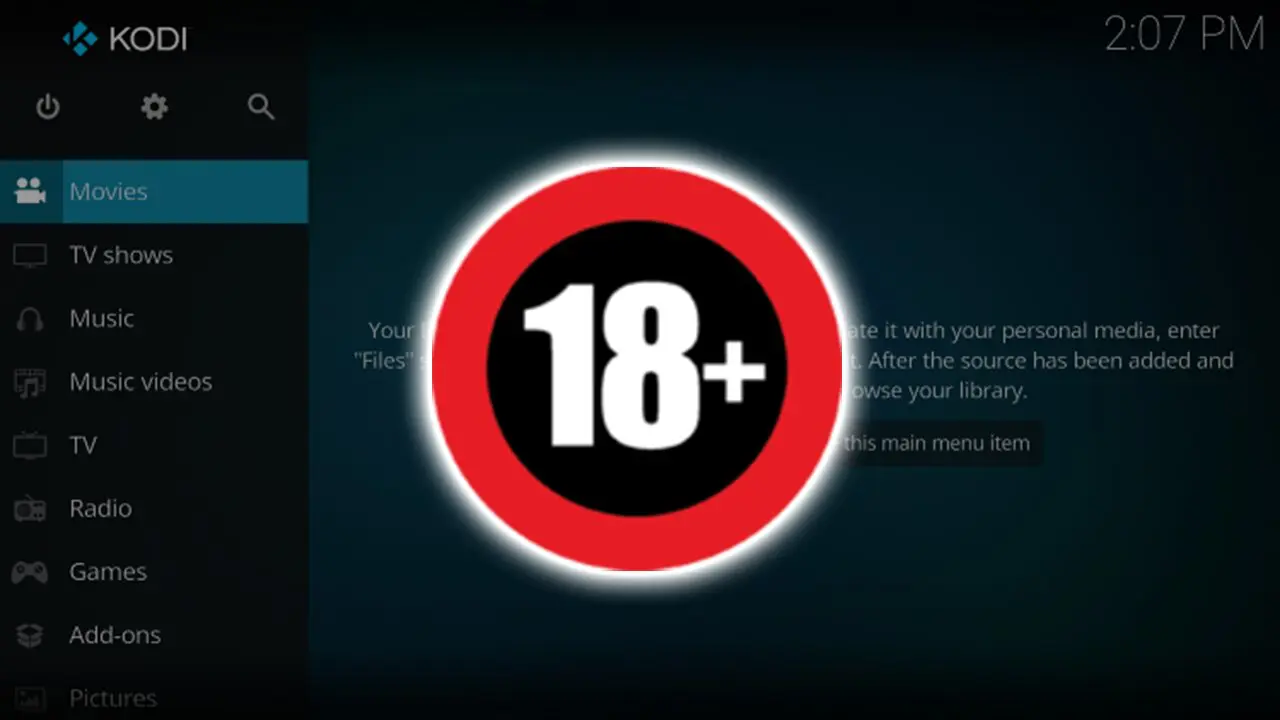Unfortunately – Roku devices don’t support VPN applications. That means that you can’t run a VPN app natively on your Roku media streaming device. Still, if you really do want to combine those two, you can rely on workarounds. So, let’s talk about how to set up ExpressVPN on your Roku media streaming device.
1. Before you do anything else, you need to subscribe to ExpressVPN.
2. You’ll land on ExpressVPN’s website, so make sure to click on ‘Get ExpressVPN.’
3. Pick a subscription (long-term ones come with significant savings).
4. Then, provide your email address and finalize signing up for ExpressVPN.
5. Once done, expect to see a confirmation email from the VPN’s team.
6. Now, you need to decide which path (workaround) to take, so let’s explain that.
8. Check below for our instructions on sharing your VPN connection – and make sure to use the provided links. They’ll take you to our in-depth guides.
9. If VPN connection sharing doesn’t work for you, there’s another option as well.
10. That another option would be to run ExpressVPN directly on your router.
11. Below, you’ll find installation guides for various (supported) router brands.
12. Once you install the VPN on your router, you’ll protect the source of your connection.
13. Lastly, make sure to connect to your home Wi-Fi from your Roku.
14. That’s it! Your Roku will now be protected, even though it doesn’t run VPNs natively.
So, those would be the two workarounds for using ExpressVPN on Roku. If you have any questions for us, make sure to post them via the comments section below. And lastly, thank you for reading!
- New Battle Over NFT Regulation: OpenSea Urges SEC to Step Back - April 11, 2025
- XRP in the Green Globally – But Korean Traders Are Selling Off - April 10, 2025
- Tron Surge Incoming? Stablecoin Activity on the Network Is Soaring - April 10, 2025