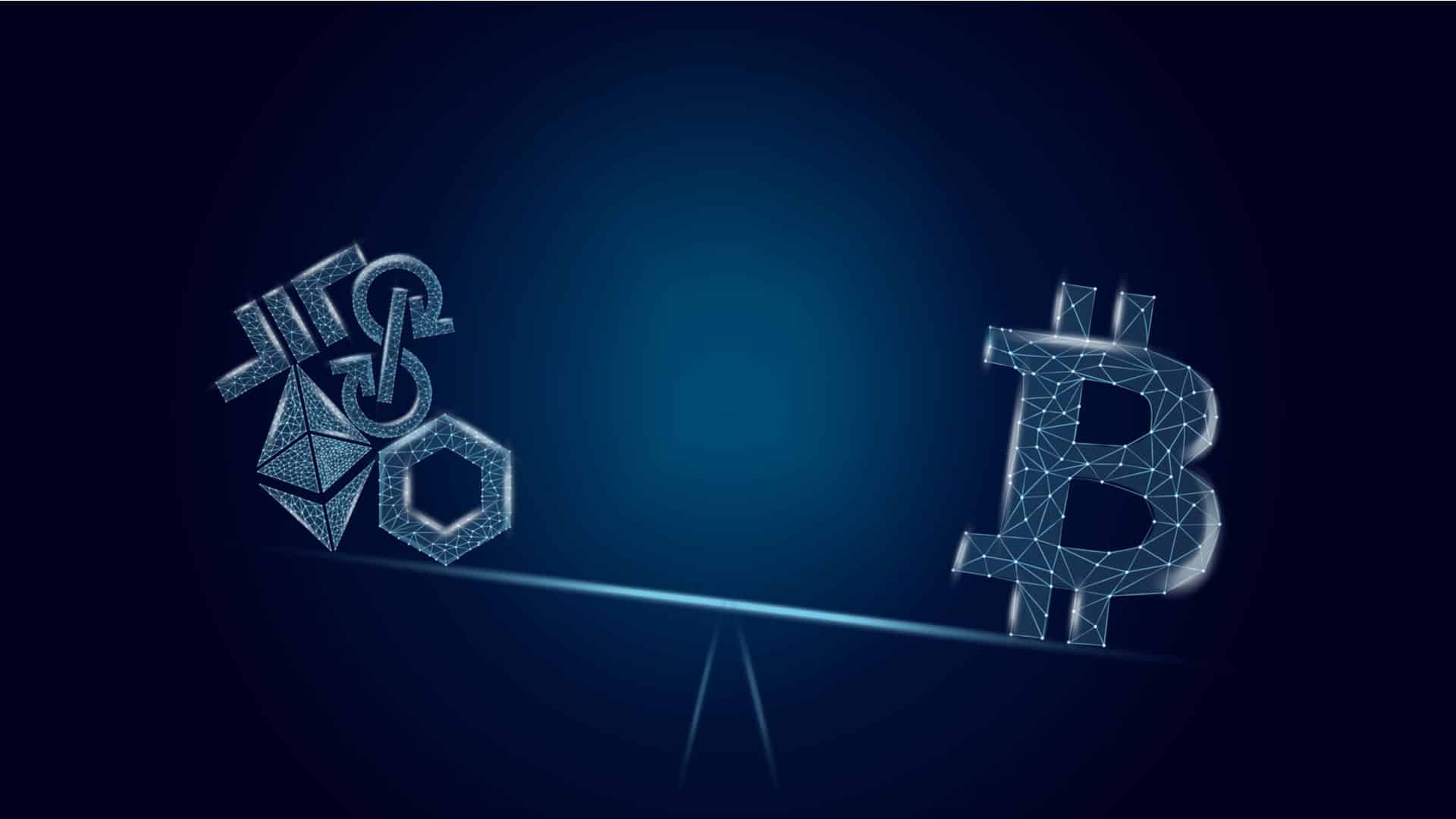Pluto TV is a great service, and they’ve been around for quite some time, building up a massive list of devices the service is compatible on. Among them, you can also find LG Smart TVs, so let’s dive right in and check out how you can get Pluto TV on LG Smart TVs.
What LG Smart TV Models Work With Pluto TV?
What’s really cool about Pluto TV on LG Smart TVs is that you can use a lot of their devices for the job.
In fact, there’s a Pluto TV app available for the models that were released between 2012 and 2015. However, in 2020, Pluto TV announced it was also debuting on 2020 models, with rollouts for the 2016-2019 models to start gradually.
Access to Pluto TV over these devices is done via the LG Channels feature. As long as your device is running WebOS 5.0 and up, you’re good to go.
How to Get Pluto TV on LG Smart TVs?
Enjoying Pluto TV over on LG Smart TVs isn’t the most difficult thing to do, especially now that LG Channels are available. Let’s see exactly what you have to do to make this work for you.
- First, power up your LG TV. Go to the Home Screen.
- Then, go to the LG Content Store app, which you’ll find in the menu.
- Next, use the search feature and type in Pluto TV with the on-screen keyboard.
- Once the tool shows up, select the Pluto TV icon to open the preview screen.
- From that page, you want to choose Install. It will take a few moments for the whole process to complete, depending on the Internet speed on the network your TV is connected to.
- Once that’s done, go to the app and Launch it. Log in to your account and enjoy all that Pluto TV has to offer.
What Other Devices Are Compatible With Pluto TV?
Enjoying Pluto TV on so many devices is super easy to do. Thankfully, their list is pretty extensive, and now that you’ve discovered this tool, you can easily just install it on all devices you have at home. Thankfully, that won’t take very long to do. Let’s see all devices that Pluto TV works on:
Installing Pluto TV on all of your devices can be done easily, and you can get instructions on how to do this by visiting all of the links above. Of course, it all depends on what devices you have at home, but we have them all covered, nonetheless.
If you want a more comprehensive list of devices Pluto TV is available to install on, you can also check our article, where you’ll find everything you may want to know.
- Is This the End of the Crypto Bull Market? - February 26, 2025
- SEC vs. Ripple Lawsuit Takes a Shocking New Turn - February 25, 2025
- Deep Dive: Why U.S. National Debt Has Reached Unprecedented Levels - February 25, 2025