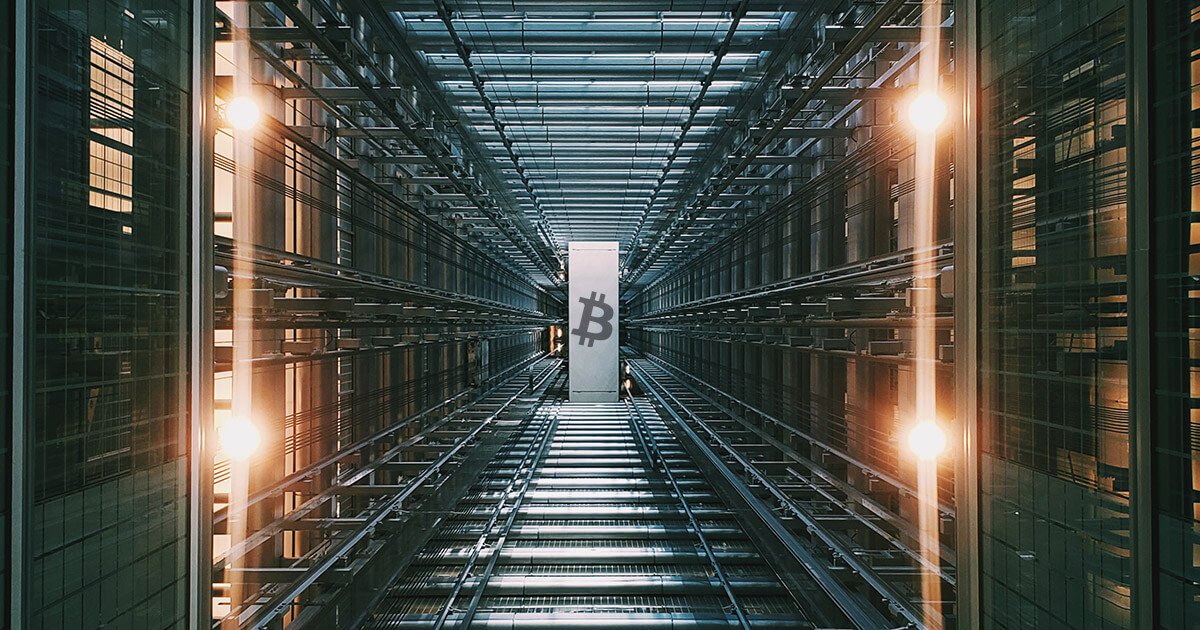Table of Contents
If you are a beginner, Dogecoin mining with Unmineable software may be the perfect place for you to start!
Bitcoin was the first cryptocurrency to begin in 2009, and there are now thousands of cryptocurrencies. These new coins, which work on their own native blockchain, are called altcoins. One of the most popular is now Dogecoin. It can be bought, sold and traded, just like Bitcoin. And they can also be mined! Some people have even started mining crypto using their phone!
What is Dogecoin Mining?
At the end of this guide you will know how to mine Dogecoin and whether mining DOGE is for you! Dogecoin mining is the process of rewarding new DOGE for controlling transactions on a Dogecoin blockchain.
How to mine Dogecoin?
We will need two things to start mining DOGE.
- Dogecoin wallet
To have where to keep the DOGE that you will benefit from. There we get our dogecoin address. - Mining software
Dogecoin wallet
There are two types of wallets in Dogecoin, Multidoge and Dogecoin Core. We will use Dogecoin Core in this guide. Use this link to go to the Dogecoin homepage, click on “Wallets” and download the Dogecoin core for your operating system.

When the download is complete, open the application. Go to File> Much receiving addresses

Now you need to copy the address of your wallet as follows.
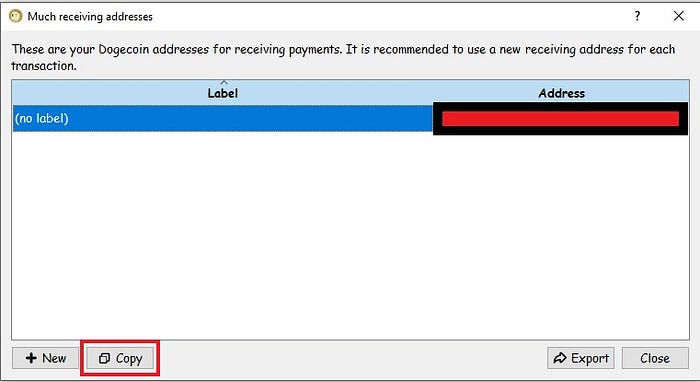
Dogecoin mining with Unmineable software
Now that we have the address of the dogecoin wallet, we can move directly to DOGE mining. We will use UnMineable mining software.
Use this link to go to download page of mining software.
Is Unmineable safe?
After you download Unmineable software, an antivirus program on your system may mark it as a virus. Antivirus programs usually refer to mining software as a virus. It’s a false alarm. UnMineable is secure. Be sure to turn off your antivirus software before using it.
Step-by-step instructions for using UnMineable for Dogecoin mining
When the download is complete, open the application and you will be welcome by this screen.

Here are two ways to start mining. You can either choose a GPU (graphics card) or you can choose to mine with a CPU. If you have a fragrant GPU, start mining with a GPU, because it is usually faster and more efficient, and if not, mining with a CPU will also bring something. After deciding what to use for mining, click “Next”.
Now you need to do the following:
- Select a coin or token
You need to select Dogecoin from the dropdown list. We can select other coins if we wanted to but we are focusing on Dogecoin Mining in this article. - Enter your address
Remember the Dogecoin Wallet address we copied earlier? Get that address and paste it into this section.
Now you can click on “Start” and your mining has started.
How to wthdraw from UnMineable?
To withdraw coins from mining, you can click on the “Website” button, which will take you to your statistics and a withdraw page. Or Unmineable will automatically withdraw 50 DOGE to your wallet.
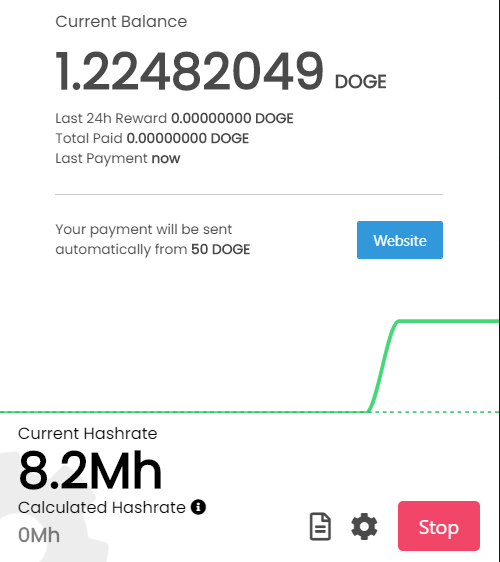
If you want to withdraw mined DOGE, click on “Pay now“
In addition, you can have multiple computers mining at the same Doge’s wallet address at the same time. All extracted Dogecoins from different computers will be collected in one place. So if you have multiple laptops around you, you can use them as well.
- Is This the End of the Crypto Bull Market? - February 26, 2025
- SEC vs. Ripple Lawsuit Takes a Shocking New Turn - February 25, 2025
- Deep Dive: Why U.S. National Debt Has Reached Unprecedented Levels - February 25, 2025