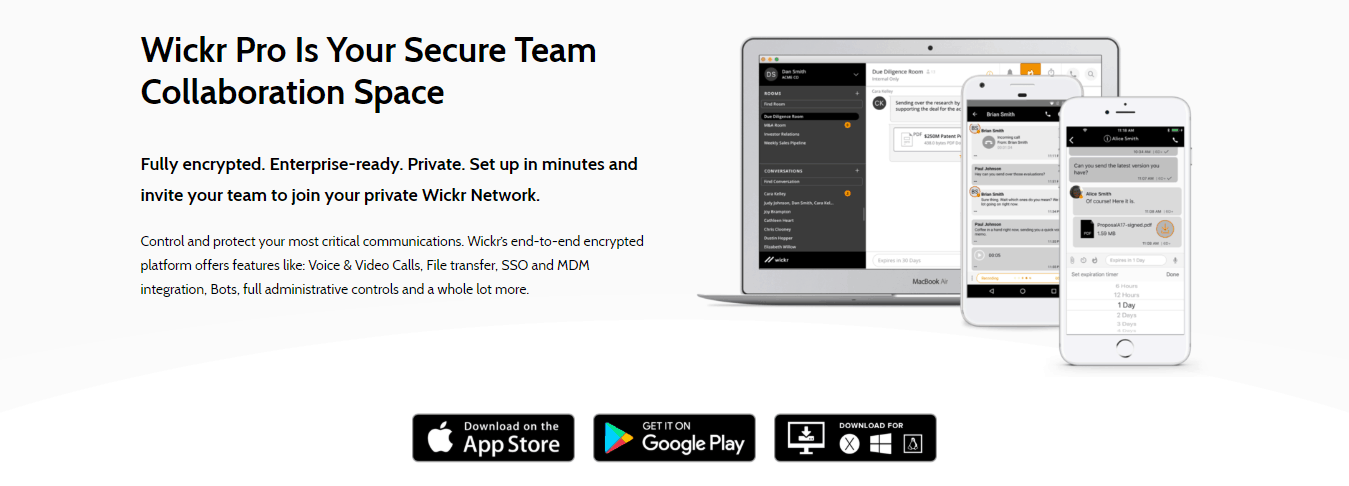Table of Contents
Because someone needs to communicate for example with family or clients around the world, Internet chat applications are important to them. Once upon a time, Skype, Windows Messenger and other such applications did their job. And those that still exist work well for messaging, as long as you don’t mind sharing your conversations with government agencies. This is where secure chat applications comes in mind.

Encrypted chat application protects your private data. Find out which ones are the safest.
Secure chat applications in 2020
Signal
If you want to switch to a secure messaging application, the quick and easy answer is Signal.
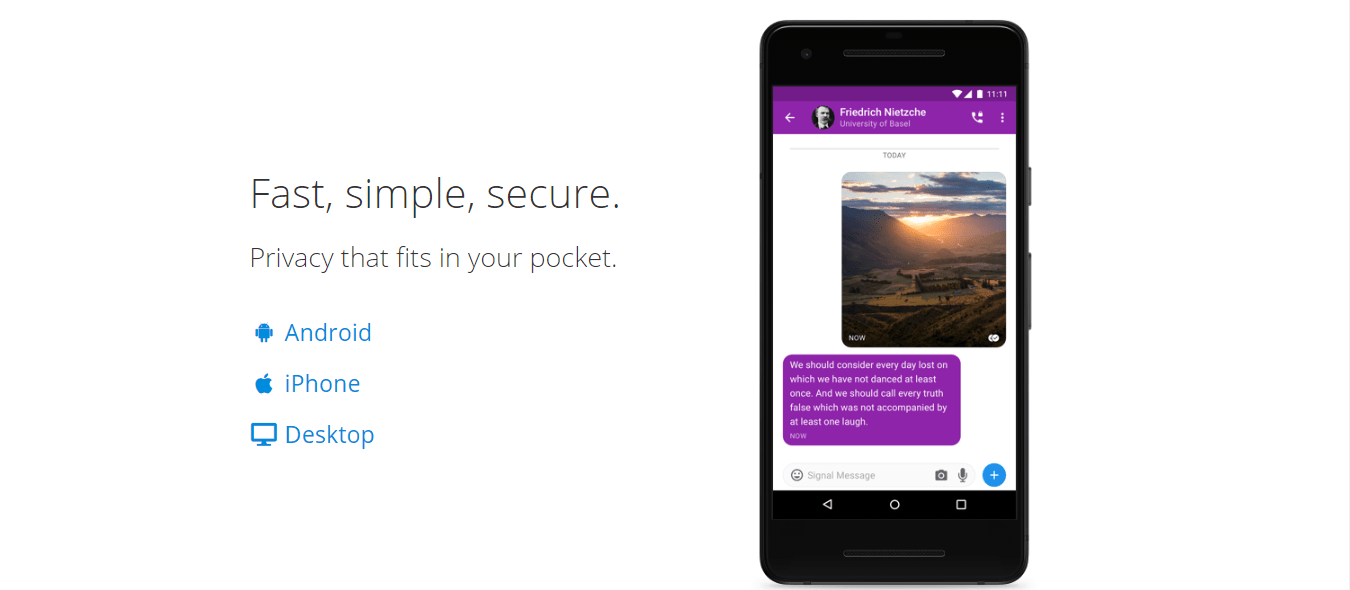
The message protocol included in Signal is considered to be the most secure protocol available. So much so that other services use the Signal messaging protocol for their most secure modes. Examples include private Skype conversations and secret Facebook Messenger conversations.
Pros
- E2E encryption on by default
- Includes self-destructing messages
- Provides Transparency Reports
- Apps and Servers are Open Source
- Messages can not be read by the company
- Uses Perfect Forward Secrecy (PFS)
- Does not log IP Addresses
- Native apps for all major desktop and mobile operating systems
Cons
- Requires a telephone number to sign up
- Does not support Two-Factor Authentication (2FA)
Telegram
Telegram is perhaps the most popular chat application in the world.
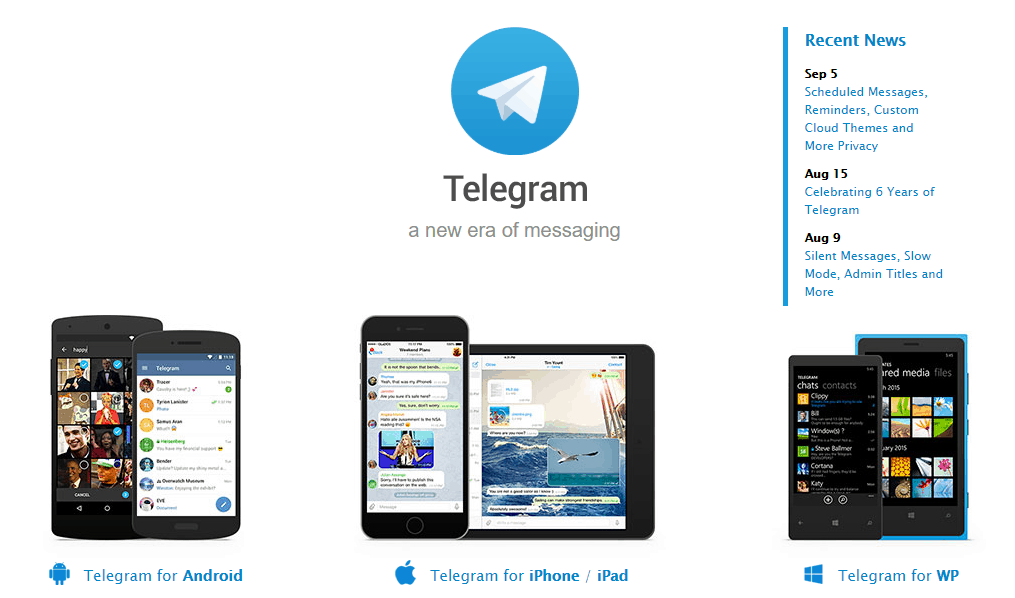
Telegram offers a lot of the most useful privacy features, such as 2FA and secret chats with self-destructing messages. Another nice touch is the ability to “unsend” messages, deleting them from your device and that of the recipient. They also offer native apps for all major desktop and mobile operating systems.
Pros
- Includes self-destructing messages
- Apps are Open Source
- Supports Two-Factor Authentication (2FA)
Cons
- Requires a telephone number to sign up
- E2E encryption is not active by default
- Does not provide Transparency Reports
- Servers are not Open Source
- Messages can be read by the company
- Does not use Perfect Forward Secrecy (PFS)
- Logs IP Addresses
Viber
Viber is one of the most popular secure chat applications in the world. Viber has more than 1 billion users worldwide. Most of these users are located in the former Soviet Union, with a relatively small number of users in places such as the United States or the European Union.
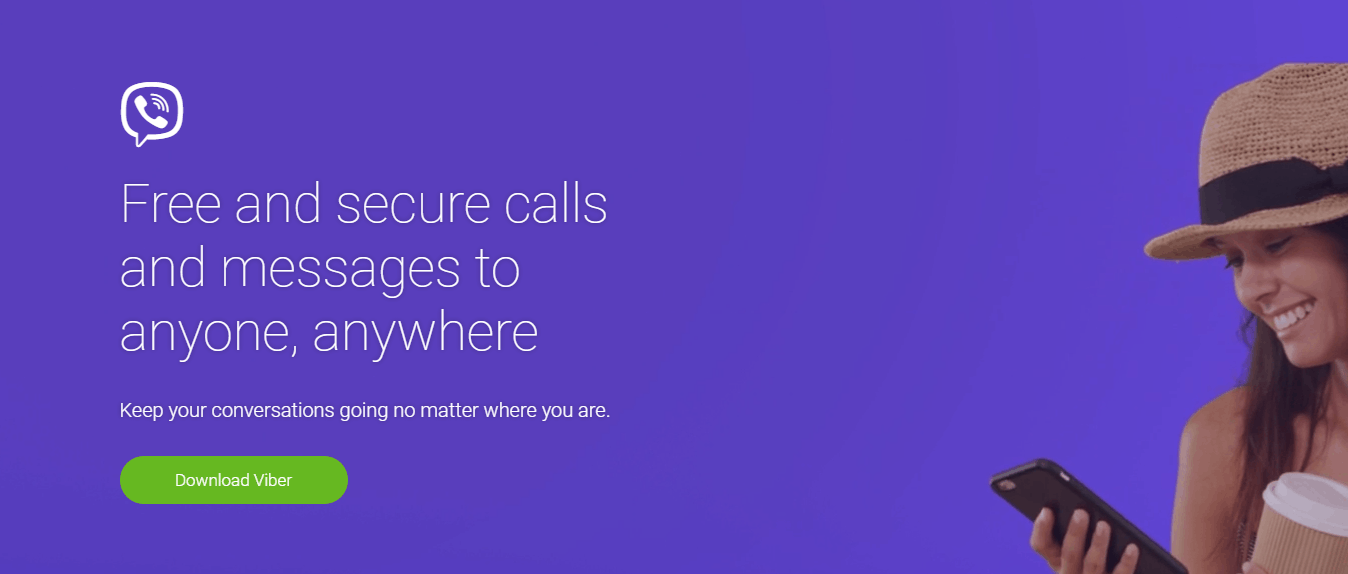
Viber’s basic features are similar to the other apps we’ve listed here. You can send voice and text messages, photos, videos, to individual users or groups of any size. It also offers voice and video chats, all with end-to-end encryption, and all available on mobile devices and the major desktop operating systems.
Another feature that we particularly like is the way Viber color-codes chats. The coding system is simple and logical:
- Green means this particular chat is encrypted, and the contact you are connected to is trusted.
- Grey means that the chat is encrypted, but you haven’t marked the contact as trusted.
- Red means there is a problem authenticating the contact.
Pros
- Includes self-destructing messages
- Encryption is turned on by default (for devices that support it)
- Messages can not be read by the company
- Uses Perfect Forward Secrecy (PFS)
Cons
- Requires a phone number and email address (along with name and birth date) to sign up
- Does not include Transparency Reports
- Apps and Servers are not Open Source
- Does not support Two-Factor Authentication (2FA)
- Logs IP Addresses
Wickr
Wickr is a truly anonymous end-to-end encrypted messaging system with native apps for all popular desktop and mobile operating systems. While Wickr has fewer users than most of the messaging apps we’ve looked at, it scores well on the factors we think are important.
The full Wickr implementation (Wickr Pro) lets you communicate with others either one-to-one or in groups. In either case, you can exchange fully encrypted text messages, voice messages, and voice memos, as well as securely sharing files, images, and videos. The ability to share your screen or location and display your online status make Wickr useful as a collaboration tool instead of just a messaging app.
Pros
- Can sign up anonymously
- Encryption is turned on by default
- Includes self-destructing messages
- Provides Transparency Reports
- Messages can not be read by the company
- Uses Perfect Forward Secrecy (PFS)
- Supports Two-Factor Authentication (2FA)
- Does not log IP Addresses
Cons
- Apps and Servers are not Open Source
Wire Personal
Wire is a powerful system designed for business use.
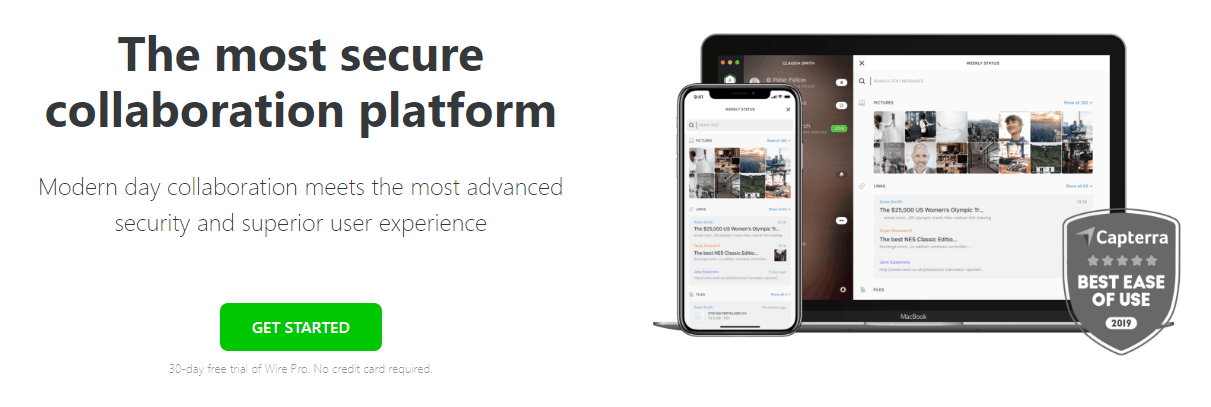
Wire Messenger hits most of the privacy and security checkpoints we like. They also comply with the EU’s GDPR, meaning that users have some strong legal protections against misuse of their personal data. There’s also a browser-based version so you can use Wire on any computer without having to install the app.
Pros
- Encryption is turned on by default
- Includes self-destructing messages
- Provides Transparency Reports
- Apps and Servers are Open Source
- Messages can not be read by the company
- Uses Perfect Forward Secrecy (PFS)
- Supports Two-Factor Authentication (2FA)
Cons
- Requires email address, phone number, and username to sign up
- Logs IP Addresses
- Logs some personal data
Conclusion
As you saw in this article, there are no perfect secure chat applications. While all chat applications here provide comprehensive encrypted messages and many other benefits, each has its strengths and weaknesses.
You might also like: One Crypto Will Become Centerpiece of Billion-Dollar Revolution – and It’s Not Bitcoin
- Russia to Slap a 15% Tax on Crypto Gains – The Bear Wants Its Share - November 20, 2024
- 70% of Airdrop Tokens Are Profitless—Here’s Why Your Freebies Might Be Worthless - November 19, 2024
- The Most Important Cryptocurrency News of November 14, 2024 - November 15, 2024