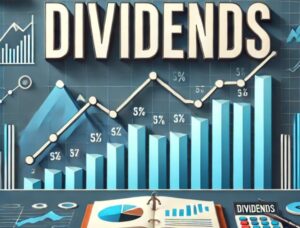How to buy, sell and create NFT on OpenSea
5 min readTable of Contents
Many people bet that the NFT bubble would end in 2022, but as the data show, this is not the case. On the contrary, volumes are growing and large companies such as H&M, Square Enix or Samsung are starting to enter the metaverse and nonfungible tokens sector. Welcome to the detailed instructions on how to use OpenSea, showing the various steps for buying, selling and creating an NFT.
The guide focuses on creating an NFT in the ETH network.
What to do before you start creating an NFT on OpenSea
The first step is not to rush to the OpenSea platform, but to MetaMask or Eidoo, because we need a wallet that can communicate with the ETH blockchain.
Now that we have a wallet, we can proceed to the next step, which is the purchase of ETH, which is necessary to pay the costs of the various transactions that we are going to carry out.
How much Ethereum should I buy?
It depends a lot on how many collections and NFTs we have to create, because the average cost of a transaction on Ethereum is around $ 100 plus a transaction for a new collection, which is around $ 300. Note: these numbers are variable and depend on both the price of ETH and the congestion of the ETH network.
Now is finally the time to move on OpenSea and log in using MetaMask or Wallet Connect if we use Eidoo.
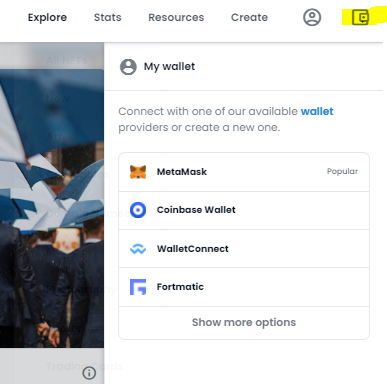
Then we have to select our ETH address to which we want to connect OpenSea and confirm the connection by pressing “Connect”.
How to buy NFT
First, let’s look at the process of buying an NFT. The first thing we need to do is find the NFT we are interested in or the collection. In our case, we choose the Cryppo collection and then we choose the NFT we want to buy.
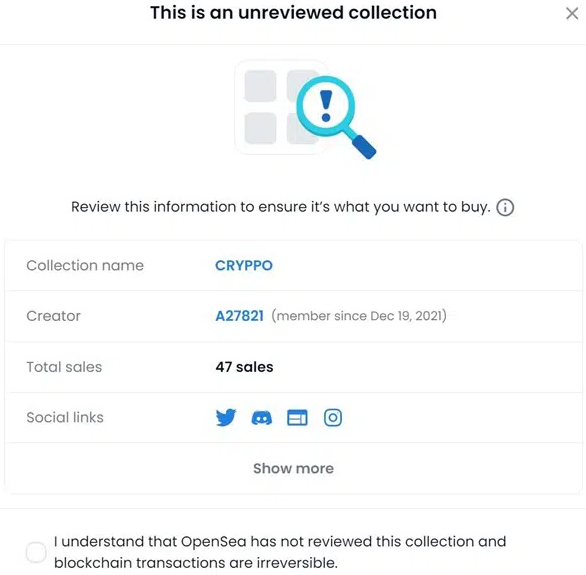
On the next screen we can see all the details about NFT and also how much it costs and in our case this NFT costs 0.05 ETH.
At the moment we have two options to buy the relevant NFT:
- we can click on the button “Buy now” and buy at a fixed price, in this case because we buy directly from the seller,
- we can make an offer on the NFT already held by the user.
To create an offer we have to click on the button “Make offer“And in the next window we must select and accept the disclaimer.
On the next screen, if we want to make an offer, we must first convert ETH to wETH. In this case, simply click on the “Convert ETH“And confirm the transaction by entering the price in wETH that we want to offer and the deadlines for our offer.
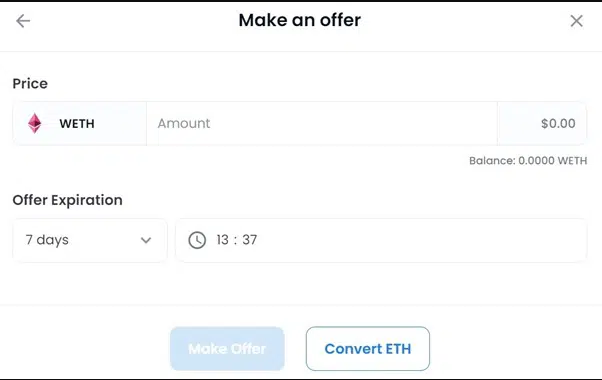
Once we have entered all the data, click on the button “Convert ETH“.
Then we need to convert our ETH to wETH via the UniSwap platform, so just enter the total ETH above and the wETH below. Then we have to click on the button and confirm the transaction on MetaMask, which in our case costs a little over $ 15.
Only then can we go back and complete the transaction by clicking on the “Make offer” button and confirm the transaction again, which will allow us to buy the NFT if the seller accepts our offer at that time.
If we want to buy it directly, we must click on “Buy now” and confirm that we have read the disclaimer. Then a screen will open with the total amount of NFT and other details, such as NFT license fees, and then just click the “Confirm checkout“ and confirm the transaction using MetaMask.
How to sell NFT on OpenSea
If we already have the NFT in our wallets and want to sell it, then the procedure is different. We must first move our profile to Opensea in the upper right corner.
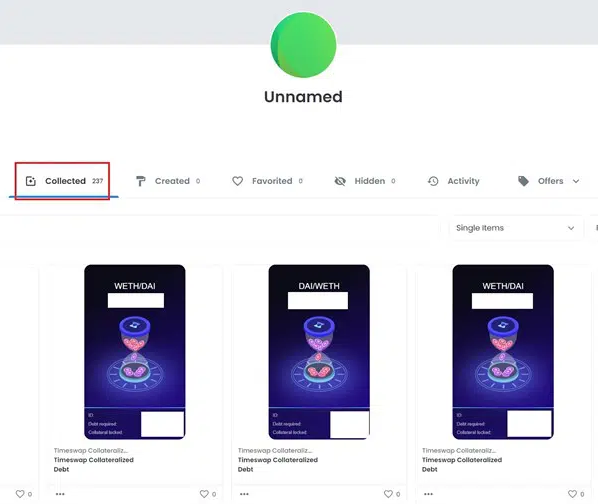
Now select the NFT you want to sell and click on the 3 dots in the lower left corner of the NFT. This will open a small menu where you will find the item “Sell“And continue to the next screen:
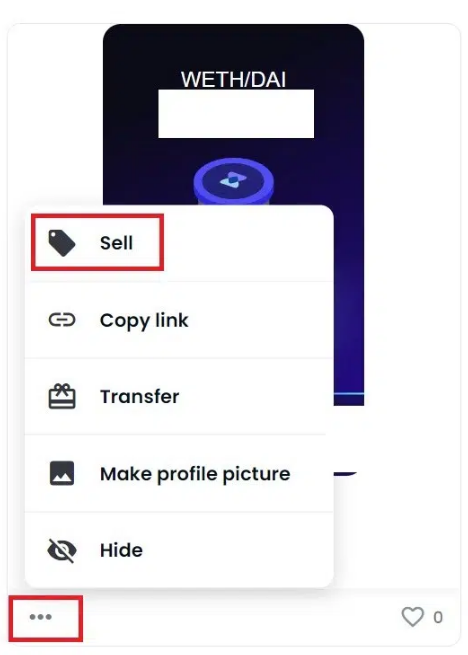
The next screen is quite intuitive: first we will have to choose whether we want to sell our NFT at a fixed price or we want to conduct a time auction; then we will have to enter the price in ETH.
If we set it too low compared to the minimum price (average price), OpenSea will notify us and recommend the minimum price at which to sell.
Finally, you need to choose the duration of the sale. In addition, in the section “more options“ we can also choose whether to group our NFTs or sell them one at a time, and choose whether to limit sales to a specific address / user.
Finally, click on the button “Complete listing“ and we will confirm the transaction from MetaMask.
How to create an NFT on Opensea
Let’s go to the last part of the article on how to create an NFT on OpenSea.
First, after logging in to OpenSea with your wallet, we must click on the button “Create“ in the upper right corner and then sign the transaction using MetaMask (this signature is not paid).
We have to insert our multimedia file on the next screen (it can be an image, video, sound, etc., but a maximum of 100 MB).
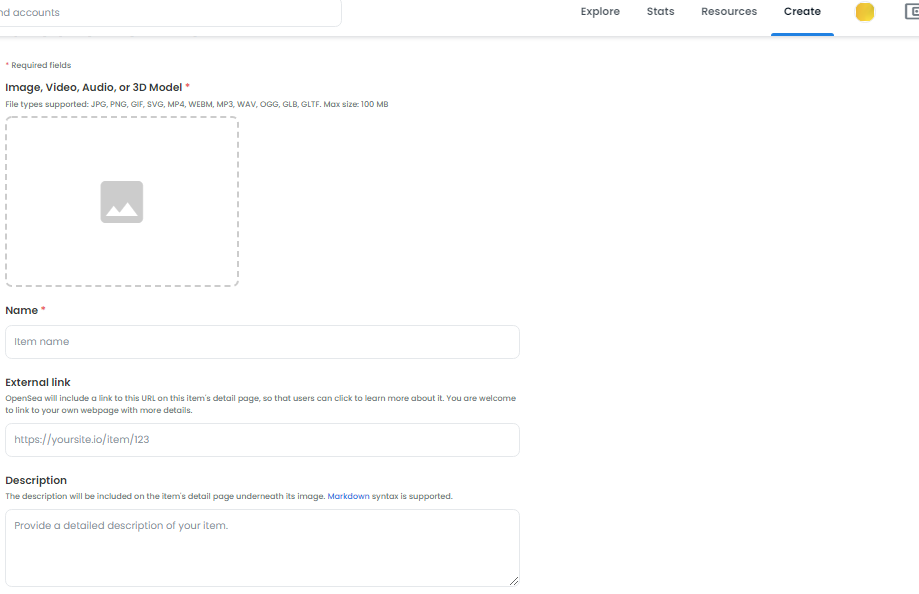
Next we need to enter the name, the link to our site or our social media, a short description and finally other information such as unlockable content, number of NFTs to create, reference blockchain.
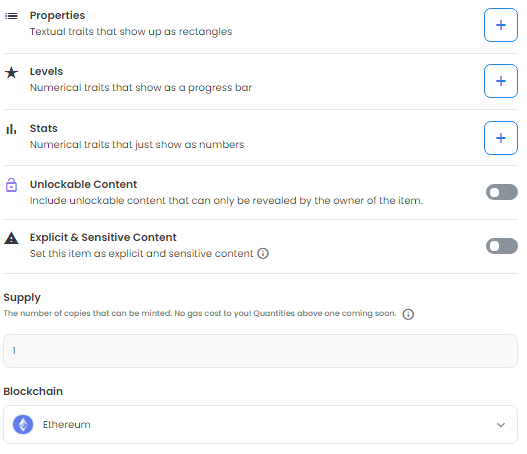
Finally we have to click on the button “Create“And confirm the transaction, which again will cost nothing.
In fact, we only created an NFT, but it is not listed on the marketplace for sale, so we must go to the step above and follow the procedure for selling NFTs, paying the fee for each NFT that we want to list in the OpenSea market.
Finally, there is a way to pay a lower fee for OpenSea, which is the use of the Polygon Network (MATIC). In this case, you must add the Polygon network to MetaMask and then purchase the MATIC token.