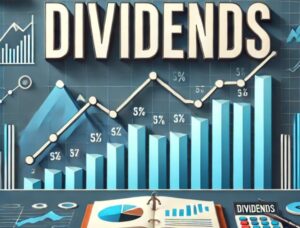SafePal S1 Review – the cheapest new hardware wallet backed by Binance
7 min readTable of Contents
Safepal (S1) is a credit card-sized hardware crypto wallet for iOS and Android and Safepal’s first product provided by Binance Labs. It was launched in January 2019. This Safepal review also includes Safepal guide. The Safepal wallet is a product with an ingenious combination of elegance, usability and security with a very pleasant price.

Content:
- Where to buy Safepal?
- What will I get for my money?
- Safepal review
- Safepal instructions
- Conclusion
How much does a Safepal wallet cost?
It currently costs 39.99 USD. If you buy 2 wallets, you have free shipping and it will be sent to you by April 15th. There is a huge interest about the wallet and they do not manage to produce it. So if you are interested in it, we recommend making an order as soon as possible. You can also pay in cryptocurrencies.
What will I get for my money?
This Safepal review will introduce you to perhaps one of the most interesting crypto – devices ever. It looks like a credit card, so many people intuitively understand it much better than traditional USB-style hardware wallets.
Safepal comes in a luxurious black and red box (like Beats headphones). The package includes a cable, seed sheets, Safepal instructions, two stickers and a polishing cloth. The device is as big as a credit card and as deep as 6 credit cards. It has a shiny color.

Safepal review
Supported cryptocurrencies
Unlike the Ledger Nano S, Safepal does not require the installation of an additional application on the wallet device for each cryptocurrency. Instead, it has one program that supports all encryption algorithms. It currently supports 20 blockchains.
Security
You don’t have to enter seed anywhere to pair with the mobile app. This keeps it securely stored in the wallet. Unfortunately, there is no way to see the balance of the wallet directly on Safepal.
Safepal communicates only using QR codes and the company itself considers this method of communication to be the safest isolation from the Internet. Unfortunately, the firmware upgrade takes place via a cable connected to the computer, so the wallet does not have a real air gap from the Internet (like the Vault or Ledger).

If your wallet arrives with damaged tape, could be compromised.

Many users have complained that the box can be easily opened without damaging these tapes. However, the wallet can be verified using the mobile application to see if it is original.

Although the keyboard is the main pain of this device, the scattered numbers from the original positions are there so that it is not possible to detect the entered code according to any shocks or sound.
It’s just a pity that the wallet has no cover on the camera. Lots of users are chasing the camera worrying about their privacy. In addition, the device obviously has closed source code, which is a problem when we dive into the question of real security.
Note:Some users have their wallet sent to remote collection points (something like a Deposit), pay in cash and fill in false billing information in order to prevent the misuse of personal data in the company’s business databases (as happened to Ledger, for example).
Problems
Kraken Labs recently identified security threats of this wallet, specifically:
- Private keys do not have to be deleted after physical intrusion, just disconnect and connect a single contact on the motherboard
- The company has an open GLU license, but refuses to provide the source code
- The device controls a single custom chip
It is worth for mentioning that none of the errors led to the theft of private keys. You can see the company’s response here.
Keyboard
The keyboard of the device is a bit disappointing, because the control takes place via the arrow keys in a circle. For example, entering a name for a wallet by moving the cursor on the keyboard is slower.

Safepal versus Ledger and Trezor
Compared to classic hardware wallets the size of a flash drive, the wallet has a relatively giant and color display, which is perhaps the biggest advantage. The words are very easy to read on the screen and the whole thing resembles an iPod.
The body of the device is easier to handle with than the Ledger (it is not so small and holds well), however, the surface is so shiny that the slightest particle of dust sticks to it.
Society and development
A complete Safepal review would not be possible without a better presentation of the company. The wallet was designed from technical drawings, so no ready-made solution from another company was taken over. At the end of 2018, they received an investment from Binance.

Safepal’s vision is to improve the user experience and offer a favorable price (which is only $ 39 in 2021). They realizes the dilemma between simple but less secure software wallet and complex but secure off-line storage.
Safepal guide
Safepal guide will be provided with security of delivery – before use, check the condition of the tapes (which should not be damaged). You turn on the device from the side just like a telephone. Then use the control wheel to select the language, the mnemonic phrase (seed words) and the PIN code. Then you download the application to your mobile phone and pair the wallet via the so-called dynamic GQ code.
Main menu
The main menu of the wallet has 4 items:
- Scan – starts scanning the QR code (the wallet is based on this mechanism)
- Asset management – addresses and coins (but not balances)
- Signing history
- Settings – PIN change, sleep mode, reset, multi-seed management
An image is enough for orientation in the application:

Sending and receiving
If you want to send the crypto, click on “Send” in the application and scan the QR code of the recipient’s address with your mobile phone. Then confirm the details of the transaction (including the transaction fee) and enter “Send”. You will be prompted to sign the transaction, again in the form of a QR code. Now scan this code with your wallet and verify the destination address (similar to Ledger). After confirming with the PIN code by mobile phone, confirm “Next” and scan the dynamic QR code from the wallet. Done!
If you receive a crypto on a wallet, scan the QR code from its display (you do this by opening the options for the given coin on the wallet and confirming “Receive“).
Use Binance DEX together with Safepal
We will finish the Safepal guide with a decentralized exchange. The Binance Exchange has its own chain on which it operates the semi-decentralized Binance DEX. In the mobile application, select “Trade” and you will get directly to the decentralized exchange interface. Once you execute an exchange order, everything will proceed in the same way as for an outgoing transaction (scanning, confirmation, etc.).



You can also manage the DEX binance through a web browser window. From the “Asset” section in the mobile application, run a QR scan and point the camera at the browser interface. The wallet device will again be used to verify the transaction and signature.
Firmware upgrade
Because a firmware upgrade is probably the most critical part of a wallet, the wallet has 5 layers of security:
- Code in the application and on the device – if it was changed, someone would probably reset the device without your knowledge
- Firmware upgrade via official website
- PIN
- Impossibility of downgrading
- Each time the device is started, the program is authenticated

Other products
The hardware wallet is not the only one product of the company – there is also a Safepal Cypher and a leather case for both products. Cypher is an iron device where the letters of the words seed are stacked. Thanks to the clever construction with several screws, the letters are anchored and cannot fall out. The folding sheets can withstand a temperature of about 2500 ° C, which according to the company is almost twice as high as the average temperature of a house fire.

Conclusion
We’ve discussed everything (security, Safepal instructions, competition), but we’re still not sure what a wallet is good for, so today’s Safepal review ends with a summary of the use case. Too young device to be 100% trustworthy and to use keys for higher amounts on your wallet, but at the same time in principle an extremely safe card, which you can control even without a computer. Safepal is thus better than just having a mobile wallet and easier to use than classic Ledger-style hardware wallets. So what is it for?
To become your starting hardware wallet, for which you will not want to give thousands of dollars as a beginner. While the combination of a hardware wallet and a mobile device may not sound safe,don’t give on the first feeling. The air gap between the key and the Internet is more than sufficient and the mobile phone works only as a transmitter of the transaction.