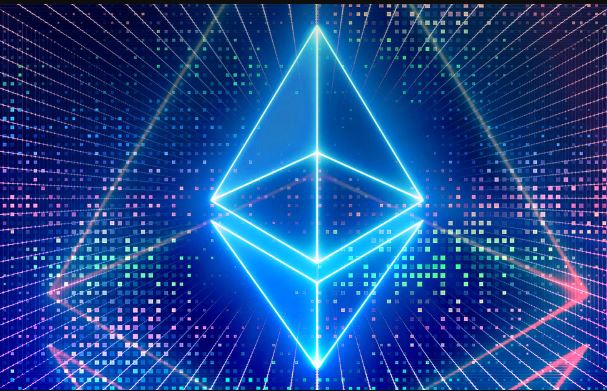Table of Contents
Internet restrictions and Norway surprisingly go hand in hand. The country has recently started telling ISPs to block even more sites, forcing people to start using VPNs to use them. Right now, everything from foreign gambling sites that don’t have licenses for Norway to file-sharing services (Popcorn Time, Pirate Bay, etc.) are getting censored at the DNS level.
If you need help finding the best VPN for Norway, we’ll help you out. In this article, we’ll tell you which services work the best there, how to use them, and answer some relevant questions too.
How to Use a VPN in Norway
- Get a VPN account. We recommend subscribing to ExpressVPN.
- Download and install the VPN provider’s app.
- Use the app to connect to a VPN server (not from Norway).
- Unblock any sites you want!
The 5 Best VPNs for Norway – Our Top Recommendations
We know there are way too many VPNs on the web right now, and picking a good one is really difficult. So we hope we can make things easier for you by recommending the best five VPNs for Norway (in our opinion). None of them keep any logs.
1. ExpressVPN – Best VPN for Norway in General
ExpressVPN comes in at #1 because it offers the best torrenting support and speeds. Out of all the VPN we tested, this was the only service to support P2P traffic on all its servers.
And when you unblock sites and download large files, you’ll get fast speeds thanks to ExpressVPN’s proprietary Lightway protocol. It’s lighting-fast and has very fast connection times (a fraction of a second).
We also really liked the fact that ExpressVPN’s apps are available on pretty much all devices, and have a very user-friendly design. Also, you can use their service on up to ten devices at the same time.
Other than that, ExpressVPN offers great security through a kill switch and powerful encryption. They also provide split-tunneling, which lets you better optimize your torrenting and streaming speeds.
Finally, ExpressVPN has 24/7 live chat support and a 30-day money-back guarantee.
To find out more about this provider, check out our review.
2. CyberGhost VPN – Best Money-Back Guarantee
Out of all the VPNs we saw so far, CyberGhost VPN has the most attractive refund policy – as long as you get a long-term plan, you can get your money back within 45 days! Most providers offer 30-day refund periods, so having 15 extra days to test the VPN is definitely nice.
Besides that, CyberGhost VPN has tons of servers, decent speeds (their download speeds are a bit slower than most VPNs, though), and cross-platform compatible apps with an intuitive UI. Not all their servers support torrenting, but there are still plenty of P2P-dedicated servers to choose from.
In terms of security, CyberGhost VPN has great encryption, an automatic kill switch, a DNS blocker that stops connections to ad trackers and malicious domains. You also get split-tunneling, up to seven parallel connections, and 24/7 live chat support.
If you’d like to read more about CyberGhost VPN, here’s a helpful review.
3. NordVPN – Most Secure VPN for Norway
NordVPN is a great torrenting option thanks to their well-optimized P2P servers. But this provider’s security is the main attraction for us.
They have powerful encryption like all VPNs, but NordVPN also offers a powerful ad blocker called CyberSec. It can block sites that host malware, domains known for phishing attacks, and annoying ads that eat up your browser’s speeds. CyberSec can even keep you safe from DDoS attacks by blocking communications with the main botnet server (even if your device has been infected).
Besides that, NordVPN has Double VPN servers. Like the name implies, they let you use double VPN connections, which means your data is secured by two layers of encryption. NordVPN also has traffic obfuscation, which lets you hide your VPN traffic. That way, your ISP can’t see you’re using a VPN, so they won’t think you’re trying to unblock censored sites.
And if you’re looking for more security services, NordVPN has got you covered with a powerful password manager (NordPass) and a file encryption platform (NordLocker). You can easily pair up your NordVPN subscription with them right in the app!
The last highlights we’d like to mention are NordVPN’s 24/7 live chat support, 30-day refund period, user-friendly and cross-platform compatible apps, and support for up to six simultaneous connections.
Want to see how well NordVPN performs in our tests? Please read our hands-on review.
4. Private Internet Access – Largest Server Network We’ve Seen so Far
If all you care about is numbers, PIA should be more than enough for you. Their server network is absurdly huge, with their server count going over 20,000. They also offer torrenting support, strong encryption, and a way to block ads and malicious domains.
Also, with PIA, you get up to ten parallel connections, which should be more than enough for most people. Their apps work on most devices, have a very straightforward design, and their connections are pretty fast.
And if you are ever in trouble, their support reps are available 24/7 through live chat. Oh, and this provider has a 30-day refund policy too.
Want to find out more about PIA? Go ahead and check out our review.
5. Surfshark – Best VPN for Norway for Multiple Parallel Connections
Surfshark is one of the few providers to offer unlimited parallel connections. You can set up and use their VPN on as many devices as you want. And yes, that means you could theoretically also share the subscription costs with a few friends to save money.
Surfshark also has dedicated P2P servers, great speeds and encryption, a clean UI, apps for most platforms, and split-tunneling. What’s more, if you use Surfshark, you can block ads and malicious domains with their built-in ad blocker (CleanWeb).
Oh, and Surfshark has a kill switch that makes sure traffic leaks can’t expose your data. And just like NordVPN, you can use obfuscation to hide the fact that you’re unblocking sites with a VPN from your ISP. And you also get double VPN servers to double-encrypt your data.
Other things that are worth mentioning are the 24/7 live chat support and no-questions asked 30-day refund.
Check out our full Surfshark review if you want to learn more about this provider.