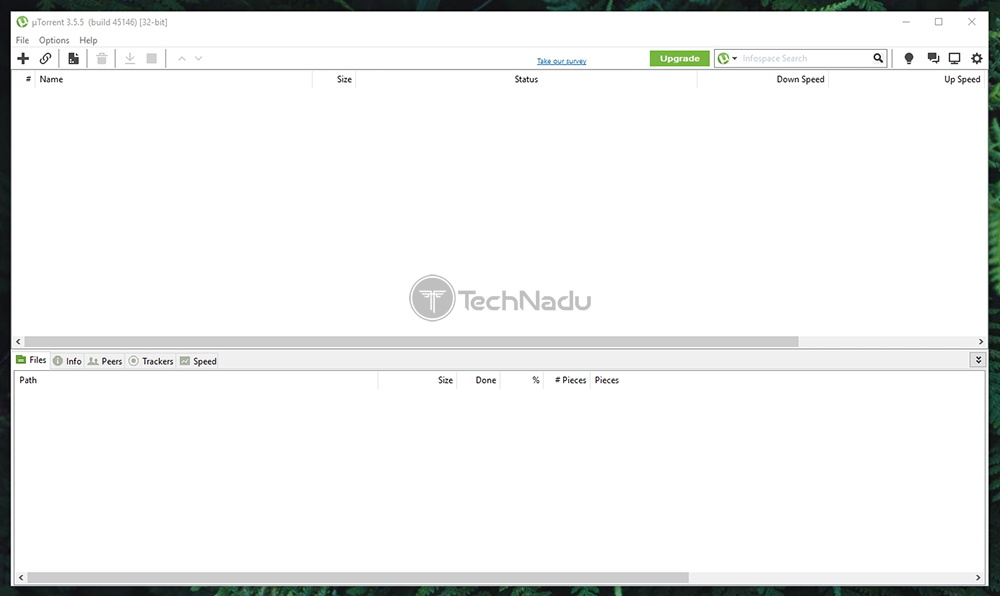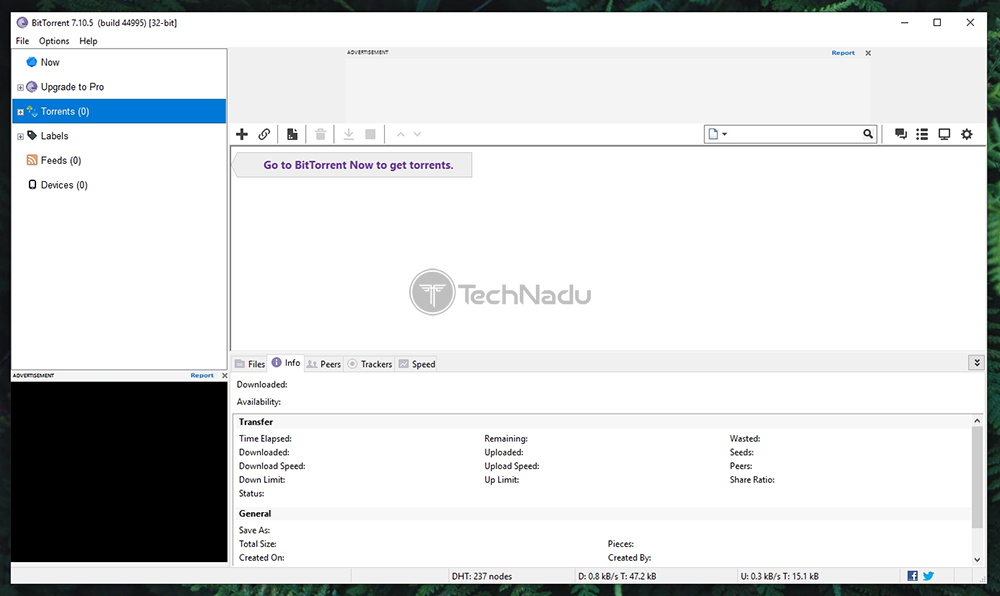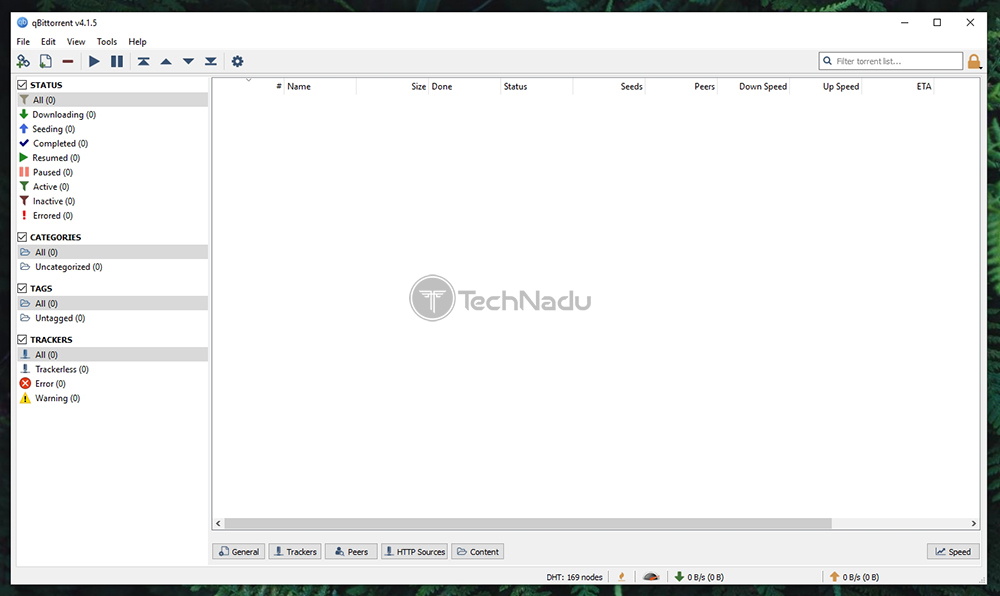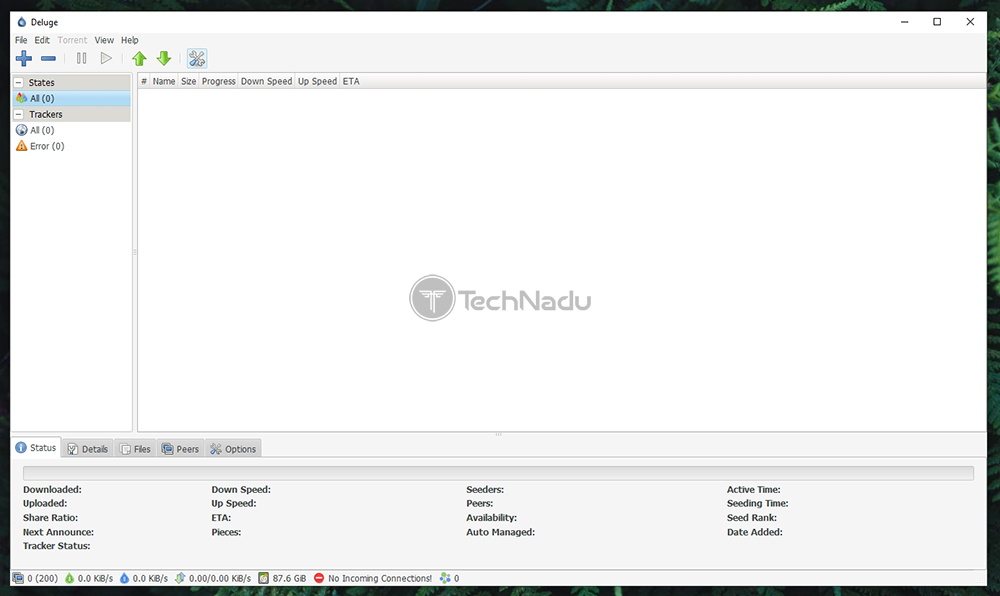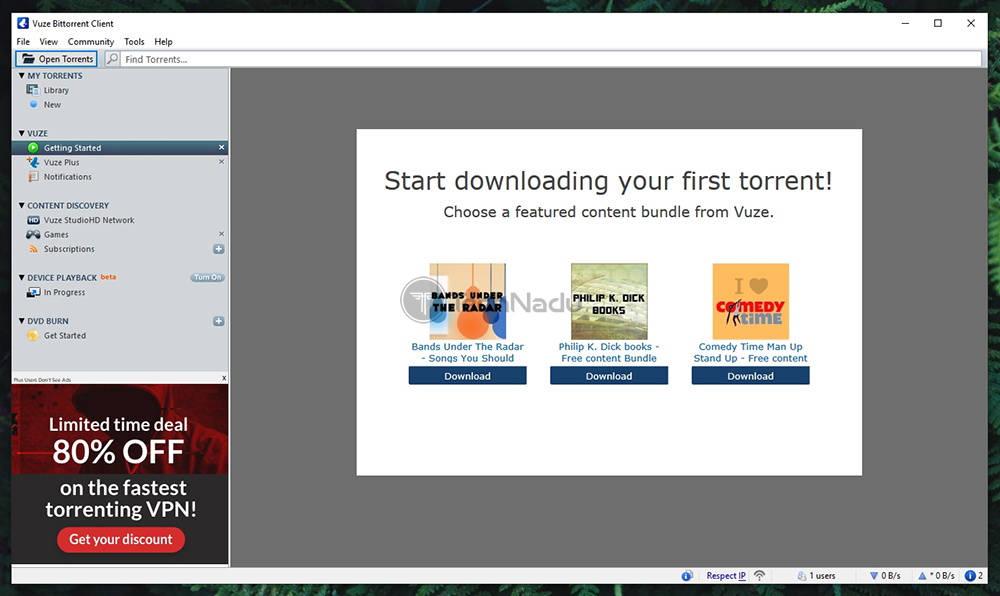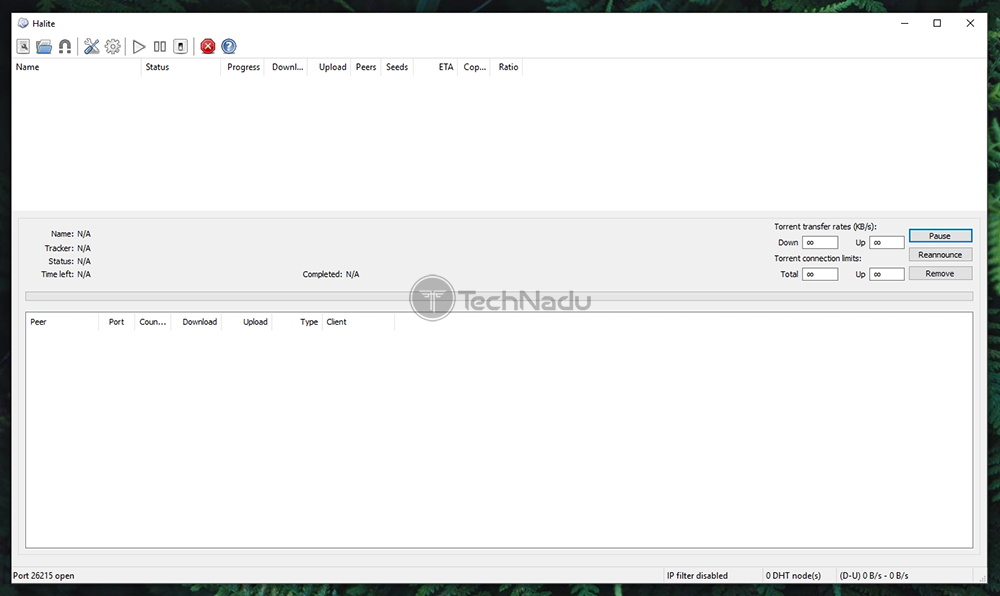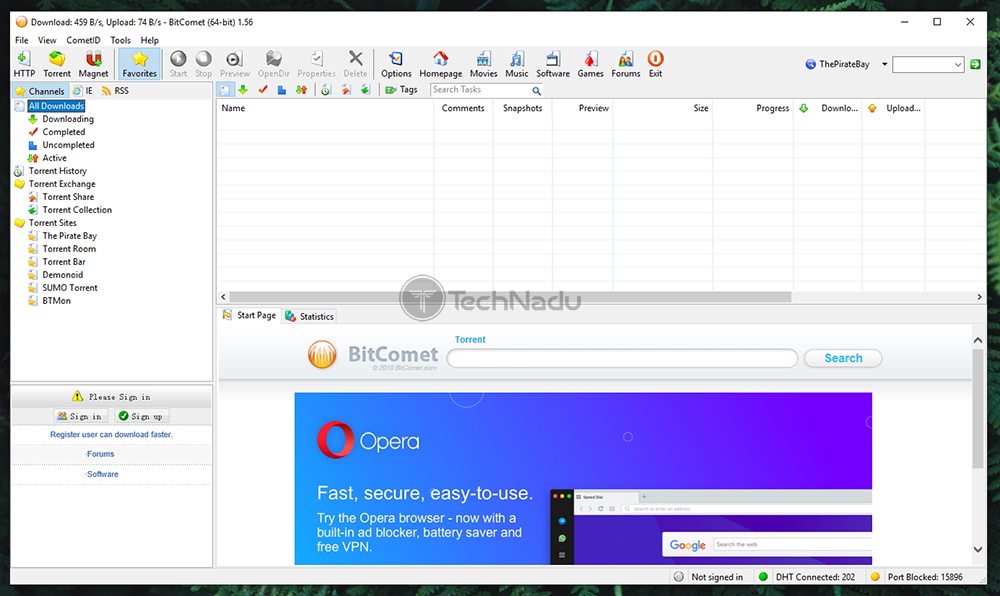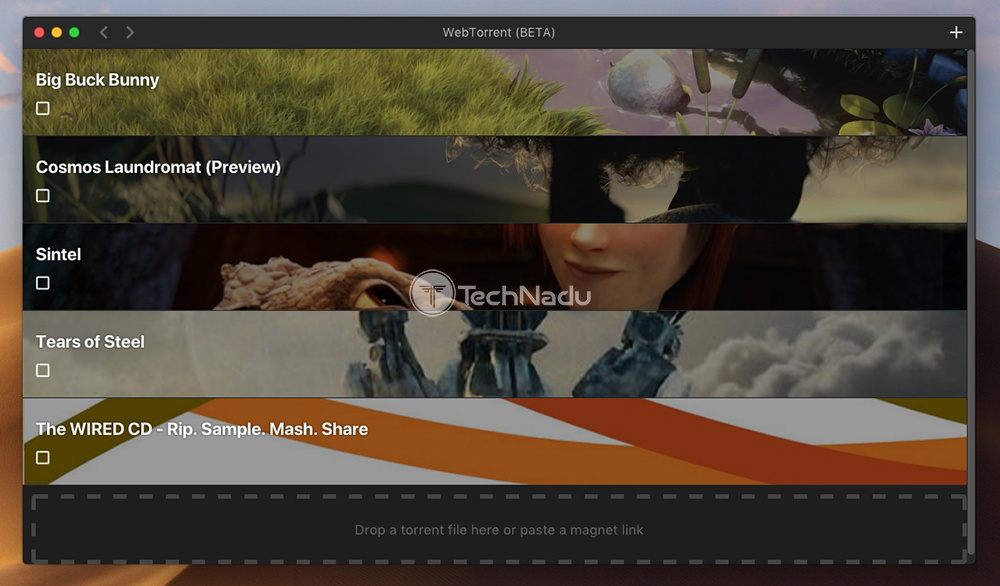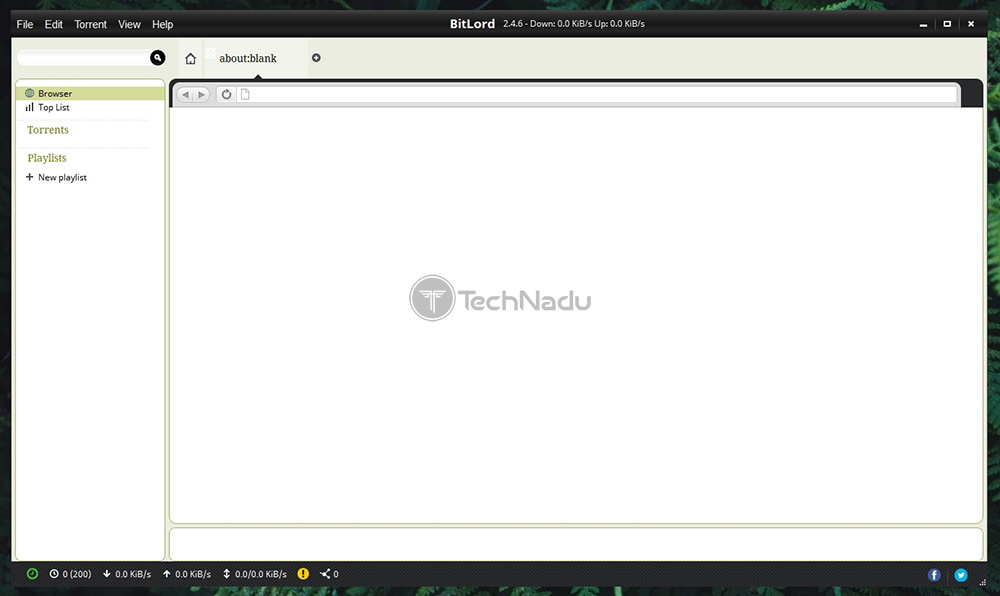Table of Contents
No matter which platform you use, your computer’s operating system won’t recognize torrent files by default. That’s why you need a reliable torrent client that connects you to other P2P users and lets you download torrent files via the Internet. However, what’s the best torrent client today? Which torrent client gives you the fastest download speed while giving you plenty of customization options as well? Don’t worry, we have the answer to these questions – and we’re about to provide you with plenty of on-point recommendations.
Before we get started, we’d like to take this opportunity to tell you a few important things. First, you already know that P2P is blocked in certain countries, and many ISPs throttle your Web connection when they detect you using a torrent client. So, before you go ahead and download from The Pirate Bay, make sure to take all precautionary measures. Differently said, make sure that you’re using your new torrent client in the best way possible. That’s why we also recommend our article on the 15 best torrent websites right now. We know that you can’t wait to get started, so let’s jump to what you truly want to know.
We won’t only tell you about truly the best torrent clients. Of course, we’ll give you a series of recommendations – but we’ll also teach you the basics of using P2P clients, how to choose the best one, and what to keep in mind.
10 Best Free Torrent Clients for Faster and Safer Download
Finally, we’re ready to present the 10 best torrent clients in 2021. Go ahead and check them out below.
1. uTorrent Classic / Web – The Most Popular P2P Client!
The uTorrent client is one of the most popular software of this kind. The company behind it is well aware of the matter, which is why it is offering the ‘Pro’ version as well. However, the free-of-charge version should do the job for the majority of users.
First and foremost, this is an incredibly small application. You can download it in a matter of seconds and then proceed to install the software. During the installation, make sure to go through each step and opt-out of bundled software carefully. Once you are done, you will be greeted by a fairly simple interface suitable even for complete beginners.
When you’re ready to dive deeper, you will see why uTorrent is one of the best torrent clients. It comes with file prioritization, scheduled downloads, streaming, media player, third-party plugins, and plenty more.
2. BitTorrent – Best Pick for First-Timers
BitTorrent is being advertised as the ‘original torrent client.’ That is true because BitTorrent has been around for quite some now. In addition, you can use its website to find lots of completely legal files, including music and videos.
Aside from somewhat annoying ads and bundled software, there aren’t any real drawbacks to this torrent client. No matter how experienced you are, you are free to customize the UI according to your needs (it can be as simple or as complex as you need it to be). In essence, this is a drag-and-drop application that supports the standard set of features. You can prioritize torrent files, download specific files within torrents, play media, and stream torrents. There are some advanced features as well, like IP filtering.
3. Transmission – Highly Polished macOS Client
During the last couple of years, Apple has done a great job of improving its desktop operating system and making it more polished than ever before. Regular security-related updates are great for users – but bad for torrent clients. This is what makes it somewhat hard to find a reliable client for Apple’s desktop OS. However, we have the perfect solution – and that would be Transmission.
This is an incredibly lightweight application that takes full advantage of macOS. You can download it under one minute and then drag-and-drop its icon to install it. From there on, it’s all drag-and-drop-based. Find a torrent file, add it to Transmission, and the application will do the rest on its own. It will optimize the settings based on your Internet connection and download the needed torrent files. The application runs quietly in the background and takes very little resources, meaning that even entry-level MacBook Air models can run Transmission without a single problem. And finally, make sure to check other torrent clients for macOS.
4. qBittorrent – Simple & Hugely Powerful Option
This is one of the oldest torrent clients that still works without any issues. It doesn’t come with a highly polished or modern interface, but it easily gets the job done. So, we’d like to recommend qBittorrent to first-time torrent users and those who have computers with light specs.
We wouldn’t want you to think that qBittorrent is a barebones application. It comes with surprisingly powerful built-in tools that make the whole process of downloading torrents a bit easier. There’s an integrated torrent search engine, media player, and encryption for your P2P connection. You can also prioritize torrents as you download them, as well as pick specific files to download within torrent files. The only thing that’s missing here is that you won’t find any plugins as you do with other similar applications. But again, plugins are mostly for experienced users.
5. Deluge – Incredibly Small & Light
You will often hear people talking about Deluge as the perfect tool for complete beginners. However, we disagree with this statement. Even though newbies will be able to use it out of the box, it takes some time to discover what Deluge is all about.
On the plus side, this torrent client is very light when it comes to its size and performance. You can use it on a decade-old computer, and it will run just fine. Simply drag-and-drop a torrent file onto its UI, and it will begin to download. Once you get to know this software, you will see that it integrates with Chrome and Firefox and comes with helpful third-party addons. These can shut down your computer once the file is downloaded, unzip files, move them to a specific location, and more. In addition, there are no ads or bundled software, which is always a nice thing to see.
6. Vuze – Great for Keeping Your Files Organized
Long-term torrenting fans have probably heard about Azureus a while back. This was a popular torrent client known for its nicely designed UI. Vuze is a direct descendant of Azureus that comes with greatly enhanced and improved features.
Just like with uTorrent, we recommend not rushing with the installation since you’ll end up with bundled software. In addition, you will be asked to set up the software according to your needs. This might sound intimidating, but every feature is thoroughly explained. Besides, this torrent client can be as simple or as complex as you want it to be. Naturally, it means that it takes advantage of your system’s resources in a big way. Therefore, we do not recommend it to those who have entry-level laptops.
7. Halite BitTorrent Client – Plug & Play Torrent Client
Just because it has ‘BitTorrent’ in its name, don’t confuse it with other suggestions found in this article. This is an incredibly lightweight application that supports Windows. In case you want something really simple, you’re in for a treat.
Upon downloading Halite BitTorrent Client from GitHub, you can unzip and open it (it’s an EXE application). This kind of installation can be somewhat confusing because GitHub is involved. However, we are sure you won’t have a hard time making this application run on your system. Upon opening it, you will see an incredibly simple interface. Add a torrent file, and Halite will start downloading it. You can perform basic operations like stopping and resuming the download process and reviewing important download information. If you need a simple torrent client, this one is for you.
8. BitComet – Great for High-End P2P Fans
BitComet is an older client that still receives occasional updates. Even though this is a simple application at its core, it brings support for all modern standards of creating and downloading torrents.
It is worth noting that BitComet has a unique feature called Intelligent Disk Caching. A few years ago, even the best torrent clients were quite demanding. This was due to large amounts of read-and-write data. BitComet was the first application to solve this issue. Even though this isn’t a highly important feature these days, it’s worth noting that you’ll be using a highly optimized torrent client. Other than that, you can rely on BitComet for all your torrenting needs.
It’s also worth noting that BitComet now supports both Windows and macOS – as it was previously available on Microsoft’s operating system only. Maybe this is also a signal that we can expect new features more often.
9. WebTorrent – Built for Media Streaming
We’re sure that many of you are downloading plenty of movies via P2P. As you know, you need to wait to download the entire file before you can play it on your device. However, WebTorrent is here to provide a solution to this problem.
Once you add a magnet or torrent file to this application, it will start to download it automatically. However, you’ll be able to stream the file instead of waiting for it to be fully downloaded. There’s also a whole set of playback controls, where you can increase or decrease the playback speed, control the volume, add subtitles, and more. And finally, we must mention that WebTorrent brings a beautifully designed interface on Windows, macOS, and Linux. Sadly, no mobile versions are available right now.
10. BitLord – Provides Access to P2P File Repositories
We will end our list of the best torrent clients with BitLord. This is an older software that still manages to bring competitive features. Both beginners and experienced torrent users can use it since BitLord is a highly adaptive option.
We recommend you to pay attention while installing this application. Based on your needs, BitLord will first download the required files and then proceed with the installation. If you’re not careful, you might end up with unwanted software. However, we understand this is BitLord’s effort to make some money, so you can easily uninstall different components at a later time.
When it comes to its capabilities, you can count on the standard set of features. However, what’s interesting about this application are advanced tools. First, there’s a built-in search tool for audio, video, and other kinds of torrents. Then, you can stream videos to your computer or play them via Chromecast. Finally, you can even download subtitles and make sure everything is prepared before you watch a movie or TV show.
What Are Torrent (P2P) Clients? What’s the Role of This Type of Software?
You’re reading this article because you want to download torrent files. Well, know that you can’t download torrent files unless you have an application that allows you to do so. This is where torrent clients come into play, providing a way for your torrent files to work.
In our Ultimate Guide to Torrenting, you can learn about the BitTorrent protocol (make sure to check how torrents work, for additional information). This is where you’ll discover that we’re talking about decentralized systems in this case, where each computer has a part of the file you’re downloading. It means that you need to connect to other users downloading the same P2P file – and this is what torrent clients are designed to do.
As you can imagine, torrent clients aren’t a novelty. They’ve been here quite some time, and many of them have developed advanced features. Today, even if you’re looking for a completely free-of-charge torrent client, you can do more than just download P2P files. You can search for data across the Web, stream movies and music without leaving the torrent client, create and distribute personal torrents, and plenty more.
Is It Safe to Use a Torrent Client? Should You Be Aware of Any Threats?
Talking about torrenting and torrent clients usually involves talking about malware as well. That’s because one of the fastest ways to spread malware is by distributing it via a P2P network. This is why antivirus vendors often flag torrent clients as dangerous. We have to say that we completely understand this decision, as there are numerous instances in the past of BitTorrent clients infecting whole networks of computers.
So, this brings us to the important question of whether torrent clients are safe to use? Our answer is – yes, but there’s something important to keep in mind. Make sure to download torrent clients ONLY from their official websites. If you fail to do so, you can easily end up with an infected installation file. Make sure to learn how to spot fake torrents as well.
Also, let’s not forget about your privacy. By participating in a P2P network, your IP address becomes exposed, and this means practically anyone can track your online whereabouts. More skilled individuals can also keep track of what you download and where you come from (by pinpointing your exact location). This is why we want you to learn about how to encrypt your torrent data, as well as how to stay anonymous while torrenting. You will also learn about VPN applications, including what are the best VPNs for torrenting.
How to Pick the Best Torrent Client for Your Needs?
After everything said so far, you must be wondering how to pick the best torrent client for your needs? What should you keep in mind while checking a list of P2P clients? Well, let’s give you some pointers.
- Platform Compatibility: In case you are using Windows, macOS, or Linux, you shouldn’t have a hard time finding a torrent client. Also, it’s good to know that torrent clients are inter-compatible, which means that you can download torrent files regardless of a client you use. There are also Android P2P clients – but sadly, you’ll have a hard time if you’re an iOS user.
- Size & Performance: The most popular torrent clients are incredibly lightweight. You can download and install them in an instant. In addition, they tend to be light on your system’s resources. This is especially important since it can take hours to download a large torrent file.
- Ease of Use: The good news is that you don’t have to be an IT expert to download torrents. However, some of these clients tend to have an overly complex UI. This is good if you really want to dive deep into various types of settings. Otherwise, a very simple application will do the job.
- Price/Adware: Last but not least, there’s the price. The majority of P2P clients are free of charge. However, some of these serve ads, which is their way of generating revenue. Don’t worry – we’ll only list the software that doesn’t serve as typical adware.
Do P2P Clients Come Already Optimized? Do You Need to Tweak Their Settings?
In general, torrent clients already come optimized for the majority of users. Unless your ISP is imposing severe restrictions on P2P traffic, any torrent client you pick should do the job. As soon as you open a P2P file, it will start branching out to other users looking for corresponding pieces of the file that you’re trying to download.
So, yes – you’ll be able to download files without having to dive into your torrent client’s settings. However, doing so will go a long way. If you know how to tweak the right settings, you’ll get to initialize new downloads faster, connect to more peers, and enjoy a more streamlined experience overall. To help you with this, we’ve focused on exploring the most popular torrent clients right now. First, you can learn how to use uTorrent, and then check how to configure uTorrent. This will lead you to our guide on making this client faster. We also wrote about eliminating ads in uTorrent – without having to pay for a premium plan.
There you have it, folks! We really hope that you’ve found useful information in this article. After all, we gave our best to bring only the best torrent clients in 2021. In case you have any additional questions, don’t hesitate to let us know.
- Bitcoin Whales Cash In Millions Amid Recent Rally - November 20, 2024
- Hidden Pattern on XRP Charts Suggests a 500% Surge – Is It Finally Moon O’Clock? - November 20, 2024
- $PNUT Up 325% In 7 Days, Heading To New Record – Will This New Altcoin Be The Next Hot Deal? - November 19, 2024