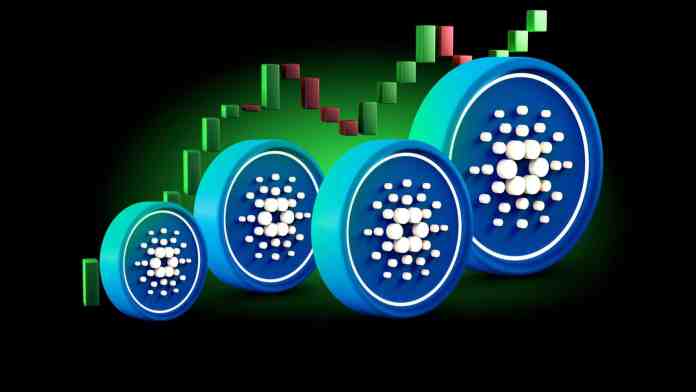Table of Contents
Huobi Exchange was established in 2013 in mainland China and is currently headquartered in Singapore. On Huobi you can trade hundreds of cryptocurrency pairs using classic and leverage trading
Huobi Exchange: purchase of cryptocurrencies
The famous Huobi exchange offers various ways to trade cryptocurrencies. It allows deposits in fiat currency, purchase of cryptocurrencies, P2P markets, trading in cryptocurrencies or futures.
Just look in the section of the site “Learn“To dive deeper and look at a specific guide for each of the options. However, to get started, you must create your account by clicking on the login and continue by entering the required information, such as your username and password.
Once you become a Huobi user, there is a phase dedicated to verifying the account ID and setting up the 2-factor authentication process (2FA). After completing these steps, the user can save and purchase all assets offered on the platform.
There are three ways to purchase tokens and cryptocurrencies on Huobi:
- Quick purchase and sale via Mastercard or VISA.
- Bank transfer and P2P marketplace
- By sending a cryptocurrency to the address of Huobi’s wallet
In the case of purchasing cryptocurrencies through the P2P (or Peer-to-Peer) marketplace, which can be done by depositing fiat through bank transfers, the user communicates directly with the token vendor he is interested in.
When you enter the P2P marketplace, you do not pay any transaction fees and you choose the seller according to your needs. In this section, the user is advised to first complete the KYC to “buy” or “sell” the cryptocurrency.
From the list of records, you can select sellers based on their completion rate, the number of tokens they have available, the minimums and maximums they can sell, sales prices, and payment methods.
The buying process is very simple.
Once logged in, just click on “Buy crypto“On the home page. Then click on Buy you choose the cryptocurrency to buy, set the price and payment system. This procedure starts a countdown. If the transaction is not completed before the end of the countdown, it is automatically canceled. After completing the payment, you will have to wait for confirmation from the seller. The purchased amount can be displayed in the section “View assets“.
How to withdraw cryptocurrencies from Huobi
Huobi is a very safe exchange, but it’s always a good idea not to keep your cryptocurrencies in your exchange native wallet. Therefore, you must select them and transfer them to your own wallet.
To do this, you must be logged in and go to the “Balances“.
From there, just click on Withdraw to initiate the procedure. At this point, you need to be very careful when choosing a cryptocurrency, the right blockchain, and the target wallet. If you make a mistake in this step, your funds will be lost forever.
Once you have made this withdrawal, you must enter the destination wallet address and the amount you wish to transfer. The system calculates the fees. Then click Select to initiate verification operations that require you to receive the code via email or SMS. If the codes entered are correct, you can confirm the transaction and wait for the selected amount to reach your wallet.
Buying futures on Huobi
Huobi also allows you to purchase futures. These are derivative instruments: the user does not buy cryptocurrencies directly, but actual contracts based on the value of cryptocurrencies.
Before embarking on these delicate and risky business operations, it is good to find out by reading a special instructions provided by the exchange.
A beginner must know that it is important to indicate both stop-loss and take-profit to the platform. These two parameters allow the platform to close its position and reduce losses or maximize profits.
To set them up, it is necessary to enter the Huobi Futures platform in the section “Orders“. Once the contract is selected, you can go to “Stop limit” where you can enter the dollar price that corresponds to the required profit and stop loss and click on”Confirm“.
In case of problems
On the bottom right of the main screen is the “Help“. Click on it to open a window where you can start writing the problem you are experiencing. The system automatically presents articles with possible corresponding frequently asked questions. If no article matches or solves the problem, just contact direct assistance via “Contact us“. You can choose to start a live chat or leave a message.
You will first receive a series of automatic messages. If even automated messaging can’t resolve the issue, the system will connect you to the support team to take care of your request.
- Binance strengthens compliance with 34% team expansion - November 28, 2024
- Telegram accumulated 1.3 billion USD in cryptocurrencies in the first half of 2024 - November 28, 2024
- Changpeng Zhao criticizes Memecoin, urges developers to “build apps with real value” - November 28, 2024


![BingX Exchange: A Detailed Guide to Using, Trading, and Maximizing Features in [current_date format=Y] 5 BingX Exchange: A Detailed Guide to Using, Trading, and Maximizing Features](https://cryptheory.org/wp-content/uploads/2024/11/4-5-350x250.jpg)










![BingX Exchange: A Detailed Guide to Using, Trading, and Maximizing Features in [current_date format=Y] 16 BingX Exchange: A Detailed Guide to Using, Trading, and Maximizing Features](https://cryptheory.org/wp-content/uploads/2024/11/4-5-120x86.jpg)