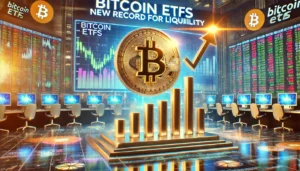Ledger adds Solana staking support to its hardware wallet, how to do?
3 min readTable of Contents
Ledger, one of the most popular providers of hardware cryptocurrency wallets, announced that it has introduced Solana staking, the seventh largest cryptocurrency on the market.
With this, wallet users will be able to earn SOL just by leaving the cryptocurrency in the wallet to support the Solana network.
Ledger adds Solana staking
The new staking feature is enabled in the Ledger Live app and is the result of cooperation with blockchain service Figment, which provides nodes for staking using the Ledger validator.
Now, SOL joins the other crypto assets available for staking on Ledger Live. The list of available assets includes: Ether (ETH), Tezos (XTZ), Polkadot (DOT), Cosmos (ATOM) and Algorand (ALGO).
What is staking?
Cryptocurrency staking is one of the ways users have to earn crypto income. This function is becoming popular, with exchanges, software wallets, and hardware wallets making this possibility available to users.
In practice, staking – originating from the word “stake” from Proof-of-Stake (PoS) – is a service that allows investors to earn cryptocurrencies without selling their holdings. Instead, it “applies” the cryptocurrencies to a staking validator to support a particular blockchain.
It is a kind of passive income earning associated with the PoS consensus mechanism – or Proof of Stake.
Staking via hardware wallets
As Alex Zinder, head of Ledger Enterprise explained that staking via hardware wallets has several particularities compared to staking via software wallets or exchanges:
“The main difference between staking a software wallet and a hardware wallet is security,” said Zinder.
According to him, hardware wallets remain the “safest way for users to maintain full control of their digital assets”.
“By staking via a software wallet, you own your coins as well as your private keys. But the security of your coins depends on an external source of security,” Zinder said.
On the other hand, staking in hardware wallets allows investors to own and control their holdings. In addition, it offers the possibility to choose a validator.
“When signing a transaction, such as delegating your coins to a validator, that message is transmitted through the secure element, signed on the Nano, and then sent to the blockchain,” the executive explained.
How to stake Solana on Ledger?
On its website, Ledger explains that to stake Solana on Ledger Live, you first need to connect your Ledger device to your computer and open the Solana app on the device.
Then the device will display the message: “App is ready”. Then, open Ledger Live, navigate to the Accounts tab and select the Solana account. In your account, simply navigate to the Delegations section and click on Earn Rewards at the top of the screen.
Then, just select the Ledger by Figment validator and click continue. Finally, just enter the amount of SOL you want to delegate and click Continue. Then just review and approve the transaction.
As Ledger reports, it takes up to three days for a delegated balance to activate and the user to start earning rewards.
Long and short positions – how to trade even in times of market downturns