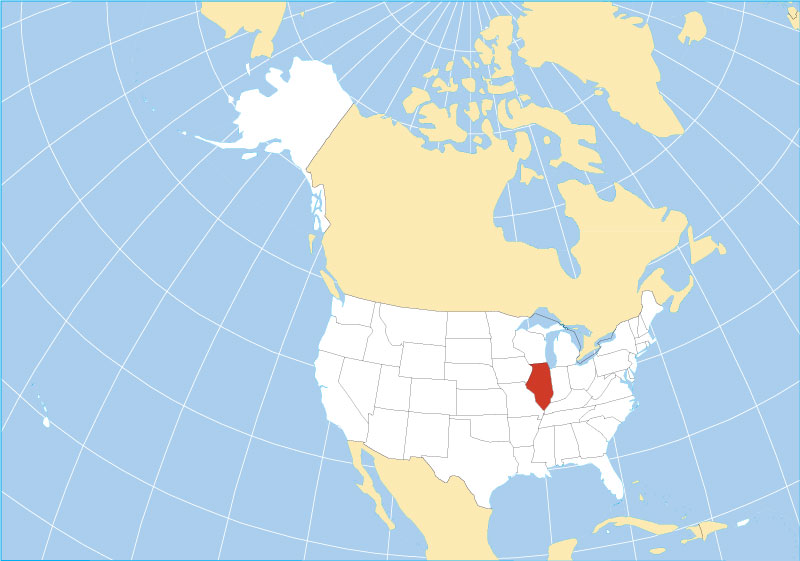AntiVirus And Firewall Software
3 min read[ad_1]
Welcome to my introduction to cost effective personal computer / laptop safety. There are many free programs available to home users. My article will hopefully assist you with making the move from your pre-installed trial programs to free software a safe transition.
Having just recently purchased a laptop I was instantly aware that the antivirus program which was installed was only a trial version and I would have to pay for continual protection. I knew there were free programs available to download from the internet thus saving me from paying for antivirus protection every twelve months.
AntiVirus Software
From word of mouth and having worked for a large global computing company I know of many antivirus software programs which are reputable and have been proven to assist with eradicating viruses. By speaking to your friends and work colleagues you can ascertain what is available from the internet. People are always willing to share their knowledge if something is free and easily accessible.
My only word of caution would be to check your system requirements before you download any software. This will ensure that the software is compatible and available for your system. After the file is downloaded use your existing antivirus software to check that the file does not contain a virus. This should be a standard operation with anything you download and is a good habit to get into. Locate the file, right click on it and select “Scan Now” you will then be able to choose from your existing antiviral software.
When you are ready to install you should disconnect from your internet connection. It will then be safe to uninstall your existing trial software and then launch your newly downloaded program. After installing your new software the first thing you should do is run a “Definition Update”. This will ensure you have the very latest virus protection available on your computer. Ensure that the software checks automatically for updates, this will ensure that you don’t forget to do it yourself. You may also choose to scan daily, weekly, at night, at a certain time, there are a lot of options available for you to customise when it’s convenient for your computer to be scanned by the antivirus software.
Firewall Software
More modern laptops and PC’s will have a firewall built-in, namely Windows Firewall, but unfortunately it gains “little respect” according to “PC Mag”. Therefore I would recommend installing your own personal firewall. Again you should check your newly downloaded file and run your antivirus software on it to check it is clean. Disconnect from the internet and run your new firewall program.
When you have both antivirus and firewall software installed it is now safe to reconnect your laptop / personal computer to network.
You have now taken an active step in ensuring your personal computer runs smoothly and effectively. It is now boasting two extremely powerful pieces of software which are effective in detecting and eradicating viruses, trojans and worm attacks. The firewall software protects against inbound and outbound attacks while making you invisible to hackers.
I hope you found this article useful and enjoy many years of happy “free” surfing on the internet.