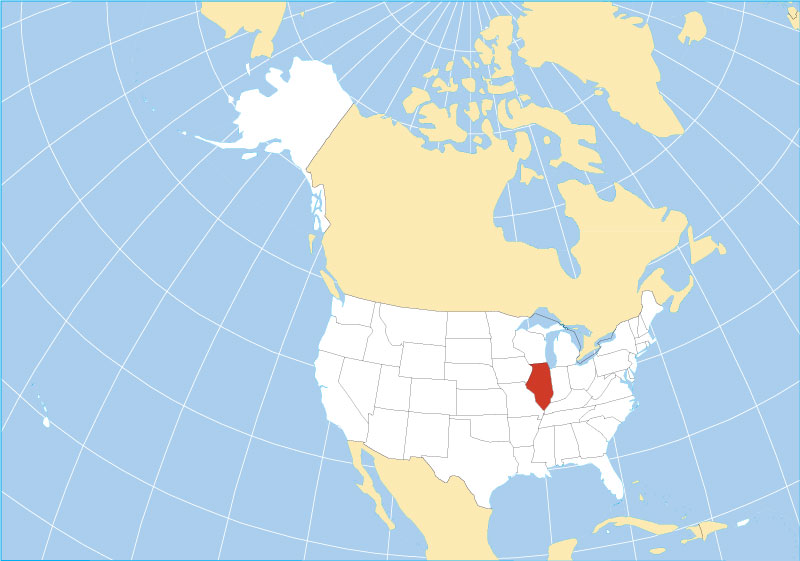Best Ways To Protect Against Computer Viruses
4 min read[ad_1]
Some Universal Tips To Protect You Against Computer Viruses
- Use a standard user account
- Use the Highest User Account Control Setting (UAC)
- Use an Antivirus with Web Security
- Enable automatic update Java
- Keep your Windows Up to Date
- Use a Windows EMET (Enhance Mitigation Experience Toolkit)
Use a standard user account
Now the first thing is to make sure that your user account that you’re using every day is a standard account, not an admin account. The reason most computer viruses these days especially once the drive-by without any user interaction. It really requires you to be an admin to work properly.
So if you’re just a standard user and you don’t have admin privileges, which isn’t that big of a deal. Then it means that the virus is not going to be able to install itself. Or if it is then it means it’s not going to be able to easily hide in system files. So if you do have an antivirus program, it’ll be a lot easier to remove any virus you get.
So what you basically do is have an admin account that you create separately. And make it to a standard account. If you ever have to do something that requires admin privileges, it’ll simply ask you to type in the password. So this is definitely something I recommend doing. And a lot of people might say, “all that’s too much of a pain. I don’t need it”. But it really is beneficial. It because this is going especially protect you against even computer viruses.
User Account Control Setting (UAC)
You should have the highest User Account Control setting. It’s a little bit more annoying. But it’s definitely useful in stopping computer viruses from doing stuff and installing themselves when you don’t know about it. So if you are running a PDF or something. And then all of a sudden you get a pop-up from the user control saying that something’s trying to modify a system file. And you can deny that.
Whereas if you don’t have it set to do that then it might try to install itself. And you won’t even know about it. So that’s definitely something you should do a little bit more annoying. But definitely, something you need to do if you want to be secure on your computer.
Antivirus with Web Security
This one might become obvious but antivirus specifically one with Web protection. And the reason for this again is to block you from accessing computer viruses. You didn’t know were there. In the first place such as ESET NOD32, that’s what I like about it is that when you go to a website that might have a virus on them. If you click on it will block you from going to a completely. And now you don’t have to worry about it.
So I definitely think it’s good to have an antivirus. Most people say, “Oh… it’s common sense”. Well, sometimes you can’t afford it. You go and do a Google search for something. And you go to a website that’s been compromised. You didn’t know that. You just click onto throw Google. You want to have some sort of antivirus for those situations. Where you don’t know you’re even engaging in any risk behavior.
Java Security Settings
This is a really common piece of software. That you’re going to see a lot of computers. But a lot of times there’s new exploits coming out for invulnerability. So you want to make sure it’s really up to date. What I would do is make sure you have daily updated checks enables and also enable “notify me before installing”. So it automatically downloads and notifies you before installing not just before downloading.
That way whenever the updates ready you can just click on it and confirm the install. It won’t update automatically as far as I know. Now the real reason you want to do daily checks for updates is because of the zero-day exploits.
Keep your Windows Up to Date
I think it’s pretty obvious but I really need to include that enables automatic updates for Windows. I think of Windows 10, you have to enable it. But just make sure you enable security updates don’t put an offer too long. Because there are important updates to go through there. It will block vulnerabilities exploits that sort of thing. And it’s just important overall to keep windows up to date.
Windows EMET (Enhance Mitigation Experience Toolkit)
Finally, I want to talk about a really cool program called Windows EMET (Enhance Mitigation Experience Toolkit). Which is actually developed by Microsoft. Basically, what this does is protect against exploits. Now, what happens is you download the program, It’ll run and monitor all the programs you set there is a default list. I think that comes with a lot of ones like Acrobat, Microsoft Word that sort of thing.
You Must Read:
- How To Securely Erase Data From Hard Drive
- How To Increase Online Security
- Hardware Encryption Drives
- Way To Log In Google Without Passwords
- Free Encryption Software For 2016
- Why Should You Get VPN?
- 5 Tips To Stay Safe On Facebook
- Why Should You Encrypt Your Phone?
And then it has all these different exploits and knows about. If that program tries to run a file that has one of these exploits, it will block it. So a lot of times you’ll hear people say, “don’t open PDFs from unknown emails”. Because you don’t think of that as a virus but it can have exploits. That are not an actual virus program. But they take advantage of regular legitimate software to install itself as a virus. It’s not like an exe or anything. So I definitely recommend this program.