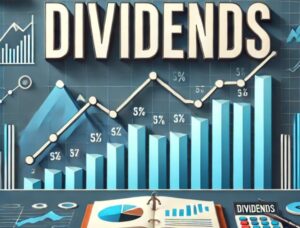Google Authenticator Guide
5 min readTable of Contents
We will focus on Google Authenticator settings in this guide. This popular application is often used on Android and iOS mobile devices. Used to set up two-step authentication. Two-step verification (2FA) is implemented using codes that the application receives even if no internet connection or mobile service is available.
What is 2FA for?
Before we move on to the individual steps of setting up the application, it is necessary to explain which means two-step verification and why it is important. 2-step verification means you’re adding another level of security to your account. This second layer of security is mainly used in case your password is stolen.
These two levels of security represent:
- The first level of security represents something you remember, such as your password.
- Second level of security represents a physical device, such as your phone.
Step 1 – Requirements check
As mentioned in the introduction to this guide, Google Authenticator can be downloaded to your device Android and iOS. Before we even start setting up this application, it is necessary to check the requirements for the application.
To use Google Authenticator on your device Android these must be met requirements:
- Android version 4.4 and later
- Turn on two-factor authentication
To use Google Authenticator on an iOS device, you need to do the following requirements:
- The latest version of iOS
- Turn on two-factor authentication
Set up and turn on two-factor authentication we will explain with the example of a Google and Binance account.
Step 2 – Download the application
After successfully checking the requirements, it is necessary to download the application itself.
- Download Link of Google Authenticator for Android – HERE.
- Download Link of Google Authenticator for iOS – HERE.
Step 3 – Set up an application for your Google Account
To set up Google Authenticator, you need to complete the following steps:
- On your Android device, go to your Google Account.
- At the top, tap the Security tab.
If at first you don’t get the Security tab, swipe through all tabs until you find it. - Under “Signing in to Google,” tap 2-Step Verification. You may need to sign in.
- Under “Authenticator app,” tap Set up.
On some devices, under “Authenticator app,” tap Get Started. - Follow the on-screen steps.
- You choose Android or iOS and you scan the QR code in the application. Simply enter the ability to scan a QR code in Google Authenticator. For example, if you’ve used a mobile device to read a QR code, you’ll see it in the Google Authenticator mobile app 6-digit code. This code is updated at all times and is constantly changing for security reasons.
Example 2FA on Binance
In this chapter, we apply the two-factor authentication settings on the Binance exchange. Basically, wherever you set up two-factor authentication, the procedure is the same and differs only in platform and interface. To successfully set up two-factor authentication on the Binance Exchange, you need to complete the following steps:
- You will enter your personal profile, where you will choose the option Security
- You select the option Google Authenticator.
- The procedure is the same as setting up Google Authenticator on a Google Account itself. So again scan the QR code as an application that will randomly generate a 6-digit code at short intervals.
Transfer codes from the application to the new phone
You also need your old phone before you can move the Google Authenticator codes to your new phone. It must contain Google Authenticator codes. Both phones must also have the latest version of this application. Now you need to complete the following steps:
- On your new mobile device you will install the latest version application Google Authenticator.
- Then you select the option Get started.
- In the next step, you select Do you want to import existing accounts?
- Now you need to create QR code on an old phone.
- On the old phone in Google Authenticator, click on the top right three dots -> transfer accounts -> export accounts.
- Then you just select the accounts you want to transfer to the new phone and select the option Further.
- Your phone creates a QR code.
- You will now return to your new phone to select Scan the QR code.
- After scanning the QR code, you will receive a confirmation that your the account has been transferred.
Change the phone to which application codes are sent
To change the phone to which Google Authenticator codes are sent, you need to complete the following steps:
- You enter your Google account.
- You select the option Security.
- You select the option Two-step verification and then log in.
- You will find the Authenticator option and select Add a phone.
Application issues
It often happens that the code is incorrect, so you need to check that you have entered a valid code. Also, the time on your device must match your local time zone. if you want sync your device with mobile phone, the following steps must be completed:
- In the Google Authenticator app, click on the top right three dots -> Settings -> adjust code generation times -> Sync.
- Subsequently, it should be confirmed that the time has been synchronized and you can log in using the verification codes. Sync only affects Google Authenticator’s internal time, and does not affect the time and date on your device.
Two-step verification for multiple accounts
Google Authenticator can generate codes for multiple accounts. Each Google Account has a different secret key. Just turn on 2-step verification for every account, and you can use the same Google Authenticator app.
If you want generate codes for multiple accounts follow these steps:
- It must be on all the devices you want to use Google Authenticator application installed.
- You’ll be in the Google Account section Two-step verification.
- If you have already set up Google Authenticator in your account, delete the account from the application. But create backup.
- Follow the on-screen instructions to set up 2-step authentication for Authenticator. The procedure is more or less the same as the classic procedure, except that you need it now use the same QR code on each device or secret key.
- In the end, all you have to do is check that they are verification codes the same in each device.