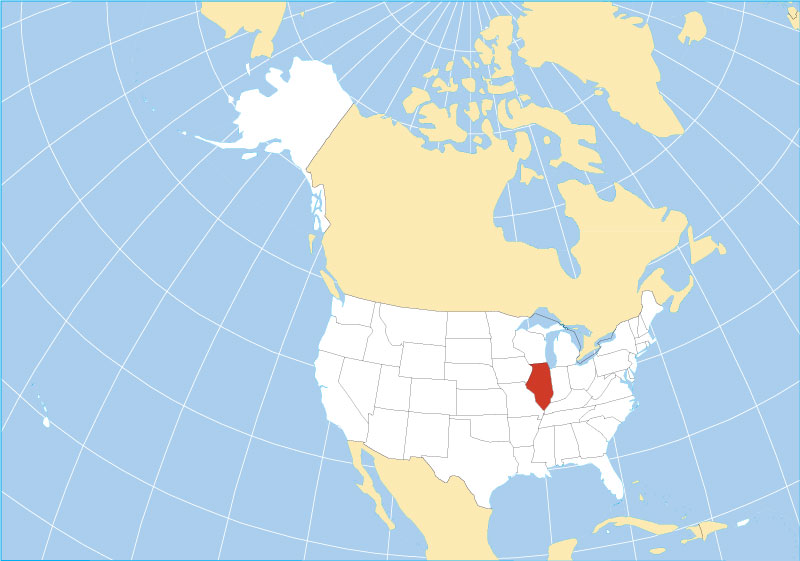How to Convert an IP Address to 10 Digits Decimal Number
2 min read[ad_1]
IP (Internet Protocol) address is a unique 4 digits number to distinguish and utilize the network nodes over the internet worldwide.
Any website/domain or computer connected to the world wide web have a unique ip address Using a DNS lookup tool we can translate back any website domain name to it’s original ip address.
What we are going to do now is even further step, we will convert the dotted ip address to a 10 digits decimal format.
Why this should be useful?
Well, you can use your imagination on this, a few suggestions is that it might be helpful for programming network applications, Bypassing restricted access websites instead of using a proxy server, just naming a few.
Step #1:
Do a DNS (Domain Name Service) lookup on any free online DNS Lookup tools for the desired domain (we will use google.com for instance).
For a DNS lookup tool you can find many free ones in Google search engine.
Or, We could just ping the domain name from Windows XP Command Prompt:
Start>Programs>Accessories>”Command Prompt”
Then type:
Ping google.com
And you will get a reply with the real ip address of the domain as follows:
Microsoft Windows XP [Version 5.1.2600] (C) Copyright 1985-2001 Microsoft Corp.
C:Documents and SettingsAdministrator>ping google.com
Pinging google.com [64.233.187.99] with 32 bytes of data:
Reply from 64.233.187.99: bytes=32 time=197ms TTL=235 Reply from 64.233.187.99: bytes=32 time=191ms TTL=235 Reply from 64.233.187.99: bytes=32 time=246ms TTL=235 Reply from 64.233.187.99: bytes=32 time=185ms TTL=235
Ping statistics for 64.233.187.99: Packets: Sent = 4, Received = 4, Lost = 0 (0% loss), Approximate round trip times in milli-seconds: Minimum = 185ms, Maximum = 246ms, Average = 204ms
As you see above the ip address equivalent for the domain google.com is 64.233.187.99
We will write it down.
Please Note, That the ip address in the above ping results might be different from the ip address you may get yourself, But both ip addresses will generate valid results since Google have multiple servers.
Step #2:
We will use this equation to calculate the final 10 decimal digits ip address number:
Google.com IP address (we got from the first step) = 64.233.187.99
Original Format:
IP address = w.x.y.z = 64.233.187.99
Equation:
IP Decimal Number = 16777216*w + 65536*x + 256*y + z
Now we will replace the w, x, y, z variables with the original ip address numbers.
W = 64
X = 233
Y = 187
Z = 99
Calculating the equation:
= 16777216*64 + 65536*233 + 256*187 + 99
At this point, We can use the calculator that is built in with all windows versions or do it by hand on a piece of paper:
= 1073741824 + 15269888 + 47872 + 99
Final Value:
= 1089059683
Step #3:
Now, open your favorite web browser and type this into the address bar:
[http://1089059683]
Or with the trailing slash at the end will produce same results:
[http://1089059683]
And press Enter
Now, it should redirect to google.com homepage in your browser.
Thats all. Now you can apply the same procedures to convert just any IP address you like to the uncommon 10 digits decimal format.