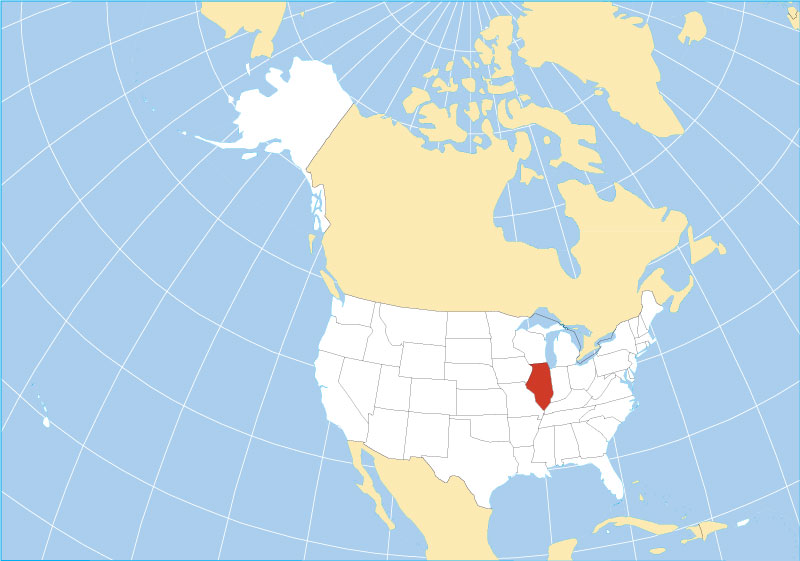iOS 7 and the iPhone 4S, the Bare Minimum Getting the Most From the iPhone That Supports iOS 7
3 min read[ad_1]
Whenever Apple releases a new version of iOS, people flock to upgrade. New versions bring new features, a new look, and that sense of freshness to an existing phone. The only catch is that sometimes the new version doesn’t perform as expected on an older device such as the iPhone 4S. Unfortunately for those who are having issues with older devices, iOS 7 has been out for almost a month now, and Apple’s no-reversion clause has already kicked in, so going back to iOS 6 is no longer an option.
While both the iPhone 4 and the 4S are supported, the truth is that iOS 7 was really designed for the iPhone 5 and above. It takes full advantage of the larger screen, the faster processor, and stronger GPU of those devices, offering a more complete experience.
Having said that, there are definitely ways to tune the new operating system to get the most out of it and your iPhone 4S.
The first and simplest thing you can do is give the new OS room to breathe. Make sure you have plenty of free space on your iPhone 4S by uninstalling apps you don’t use and trimming out the songs that make you groan every time they come up on your playlist. Ideally, you should have done this before you installed the new OS, but you can still benefit from doing it afterwards.
One of the selling features for iOS 7 was better background integration. Every iPhone user is familiar with the infamous app update badge that seems to appear on your phone just about every other day to tell you that you need to update one or more apps. It doesn’t matter how quickly you get on it, it always seems that there’s another app that needs updating the moment you turn around. iOS 7 breaks that cycle by moving updates into the background.
It’s a great idea, but like any background process it needs power and CPU cycles to work, and iOS 7 is optimized for devices with more CPU power than the iPhone 4S. Turning off the automatic update can not only save your battery, but also help keep your iPhone from bogging down with background tasks. It’s not just App Store updates to consider, there are several other services that offer background updates, and the more you turn off, the better your overall performance.
Another thing to look out for is iCloud. iOS 7 defaults to sharing your documents and data with iCloud, which is a huge benefit for anyone using multiple devices. Unfortunately, while it’s a great idea, its implementation is less than stellar on the iPhone 4S.
The problem is lag. Lots of lag. Lots of lag every time you open the keyboard and start typing. It crops up with everything from texts, to emails and messages, rendering the functions almost unusable for some users. This is more than the normal lag associated with a new operating system, for some users it can be almost crippling.
Luckily, there’s an easy fix for most users. All you have to do is go into your iCloud settings and disable “Documents & Data” and the excessive lag will disappear.
The iPhone 4S wasn’t made for iOS 7, but with a few tweaks the new OS can live quite happily on your existing phone.