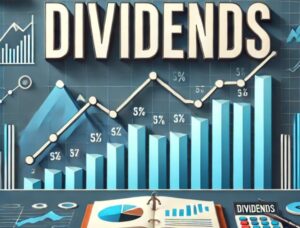What to do if MetaMask has stopped working in your country
6 min readTable of Contents
Users in certain countries under US sanctions may have recently discovered that their MetaMask wallets have stopped working.
Such a situation is frustrating and is very un-crypto, but since this is crypto, users have options.
What to do if MetaMask has stopped working in your country
MetaMask caught attention with an updated support post that indicated how certain geographic areas cannot use the app. “By default, MetaMask accesses the blockchain via Infura, which is not available in certain jurisdictions due to legal compliance,” read the new post on its support page.
The company didn’t reveal which embargoed and sanctioned countries were blocked, but apparently the change happened recently because it overzealously closed parts of Latin America that it shouldn’t, according to Decrypt. The discrepancy has now been corrected.
If you’re in one of these areas, does that mean all your assets are lost forever? No.
That’s what’s great about using blockchains. If Twitter decides to delete you, you’re done. You can’t go back. There’s nothing you can do.
With ETH and other blockchains, this is not the case. As long as no one else controls your seed phrase, you can always access ETH (and all your digital assets) using different wallet software.
Your seed phrase is a readable way to access your private key, that secret string of numbers and letters that allows you and only you to control your ETH stuff.
This is the crux of decentralization. Your stuff is not in MetaMask or Infura. Your stuff is on ETH, which is everywhere.
So, just because you live in an area where Infura doesn’t work, it doesn’t mean you’ve been “robust”. This isn’t the sort of thing we expect in cryptoworld, but you’re not hopeless.
What to do if you are a MetaMask user in a geofenced area
First, try using a virtual private network. This can spoof Infura. Let us know if this works.
Second, you can try changing your MetaMask wallet endpoint to Alchemy, an Infura competitor. Alchemy has detailed instructions for anyone who wants to use their servers instead of Infura’s.
Upon publication, ConsenSys staff noted to The Defiant that Alchemy’s terms of service prohibit subscribers from allowing use in US-embargoed countries.
Many have said that ETH’s decentralization claims are somewhat false since so many apps rely heavily on Infura, and this geofencing issue seems to be a case in point.
MetaMask is client software that relies on Infura to read the ETH blockchain. Both products are part of the ConsenSys software, but users do not need to trust Infura. They might try to change your wallet to Alchemy, for example.
This is an evolving story and The Defiant has yet to confirm that the move to Alchemy will bypass geofencing. Both Infura and Alchemy are run by US-based companies, so maybe not. Alchemy declined to comment.
Ultimately, even if none of these things work, your assets won’t be lost. Users can always import their wallets to other client software.
Remember, MetaMask is not your account and does not control your account. MetaMask is a way to interact with your account that lives on the ETH blockchain.
It’s similar to how you can access your email on the web, on your computer using something like Mozilla Thunderbird, and on your phone using Apple Mail.
Fortunately, anyone reading this already has a hard copy of seed phrase written down and secured in a personal safe with a backup copy tucked away in the back of your old high school yearbook or in a shoebox at someone mother’s house.
If you don’t know where your seed phrase is, MetaMask has an instruction page to find it again (you don’t need internet access to do this).
Click Settings. Then scroll down to “Security & Privacy”. Click on “Reveal Secret Seed Phrase”. You will need the password you use with that wallet on that device to reveal it.
Copy it onto a piece of paper. Before proceeding, please read this entire post, especially the next section on security.
Did you read about the safety notice below? Great.
Once you have your start phrase ready, launch a new wallet software and look for an option to “import existing wallet” or “restore existing wallet” and click on it. It will vary by wallet, but this is a general idea.
There are many MetaMask competitors you can try out, but do your own research before using any of them. The problem here is that many ETH tools also rely on Infura.
A new wallet called Tally, developed by Thesis, is billing itself as an open-source, community-owned wallet. It is starting to use Alchemy, and Carolyn Recknow of Thesis told The Defiant that is working to further decentralize her access to the blockchain soon.
But even if none of this works, don’t worry if relying on American backends keeps getting in your way. Your stuff is safe as long as your private key is safe. If nothing else works, you might consider gathering some fellow Ethereans locally and running your own node.
Stay smart, stay safe
Scammers love moments of fear and confusion like this. They will try to use it to trick anyone behind the Infura curtain. Don’t be phishing.
Remember, if you give your feed phrase to someone else, they will have control of all your tokens. If they move them, it’s a done deal and no one can get them back for you.
So, if you decide to switch wallets, make sure the new wallet software you use is legit. Search Google and Twitter. Ask people you know. Get some guarantee first. And double check the URL!
A common trick is to buy a URL that is very similar to a trusted product, largely copy your site, and ask people to enter your initial phrase in a way that actually sends it to an attacker.
So be careful at this crucial moment of switching wallets. There is no rush. Your stuff is just sitting there and everything will be fine.
Another thing to consider
If you’re holding really valuable assets in a MetaMask wallet, now might be a good time to consider getting most of the really expensive stuff out of that wallet and putting them in a hardware wallet. This will cost you money in gas fees, but it might be worth it.
Remember, a MetaMask seed phrase is a “hot” seed phrase, because it made it to the Internet. It will not be as secure as a seed phrase generated directly in a hardware wallet. You can import your seed phrase for these devices, but consider taking a different path to maximize security.
Export your MetaMask wallet to other hot wallet software that doesn’t use Infura. Then, start a new ETH wallet with a new seed phrase in a hardware wallet like Ledger or Trezor (copy it on paper and put it in two safe places, again). Then transfer your chosen assets to the new address using the new hot wallet.
While this costs some money, it does mean that your stuff was moved to a wallet that never exposed your opening sentence on the web.
Bottom line
For now, the bottom line is this: it’s a shame your region was wiped by Infura, but that doesn’t mean your assets are gone. No one can take your stuff as long as you’re the only person who knows your private key.