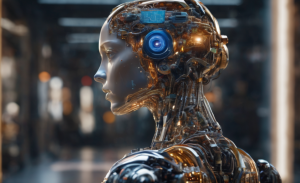60 Best Working Kodi Addons in February 2021 (Must Try)
46 min readTable of Contents
Feeling overwhelmed with hundreds of unstable Kodi addons found online? Getting tired of trying out dozens of addons that turn out to be faulty? Then, this article will help you!
We’ve spent plenty of time finding the best available Kodi addons by trying them ourselves while filtering out the illegal, non-working, unstable, and unworthy addons from this list.
We also made sure to offer individual categories of addons, so that you can easily pick the one you are looking for. This way, you’ll always have something new and interesting to watch on Kodi.
Not just that, you’ll also find valuable information about each addon in this article. This includes the author’s name, version, size, video quality, whether it’s globally available or not, installation guides, and useful links.
Top 60 Best Kodi Addons For All Your Needs in February 2021
Without further delay, we present the 60 best Kodi addons that are not only safe – but also 100% legal to use. Check them out below.
Best Kodi Addons for Movies
In case you’d like to watch movies on Kodi, you need a specialized addon. The choice is huge, so we’ll show you some of the top picks. These are the 6 best Kodi addons for movies you’ll find today.
1. Crackle
Owned by Sony, Crackle is a movie streaming service that comes free of charge. Many would say that it’s the best platform of its kind – and we surely agree with that. It features plenty of titles and comes with a regularly updated library. Even though it looks like it features action and comedy movies primarily, you’ll find a nice list of diverse titles here.
On Kodi, Crackle can be used to access HD streams, search for individual titles, check out the platform’s originals, and plenty more. Some of the most popular picks right now include Seinfield, Happy Endings, Comedians in Cars Getting Coffee, Point Break, and more.
2. YouTube
YouTube is the world’s most popular video streaming platform – so, it’s not that surprising to see it being available on Kodi. This has been one of the most popular Kodi addons for several years now, managing to get regular updates and new features.
The YouTube Kodi addon allows you to sign-in using your Google account, synchronize your subscriptions, keep track of what you watch, create your personalized lists, and more. And of course, there are no limitations to what you can watch. Considering that it’s under active development, we expect many good things to come to this addon in the future.
3. FilmRise
FilmRise is a film and television distribution company, providing content for numerous media streaming services. Considering that they’re in the distribution business, it’s not surprising that FilmRise has decided to offer their streaming service as well – for free. When it comes to Kodi users, they can install this standalone addon and unlock a vault of both older and newer movies.
At the moment, some of the most popular titles you’ll find on FilmRise include Bernie, Monster, Marjorie Prime, The Passion of the Christ, Manifesto, Memento, and plenty more. The addon comes with plenty of movie categories, allowing you to pinpoint interesting titles based on your preferences. The addon works well, there are no buffering issues, and new movies come at regular intervals.
4. ConTV
Fans of anime have probably relied on Viewster until recently. However, that platform is no longer available, as its parent company has joined ConTV. This is a freshly released media streaming platform focusing on movies and TV shows. They’ve even launched an online TV channel, accessible via this Kodi addon.
In terms of what you’ll find here – well, there’s a nice selection of both popular and niche picks. The available content spans across categories such as horror, comedy, action, anime, martial arts, sci-fi, and more. Combined together with TV shows, there are hundreds of titles available, all of which come free-of-charge and are available globally.
5. Films for Action
Deciding to watch a movie to relax and unwind is always a good idea. However, movies aren’t just only about entertainment. They’re also about narratives that can challenge the way we think about certain issues. This is where ‘Films for Action’ comes into play, being a platform that brings something entirely new to the scene.
Up to a certain degree, we’re talking about documentaries here. However, Films for Action is much more than that. You’ll get to learn about activism, animal rights, climate change, consumerism, sustainability, politics, and more. All of this is available free of charge, even though we highly recommend supporting Films for Action via their Patreon account. We’re sure you’ll easily see why this is one of the best Kodi addons.
6. Vimeo
Many of you have probably heard about Vimeo before, and you might be surprised that we’re recommending it here. And yes, it’s true that Vimeo is very similar to YouTube, in terms of the way it works. However, what you don’t know is that Vimeo is home to some of the numerous independent films.
That’s right, this platform has been supporting independent artists for years now. This is why you’ll find a range of fascinating video clips here, and these seem to be coming on a regular basis. Vimeo also has a team of editors who are making their recommendations often, so you’ll find curated playlists of worthy material. All of this comes free of charge, so there’s no reason not to try your Vimeo on your Kodi.
Best Kodi Addons for Live TV
Next, we have a range of IPTV addons for Kodi. These bring a long list of American and international live TV channels. As such, they might be an excellent alternative to your cable TV provider
7. XUMO.TV
Xumo is a live TV streaming service – available free of charge. It brings more than 180 TV channels, provides a lineup of nicely designed apps, and it’s even available on a selection of TVs. As you can imagine, there’s a fully-working Kodi addon as well, allowing you to turn this application into a media streaming powerhouse.
When it comes to some of the TV channels found here, you can expect NBC News NOW, ABC News Live, CBSN, Newsy, Bloomberg Television, NewsmaxTV, Cheddar, and plenty more. A number of its channels are centered around certain brands, allowing you stream TV shows from Funny or Die, FailArmy, Just for Laughs, and plenty more.
8. Catch-Up TV & More
Here we have a treasure trove of TV channels – from all around the world. ‘Catch-Up TV & More’ lets you to watch hundreds of TV channels from 14 countries, and you can watch on-demand content of individual TV channels from 11 countries. Combined together, we’re talking about hundreds of hours of original programming being released on a daily basis.
Aside from watching TV live, this addon brings content from various websites as well. We’re talking about The New York Times, Elle, Auto Plus, and more. The addon works flawlessly and comes without any dead links, which has become a rare thing to find today.
9. Pluto.TV
Pluto.TV has been around for several years now, providing those in the US a way to watch free TV online. At the moment, Pluto.TV offers more than 100+ channels in addition to a sizeable library of on-demand movies. This is made possible via partnerships with major TV networks and movie studios. With this said, we believe this platform will grow at a rapid pace in the future, which makes it one of the must-haves in the world of Kodi addons.
Also, you should know that Pluto.TV does things a bit differently. Instead of giving you traditional TV channels, you will actually get 24/7 live streams related to certain topics and genres (like horror and action movies, comedies, and similar).
10. Locast
Locast caused quite a commotion last year, once it became widely available in many local markets across the USA. This is a non-profit organization that provides broadcast signals over the Internet. This means that depending on your location, you could easily and quite affordably select local broadcasters that you’d like to stream over the Web.
You might be wondering if this online service is even legal. Well, the truth is that some of the biggest broadcasters in the US have initiated a lawsuit against Locast. However, the situation isn’t as black-and-white, as Locast has decided to submit a counter-lawsuit. This legal case is still ongoing, with Locast slowly but steadily expanding into numerous new markets.
11. Livestream
Livestream gives you access to hundreds of sources of online content. In terms of TV channels, there are more than 200 options right now. A portion of those come from the USA (these are regional TV channels), while many are international picks. There’s also a nice range of radio stations on offer.
For the most part, these TV channels broadcast in up to 720p. Of course, since they come free of charge, you can expect their video quality to drop on occasion. Still, the addon works amazingly well, with the ability to switch between different TV channels in an instant.
12. Deutsche Welle
You know how they say – you should always get your information from multiple sources. Well, this is the reason why we recommend Deutsche Welle among the best Kodi addons. This is a German TV channel with a worldwide presence, broadcasting in several languages, including English.
The Deutsche Welle addon allows you to live-stream various DW channels, watch highlights from the previous 24 hours, and you can also access DW’s vast on-demand library. And finally, you should know that this isn’t only a news TV channel. You’ll find plenty of technology- and entertainment-related stuff here as well.
Best Kodi Addons for Adults (XXX)
Kodi also brings content suitable for adults only, which doesn’t really come as a surprise. There are plenty of options here, so let’s highlight some of the best Kodi addons from the ‘XXX’ domain.
13. XXX-O-DUS
Without any doubt, XXX-O-DUS is the best XXX-related Kodi addon right now. That’s because it brings just about any type of content imaginable. You’ll get to check out webcams, short-form video clips, hentai, photos, and plenty more. And most importantly, all of this content is legal and free of charge.
It should be also noted that XXX-O-DUS comes with easy navigation. You get to pick a content category first, then a content provider, and lastly – you can find certain niche types of content. With that said, we’re certain that XXX-O-DUS will meet your needs.
14. Ultimate Whitecream
Unlike XXX-O-DUS, Ultimate Whitecream is really trying to keep things simple. The main menu of this addon brings the most prominent content categories, including scenes, movies, hentai, tubes, webcams, and more. All of that content comes from legal porn websites, available free of charge.
We also need to praise this addon’s easy navigation. If you’re willing to check its library manually, you will find an endless number of video clips. With that said, you’re most probably going to find some favorites as well. Once that happens, know that Ultimate Whitecream will let you create personalized playlists, which is always a welcome thing to see.
15. VideoDevil
Lastly, we have VideoDevil in this segment of the best addons for Kodi. This addon comes with a hectic past, as it used to have long periods of being offline. However, it looks like those problems are now behind this addon, helping VideoDevil once again reach its former glory.
Unlike our previous recommendations, VideoDevil focuses on a single type of content. We’re talking about short-form video clips here, sourced from more than fifty XXX websites. It could benefit from a better organization, as plenty of scrolling is required. However, nothing beats the addon’s huge library of content.
Best Kodi Addons for Sports
If you’re into sports, a dedicated sports Kodi addon is the only way to go. First, let’s show you some of the best sports addons overall, with niche picks found below.
16. NBC Sports Live Extra
For many of those who live in the USA, NBC Sports is the go-to sports TV channel. That’s because NBC Sports (NBCSN) has exclusive rights to many high-profile events and sports leagues. We’re talking about the Summer and Winter Olympic Games, NFL, Premier League, Formula One, IndyCar, Tour de France, and more. In addition, this TV channel is best-known for broadcasting Sunday Night Football.
The NBC Sports Live Extra addon provides you access to on-demand and live content. However, keep in mind that you’ll need to provide your credentials – based on a cable or OTT subscription service you might be using.
17. Red Bull TV
Red Bull is one of the proud sponsors of numerous sports events around the world. As part of its brand, Red Bull also has a very interesting website with on-demand clips and live-streaming events. As you can imagine, we’re not talking about “traditional” types of sports here. Instead, Red Bull TV is for those who like something a bit unusual and perhaps somewhat extreme.
We’re talking here about sports like skiing, snowboarding, surfing, motocross, climbing, and more. Red Bull TV also has rich libraries of video clips related to music, gaming, culture, and more. And finally, know that you can watch all of those clips on-demand, completely free of charge. However, there’s also a live-stream that acts like a traditional TV channel.
Best Kodi Addons for TV Shows
Next, let’s help you discover the best Kodi addons for streaming TV shows. There are plenty of options here but we’ll focus on the four best picks right now.
18. iPlayer WWW
BBC’s iPlayer is perhaps the most underrated media streaming service. It comes with thousands of titles, including movies, TV shows, cartoons, and documentaries. During the last couple of years, it also expanded to new types of content, such as movies not produced by this broadcaster. And the best thing is – all of this is available for free.
As you can see, you can use BBC’s iPlayer on Kodi – via an addon called iPlayer WWW. It comes with intuitive navigation, provides you with thousands of hours of content, and it receives new titles on a regular basis. With this said, you can see why this is one of the best Kodi addons right now.
19. Popcornflix
It’s true that there’s no shortage of commercial OTT platforms. However, it’s also true that you can find plenty of free alternatives – and this includes Popcornflix. This is an ad-supported streaming platform that’s been around for close to a decade now. Considering that it’s available on plenty of devices, it’s not surprising that there’s an official Kodi addon as well.
Aside from offering plenty of popular and older titles, Popcornflix has built a reputation for promoting independent movies, Web series, and film school originals. So, if you’re looking for a bit unusual and original movies, you’ll find them here. Of course, plenty of hugely popular mainstream titles await as well.
20. Comedy Central
When it comes to original comedy TV shows and movies, Comedy Central is perhaps the best source of content. Every single day, you can expect to see new episodes appear on its website (as soon as they air in the USA), which can be watched free of charge. Well, Kodi also has an addon for Comedy Central that receives new content as soon as it’s available on the TV network’s website.
This addon allows you to watch the latest clips as well as full episodes (and seasons) of popular shows. At the moment, Comedy Central offers content from 170+ TV shows produced by the channel. This includes Inside Amy Schumer, Drunk History, The Office, Parks and Recreation, and plenty more.
21. TV Land
In case you like to watch family-friendly comedies, TV Land will most certainly meet your needs. Some of the most popular titles you’ll find here include The King of Queens, Hot in Cleveland, The Goldbergs, Everybody Loves Raymond, The Golden Girls, and more.
The TV Land addon for Kodi allows you to easily find your way through its content. You will get to see different categories and genres, check out what’s trending at the moment, see the latest content, and easily stay on top of the latest episodes. And did we mention that all of this comes free of charge?
Best Kodi Addons for NFL
Watching NFL games online is relatively easy if you know which streaming platforms to use. With that said, know that Kodi can be of help as well. Here are the best NFL Kodi addons available now.
22. Sling
Sling TV is an OTT service that has positioned itself as one of the best ways to watch NFL games. That’s because it brings access to FOX, ESPN, NFL Network, and NBC. This means that CBS is the only TV network missing in this equation for the full NFL-watching experience.
Useful to Know: 8 Best NFL Streaming Services in 2021
You should also know that Sling is an unofficial Kodi addon. However, there’s nothing illegal about it. Instead, you need a Sling TV subscription to access your account. Once you do so, the addon will let you take full advantage of your subscription. Considering that it runs within Kodi, this means using Sling TV is possible even on non-native platforms.
23. ESPN 3
Next, we have another unofficial Kodi addon that relies on legal sources. To use ESPN 3, you need a cable subscription or a media streaming platform that brings ESPN as part of its offer. Using those credentials, the ESPN 3 addon will open its content fully, allowing you to watch games on-demand as well as live.
Find Out More: 10 Best Sports Streaming Services You Should Try
In terms of the content ESPN 3 brings, you’ll find plenty here. You’ll get to watch ESPN, ESPN2, ESPN3, ESPNU, ESPNews, ESPN Deportes, and plenty more. Many of those streams come in up to 1080p, which is something that you cable plan won’t bring on its own.
Best Kodi Addons for MLB
To help you watch baseball, Kodi relies on a handful of OTT services. This means that we’re talking about legal ways to watch MLB games on Kodi, as explained below.
24. MLB.TV
MLB.TV is a subscription-based streaming service, which is (naturally) all about baseball. It’s present on a really range of devices, so it’s not that surprising to see it running on Kodi as well. However, keep in mind that MLB.TV on Kodi is a third-party addon, created by an independent developer.
What that means is that MLB.TV isn’t really a fully-featured Kodi addon. However, it brings the most important parts of this streaming platform. Yes, we’re talking about streaming MLB games live, as well as watching past events. This means that you’ll be missing out on other types of on-demand video content, such as documentaries and short-form video clips.
25. Sportsnet Now
Sportsnet Now is one of the most popular sports streaming services in Canada. It comes at an affordable price and brings just about every popular sports league. We’re talking about hockey, baseball, basketball, football, and plenty more. There are different ways to subscribe, and there are many ways to access this OTT service.
When it comes to Kodi, keep in mind that Sportsnet Now has certain limitations. As you could expect, this addon is available for Canadian users only. And also, it supports providers such as Rogers and Shaw. Other providers (including Bell, Source Cable Limited, and Telus) are currently not supported. So, if you meet these requirements, we’re sure you’ll find Sportsnet Now to be one of the best Kodi addons right now.
There are plenty of options when it comes to watching soccer on Kodi. Some of the previously mentioned addons will help you in that aspect, and we’re going to highlight one additional pick.
26. Fox Sports GO
Fox Sports GO is a video streaming service focused on the content provided by Fox Sports networks. It suffered a minor setback in 2019, once Sinclair Broadcast Group bought a share – which forced the platform to carry content from regional Fox networks only. Still, we strongly believe that Fox Sports GO is an essential source of sports, and you’ll definitely want to try it out.
It’s also worth mentioning that Fox Sports GO doesn’t only bring live-streams to Kodi. You’ll get to watch an endless array of on-demand content as well. Therefore, in terms of soccer, Fox Sports has positioned itself as one of the best sources.
Best Kodi Addons for Boxing
Finding Kodi addons with boxing-related content has become increasingly difficult. However, thanks to DAZN, you’ll get to watch the most popular matches. Here’s what you need to know.
27. DAZN
DAZN holds exclusive rights to broadcast some of the most popular boxing batches. Thanks to a deal with the Matchroom Boxing promoter, this OTT service is the only place to watch high-end boxing in the USA as well as worldwide. And yes, all of that is available on Kodi as well.
As you can guess, DAZN is a premium-priced OTT service. Therefore, to use the DAZN addon, you need to be a subscriber to this platform. Once you sign-in, all of its content unblocks, giving you access to a huge variety of content. The addon supports both on-demand and live streaming.
Best Kodi Addons for Cartoons
No matter if you want to keep yourself or your children entertained, we’ve prepared a handful of interesting cartoon addons for Kodi. So, check out our picks below.
28. Adult Swim
Adult Swim is home to some of the popular titles like Rick and Morty, American Dad, Family Guy, Samurai Jack, and plenty more. As you can already assume, we’re talking about cartoons made for adults. And what’s even more important, Adult Swim is bringing new episodes on a daily basis – so there’s always going to be something interesting to watch.
The Adult Swim Kodi addon comes with a really simple interface. On the home screen, you’ll find a list of more than 150 TV show titles. You’re free to select any of those and check out what’s offered by Adult Swim. Sadly, there’s no way to search for something specific, nor to filter the available content. Still, considering that it comes free of charge, we wouldn’t want to complain too much.
29. South Park
We admit – South Park isn’t the best option for your children. However, this long-standing cartoon TV series deals with important and serious topics in a funny and amusing way. And considering that it’s running for 20+ seasons now, you already know that this is something worth watching.
The South Park addon for Kodi is (as you can imagine) about this TV series only. You’ll get to watch all of its previous seasons, or you can let the addon pick a random one. As such, this truly is the best repository of South Park episodes you’ll find on the Web.
30. PBS Kids
And now, something suitable for children. Here we have an addon that brings PBS’ cartoons, and there are more than 35 titles to choose from. In case you’ve been relying on PBS to keep your children entertained, you’re going to love having the ability to play those cartoons on-demand. We’re talking about titles such as Curious George, Hero Elementary, Martha Speaks, and more.
We do have to add that the PBS Kids addon doesn’t bring the largest library of cartoons. However, especially when it comes to younger children, this could be a handy source of entertainment. And even though it comes free of charge, it’s also geo-restricted.
31. Japanese Animated Film Classics
And finally, we want to recommend something very different. As its name implies, this addon is all about older Japanese cartoons – and these come with their distinctive visual and narrative art. All of these titles are made available thanks to Tokyo’s Museum of Modern Art, and we’re more than happy to see the results of this major endeavor.
The addon is available for free, and you can access its library from any corner of the planet. Even though these truly are a bit different cartoons, we recommend you check them out – especially if you want something unusual.
Best Kodi Addons for Anime
We’re sure that many Kodi users are avid fans of anime. So, we have some good news for you – there are several addons that can bring you hundreds of anime movies and TV shows. So, let’s check them out.
32. Funimation NOW
When it comes to niche OTT platforms that serve anime, you won’t find a better option than Funimation NOW. Hundreds of titles await here, many of which are simulcast. This means that you can watch them as soon as they air in Japan – so, no more waiting on your favorite TV shows, which has been a problem plaguing anime in the USA for a long time now.
Funimation NOW is a premium subscription platform, but it also allows you to watch some of its content for free (in a limited way). Also, this platform has recently announced that it plans to switch to dubbed titles only, which is a process expected to be finalized sometime this year.
33. Wakanim
Here we have another premium-priced anime streaming service. And even though it comes from a third-party developer, the Wakanim addon supports plenty of functionalities found in the official app. We’re talking about creating your own collections, accessing your downloads, and watching items from your watchlist.
For this addon to work, you need a subscription to Wakanim. Based on your location, you’ll get to pick one out of four possible groups of countries. Here we have Germany, Austria, and Switzerland. Then, there’s France, Switzerland, and Monaco. There are also Nordic countries like Sweden, Norway, Iceland, Finland, and Denmark. And finally, Russia.
Best Kodi Addons for Music Streaming
Kodi is being advertised as the best home theater software – and of course, we strongly agree with that. So, why not use it to stream music? To help you with this, we’ve listed the best Kodi addons for streaming music, found just below.
34. SoundCloud
SoundCloud is one of the oldest platforms for online audio sharing. Even though a huge number of musicians have switched to YouTube in the meantime, nothing can replace SoundCloud in terms of music distribution. This is still the go-to platform for many amateurs and professionals, including plenty of hugely popular DJs.
On Kodi, SoundCloud acts as a true music streaming platform. You’ll get to check out what’s popular and trending, you can also discover new genres and artists, and you can even listen to podcasts. Depending on your set-up, you can choose from different audio formats, so you can enjoy listening to some high-quality audio files.
35. MixCloud
MixCloud is an online platform dedicated to music creators. This is where you’ll find both mainstream and independent artists, including everything from worldwide-popular DJs up to small radio stations. The addon includes plenty of functionalities found on the MixCloud website, including the ability to log-in using your account.
The MixCloud addon allows you to check what’s trending, you can browse individual categories, search for something specific, and check out your history. The addon works flawlessly, and we haven’t encountered any issues while using it. Therefore, in terms of music streaming, we don’t have a single about calling MixCloud one of the best Kodi addons.
36. Radio
The Radio addon, as its name says, is all about Internet radio – including local radio stations as well as international picks. When it comes to listening to music and discovering popular radio stations, we believe that you’ll hardly find a better option right now. With this said, we strongly believe that Radio is one of the best Kodi addons – when it comes to music streaming.
Upon opening the addon, you’ll get to check your local radio stations, editorial recommendations, and more. You can also narrow down your search by choosing a topic, genre, country, or language. And of course, you can search for individual radio stations, which is a handy tool if you already have a list of favorites.
Best Kodi Addons for Gaming
It’s true – Kodi can act as an emulator for playing retro games. And aside from that, you’ll find plenty of other gaming-related addons for Kodi. So, here are the best picks available right now.
37. ROM Collection Browser
The latest version of Kodi (18 – Leia) brings support for game emulators. Considering that you can install Kodi on your large-screen TV, this makes this application suitable for playing retro games. So, to make this feature as simple to use as possible – we highly recommend installing the ROM Collection Browser addon.
Thanks to this addon, you can easily install all kinds of emulators and standalone games. It allows you to create your custom library while populating its meta-information from various online sources. ROM Collection Browser can also be used to install games from ZIP files and launch them full-screen in solo or non-solo modes.
38. Twitch
In terms of media streaming, Twitch is the most popular network out there. This is where you’ll find an army of professional gamers – showcasing, testing, and reviewing the latest games. Not to mention that there are numerous e-sports competitions that Twitch broadcasts, which means that this streaming service will cover all your gaming-related needs.
In terms of its Kodi addon, you can check out featured streams, search for something specific, or simply browse the list of streams based on your preferred platform or game. The Twitch addon streams in high resolution as well, perfect for watching on your large-screen monitor or TV.
39. Steam Community
We know you’re wondering whether this addon lets you stream your Steam games. Well, sorry to disappoint you – but that’s not the case here. The Steam Community addon allows you to check user-submitted screenshots, artwork, broadcasts, and videos. In this aspect, it’s quite similar to Twitch – allowing you to see what others are playing.
Even though Steam has been gradually expanding onto new platforms, we’ll have to wait some more for Kodi to receive that functionality. So, while we wait on streaming games via Kodi, you have the next best thing – and that would be Steam Community.
40. Reddit Viewer
Reddit is the biggest discussion board on the Web – where you can find hundreds (if not thousands) of different topics. This is where people not only post their personal opinions – but they also post links to valuable resources you can find online. And now, all of those resources can be access via Kodi – by using Reddit Viewer.
As you can imagine, Reddit Viewer is primarily a media player. This means that it collects and plays all kinds of trending media found on Reddit. Even though text-based discussions will be out of your reach, this is still a hugely helpful and highly recommended addon.
Best Kodi Addons for News
When it comes to staying on top of the latest news, we have already listed some of the best Kodi addons for streaming live TV channels. However, we’d like to give you some niche options as well, dedicated to international news – and suitable for different generations.
41. Cheddar
Watching the news on your TV doesn’t have to be a tiresome experience. With the goal of presenting you with the latest news in a trendy manner, Cheddar is doing a great job of covering innovative products and technologies. You’ll get to learn about the latest IT trends, finances, stock market behavior, gaming, online services, and plenty more.
The Cheddar addon allows you to watch both live and on-demand content. You can browse its sizeable library of original TV shows (many of which air every single day), check out the channel’s YouTube channel, and plenty more. We believe that younger generations are going to love everything about Cheddar, so feel free to try it out.
42. NewsON
Next, we have something equally useful for both younger and older generations. Called NewsON, this addon lets you watch 175+ local TV channels, from the USA. You can catch local newscasts up to 48 hours after they air, which means that NewsON can be a powerful ally if you want the freedom that media streaming services offer.
The addon allows you to dive into newscasts and video clips from its home screen. You’ll need to pick a US state, and then you’ll be presented with a list of local TV stations. Simply click on any you’ll find there, and the live-stream will begin.
43. CNN
Being present on a wide range of devices, it’s no wonder that you can watch CNN via Kodi as well. However, we have to say that you won’t find a live-stream here – but you’ll find a steady stream of individual clips from the official CNN website.
Upon opening the addon, you’ll see a long list of categories – related to business, health, style, technology, travel, politics, and more. Once you open any of these, the CNN addon will automatically show you the list of the latest video clips. Click on any to play instantly.
44. The Wall Street Journal Live
If you think that the Wall Street Journal is only about business and finance, you couldn’t be more wrong. This is a highly respected publication that covers an incredibly wide range of topics. With that said, if you’re interested in politics, technology, health, arts, and even travel or fashion, you’ll find all the latest news here.
The Wall Street Journal Live addon brings you a frequently updated selection of clips. Sadly, it does not bring any live-streams, despite having “live” in its name. However, you get to use a nicely designed menu with clearly presented categories, so you can quickly check the latest news. As an added bonus, you get to watch video overviews of various WSJ events.
45. Sky News
Sky News probably needs no introduction. This is one of the most popular news TV networks originating from the UK. These days, Sky is present across the world, in one form or another. And here, we have the network’s Kodi addon, which comes with everything you’ll need to stay on top of the latest news.
First of all, the Sky News addon comes with a live-stream of the TV channel. Strangely enough, it doesn’t seem to be geo-locked, so you’ll get to access it from anywhere. There’s also the ‘Browse’ section, which relies on the TV network’s YouTube channel. Once you enable this option, you’ll get to watch video clips on-demand. Therefore, we don’t have a single double whether Sky News is one of the best Kodi addons.
46. LiveLeak
In the past, LiveLeak has been the platform of choice for numerous whistleblowers who needed an anonymous method of uploading video content. Also, let’s not forget that LiveLeak isn’t afraid to post “risky” content that might not be approved on platforms like YouTube. Therefore, this could be your go-to source for unfiltered news.
The LiveLeak addon for Kodi brings a nice selection of categories, imitating the platform’s official website. This means that you’ll see categories like politics, weather, entertainment, as well as featured and must-see video clips. There’s new content every hour, so you can rely on LiveLeak to get the latest news in a timely manner.
Best Kodi Addons for Cloud Services
You probably already know how to create a media library in Kodi. However, if you have a device with limited storage, you’ll want to consider using a cloud service. Therefore, the following addons should come in handy.
47. OneDrive
OneDrive is Microsoft’s cloud storage solution – where free accounts get up to 5GB of data allowance. However, one of the reasons for its popularity is that 1TB of data is included with Office 365 subscriptions. So, thanks to the OneDrive addon for Kodi, you can greatly expand your media library.
The addon allows you to easily preview and play any file you store in your OneDrive storage. You get unlimited use of your OneDrive account, you can play just about any file, and you can even add OneDrive as a source to your Kodi (so that it can populate your library, just like with locally stored files).
48. Google Drive
Google is offering 15GB of data if you sign-up for a free account – and this is the reason why Google Drive is the most popular service of its kind. Also, it’s not surprising to see this cloud service being present on Kodi, which is something that many of you are going to love.
Google Drive, as a Kodi addon, is very similar to our previous recommendation. You can access your files, play them, and add this storage as a media source in Kodi. And in case you have a Team account, know that this type of account is fully supported as well.
Best Kodi Addons for Documentaries
If you’re a fan of documentaries, you’re probably looking for amazing niche Kodi addons. There’s plenty to choose from right now, so we’ve highlighted the best picks below.
49. CuriosityStream
These days, it can be hard to find truly educational and old-fashioned documentaries. Even TV networks like Discovery and National Geographic are expanding into reality TV, to the dismay of numerous documentary fans. That’s why we’re more than happy to see an addon like CuriosityStream offered via Kodi.
As you can imagine, the CuriosityStream addon requires you to supply your credentials. Therefore, you need to be an active subscriber to this platform. Then, you’ll get to browse its entire library, play any titles you want, on any screen. Even though the addon doesn’t copy all of the features found in CuriosityStream apps, it does a magnificent job overall.
50. Kurzgesagt
If you like to turn to YouTube for educational content, you’ve probably encountered Kurzgesagt before. As its name implies, this is a German YouTube channel (with videos in English) that’s all about broadening its users’ knowledge. Trust us, these are among the most polished videos you’ll find on YouTube, with brilliantly designed motion graphics.
Kurzgesagt doesn’t really have a primary focus on a specific field. Instead, it’s trying to follow trending topics and explain things related to technology, biology, sociology, and numerous other areas. It doesn’t bring new content too often, but when it publishes a video, it usually collects millions of views on its first day of being available online.
51. TED Talks
TED needs no introduction when it comes to educational content. Of course, this isn’t a traditional source of documentary movies. Instead, TED is all about speakers who have a passion and knowledge to share. Considering that TED Talks happen around the world, there’s always something new and interesting to explore.
We have to say that the TED Talks addon brings a nice set of features found on TED’s official website. Once you open the addon, you’ll get to see the latest talks, or you can browse individual talks and topics. Unfortunately, the addon doesn’t seem to bring a log-in functionality, so you won’t get to sync your library.
52. Seeker
Seeker is a brand launched by a former division of Discovery Communications. Today, this media company operates a highly successful website, in addition to a YouTube channel, among other things. Well, that YouTube channel is present on Kodi via a dedicated addon, called Seeker.
If you decide to try out this addon, you’ll find a sizable list of titles. Seeker doesn’t really focus on a single topic, but instead, it’s trying to cover various fields related to science and technology. You can expect plenty of high-quality clips that are regularly uploaded and available for streaming.
53. ESA Videos
The last recommendation for the best Kodi addons for documentaries is ESA Videos. We know there are plenty of astronomy fans out there, and we think you won’t find a better source of information than what ESA Videos offers. Created by the European Space Agency, this addon offers more than 1,500 videos, all of them available on-demand.
Aside from a wide selection of videos related to astronomy and individuals working at ESA, there are several titles related to this organization’s Web series. We’re talking about EuroNews, Earth from Space, Science@ETA, and more. Trust us, plenty of content is available, and the biggest portion of it is available in HD.
Best International Kodi Addons (Non-English)
Kodi is used across the world, as this home theater software imposes no boundaries. You can even use localized versions of its interface. Therefore, it doesn’t come as a surprise to know that there are many non-English addons in Kodi’s official repository, as you can see below.
54. NK Nett-TV
Watching Norwegian TV channels is easy if you’re a Kodi user. We’re sure that many of you are going to love this addon, especially if you live outside of Norway. In this case, we’re talking about a third-party addon that brings NRK channels. Right now, the addon has access to NRK1, NRK2, NRK3, NRK Super, as well as a whole series of radio stations.
Then, let’s not forget to mention that NK Nett-TV has a rich library of on-demand content. This is where you’ll find NRK’s TV shows, for the most part, nicely sorted by their categories and popularity. Of course, other types of NRK’s original programming are on offer as well.
55. DR TV
Finding Danish TV channels online can prove to be a difficult task. Of course, you can always turn to your Web browser to check what’s happening via the national TV network of Denmark. However, that’s not the same as actually watching this TV channel on your large-screen TV. Well, that’s why Kodi is here to help.
We have to say that DR TV is one of the most polished Kodi addons on this list. You will get to see numerous types of categories, allowing you to pinpoint certain types of content. And then, as you start to use the addon, it’ll record your actions. This means that you’ll get to check out recently watched videos, your favorites, and more. And in terms of its content, DR TV brings a whole range of channels, including DR1, DR2, DR3, DR K, DR Ramasjang, DR Live, DR Ultra, and more.
56. France.tv
This might not be the most extensive Kodi addon out there, but it gets the job done for those looking for French TV channels. Called “France.tv,” this addon allows you to tune to live-streams of France 2, France 3, France 4, France 5, France O, and France Info. Aside from that, you can also check out on-demand content produced by each of these TV channels.
In terms of navigating your way through the addon’s on-demand content, you’ll find countless categories. It seems like there’s no way to search for something specific, which means that plenty of manual labor is needed. However, France.tv offers plenty to watch, and it’s continuously being updated with new content. And also, it comes 100% free of charge, so what’s not to like here?
57. ViaPlay
In case you’re from Sweden, you’ve probably heard about ViaPlay before. Even though this country has access to numerous media streaming services, not all of them are localized. This is precisely where ViaPlay comes into play (so to say). It comes with an extensive library of content, with new titles being released on a daily basis.
ViaPlay comes with several tiers of subscriptions, based on your needs. For example, you can only decide to access movies and TV shows. Then, there’s a plan for sports fans. And if you want everything this platform offers, ViaPlay Total will unlock cartoons as well. With this said, you can always count on the ViaPlay Kodi addon to use this streaming service on any device.
Best Bollywood Kodi Addons
When it comes to watching Bollywood movies on Kodi, you can rely on Netflix, YouTube, and Einthusan. We’ve talked about some of those addons earlier, so let’s discuss newly introduced options.
58. Einthusan
If you need a dedicated Bollywood addon for Kodi, your search ends with Einthusan. As you’ll see on its home screen, it brings movies in several different languages. This includes Hindi, Telugu, Punjabi, and more. Upon selecting a language, you’ll get to see a pretty long list of movies.
We’ve tested Einthusan extensively, and it looks like the addon works without any issues. Sadly, this wasn’t always the case, as the addon went through long downtime periods in the past. With that said, we can only hope to see this addon remain functional in the future.
Best Korean Kodi Addons
Once again, addons like Netflix and YouTube can help you reach a wide range of Korean movies and TV shows. However, Kodi also offers a specialized addon that you’ll be glad to use.
59. Viki
If you’re into Korean, Japanese, and Chinese movies, you’re going to love everything about Viki. This is a specialized OTT platform that combines third-party and original content. It’s owned by Rakuten (the company behind the Viber messenger), and it’s available across the world.
It’s also good to know that a range of movies and be watched for free. However, to take full advantage of this addon, you need a Viki Pass Plus. This is a premium subscription that lets you watch the latest movies, as soon as they hit the Web.
Best Chinese Kodi Addons
In our dedicated overview of the best Chinese Kodi addons, we talked about a handful of useful Kodi addons. Some of those were mentioned previously, so let’s talk about brand-new picks.
60. YouKu TV
As you probably know, YouTube doesn’t work in China. Therefore, it doesn’t come as a surprise that Chinese companies are offering alternatives. Among those, YouKu TV is perhaps the most popular platform of its kind. Aside from short-form videos, you’ll also find original programming here.
YouKu TV is, by far, the best source of Chinese movies and TV shows – no matter if you’re in this country or abroad. With that said, we’re sure you’re going to love what this addon offers. And as you can expect, it’s entirely in Chinese, which is both its downside and upside, depending on whether you know this language.
9 Most Popular Kodi Addons in 2021 (That Are Unofficial)
Even though Kodi offers hundreds of official addons, this application’s users are primarily attracted to ‘unofficial’ Kodi addons. That’s because those can stream movies that are still in theatres, premium TV shows, premium TV channels, PPV sports events, anime, and more – completely free of charge.
Among hundreds of unofficial addons, the following nine are the most popular with Kodi users. Find out more about these addons (whether they’re legal or not, safe to use, whether you should install them, and much more) by clicking the links below.
- Exodus Addon – Without any doubt, the most popular Kodi addon is Exodus. However, the latest available version (Exodus – Version 8) has been having performance issues, making it disappear from ‘unofficial’ Kodi repositories. This is why many use its forks right now, such as Exodus Redux.
- Exodus Redux Addon – Since it shares its core code with Exodus, the Exodus Redux addon brings movies and TV shows primarily. In addition, it’s known for offering plenty of sub-categories, letting you easily navigate to very specific types of content.
- The Magic Dragon Addon – In many ways, The Magic Dragon is a unique addon. This one gives you access to movies, TV shows, cartoons, music, radio stations, sports events, and more. In addition, its library has been expanding rapidly – but not much of its content is legal, though.
- The Crew Addon – Here, we have an AIO (all-in-one) addon. The Crew started out as a fairly simple addon, but today brings movies, TV shows, sports, short-form videos, radio stations, and music. Also, it comes with IPTV and 1-click movies (that play without scraping sources).
- Covenant Addon – Covenant was an exact clone of Exodus, until a few months back. This is when the addon received an update expanding its capabilities, and now comes with IPTV as well.
- Venom Addon – One of the biggest reasons for Venom’s popularity is the addon’s integration with services like Trakt. It brings movies and TV shows primarily, allowing you to keep track of what you’ve watched, as well as what you plan on watching.
- Tempest Addon – Coming from a self-contained repository, Tempest has managed to avoid the fate of many popular Kodi addons that have disappeared overnight. You’ll find movies and TV shows here, in addition to a whole bunch of live TV channels.
- Yoda Addon – Yoda has been having a rough patch lately, disappearing from many repositories. However, it’s still one of the best Kodi addons overall. Just like when it initially launched, it still brings movies and TV shows, which also includes cartoons, anime, documentaries, and more.
- Seren Addon – This addon has always been keeping things simple, focusing on movies and TV shows. However, despite offering a handful of content categories, it comes with a sizeable list of titles, with very few broken links.
- Genesis Resurrected – Here, we have a Kodi addon that relies on ‘Real Debrid’ services only. You’re free to install it (free of charge) but you must use a premium content scraper to access its content. If you’re interested in spending money, this could be a way to get high-quality streaming links.
- Marauder – Being focused on movies and TV shows, Marauder brings an extensive library of titles. It’s best known for offering curated playlists, which comes in handy when browsing video files.
- Numbers – During the last year, the Numbers addon has grown into an all-in-one addon. At the moment, it brings movies, TV shows, music, 24/7 live-streams, sports, and plenty more.
How to Install Kodi Addons?
There are several methods to install Kodi addons, depending on whether they come from Kodi’s repository or from an online source (such as GitHub).
No matter which method you pick, this process consists of several easy steps. So, here’s how to install addons from Kodi’s official repository. And also, here’s how to install Kodi addons from GitHub.
How to Update Kodi Addons?
Kodi checks for new addon updates automatically, upon each launch. However, there’s also a way to check for updates manually, as explained below.
- Find the addon you’d like to update, and right-click on its icon.
- Then, make sure to pick ‘Information.’
- Use the ‘Update‘ button to check for new updates.
- Lastly, click on the new update’s name to update the addon. Confirm your decision. That’s it.
How to Uninstall Addons from Kodi?
Uninstalling Kodi addon is done by right-clicking on its name and selecting ‘Information.’ This opens the addon’s overview, from where you can uninstall it.
To learn more, as well as to dive deeper into this process, here’s our full guide explaining how to uninstall Kodi addons.
How to Restore Kodi Addons?
You can restore Kodi addons only if you’ve saved a backup previously.
There are several ways to create Kodi backups, for which you’ll need a specialized addon. We have explained all there’s to know in our guide on how to backup and restore Kodi, so make sure to click on the provided link to learn more.
Kodi Addons Not Working? Try These Fixes!
There could be many reasons why Kodi addons might stop working. This especially goes for unofficial addons, which are known for their unreliability. However, there’s also plenty you can do to find a solution.
- You can try to update Kodi to the latest version, and see if that resolves your problem.
- Make sure to clear Kodi’s cache, which can be useful with playback-related problems.
- You can also try updating the affected addon, or try installing it from a different repository.
To dive deeper into possible solutions and fixes, we recommend checking our guide to resolving common Kodi issues.
We sincerely hope that you have found this article to be helpful. If that’s the case, feel free to share it with other Kodi users via social networks. In addition, we’re always interested in hearing what our readers think. Tell us more about your favorite addons. We’d gladly expand our list of the best Kodi addons according to your suggestions.