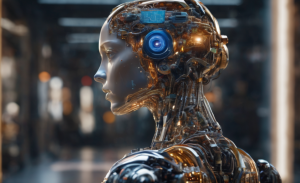HomePod mini review: Punchy sound in a small package
10 min readTable of Contents
In the two years since Apple’s HomePod has gone on sale, smart speakers have become even more commonplace in UK bedrooms, kitchens and living rooms.
While at least one in five UK homes are estimated to be using one of the AI-powered devices, according to research from Ofcom, the vast majority of the UK’s smart speakers are made by Amazon.
Apple will be hoping the new HomePod mini, announced last month alongside the four new iPhones, will help it to claw back some valuable market share from arch-rivals Amazon and Google – but how does it measure up?
What does it do?
Like Amazon’s Echo range and Google’s Nest line, HomePod is able to answer spoken questions and queries through its intelligent assistant – in Apple’s case, Siri. Siri can be commanded to play music, the radio or podcasts, relay information from the internet or to control linked smart appliances such as lightbulbs or intelligent thermostats.

(Photo: Rhiannon Williams/i)
You can also use it as a conduit with a linked iPhone, using it to send or dictate received text messages, make or answer phone calls or to send intercom-style audio announcements to others in your home via multiple other HomePods in different rooms thanks to a new feature called, handily enough, Intercom.
What does the HomePod mini look like?
If the larger HomePod resembled a small but solid barrel, the HomePod mini looks like a large tennis ball, covered in mesh fabric with a flattened top and bottom for stability.
It’s a relatively sturdy little speaker – like its larger counterpart, it’s got a heft to that makes it unlikely it’d be sent flying by a knock – complete with protruding USB-C cable and plug (unlike the new iPhones, which don’t come with their own plugs).

(Photo: Rhiannon Williams/i)
It stands at 3.3-inches tall and sports a small, circular screen on its top that lights up with a misty white light to indicate that it’s playing something and swirling colours when smart assistant Siri is listening.
Like the HomePod, the mini can be controlled by tapping the screen, touching once to play or pause, twice to skip to the next song or three times to play what had been playing previously. While I imagine you’ll be more likely to control it either through voice commands or a synced iPhone than always having it within reach, it’s a handy enough option to have.
How much is it?
While the larger HomePod was praised for the way it sounded, at £319 it was significantly more expensive than the vast majority of its smart rivals. Apple slashed the price to £279 in April last year, but considering that Amazon is selling the newest Echo for £89.99 and Echo Dot for £49.99, and that Google’s Nest Audio costs £89.99 and Nest Mini £49, it is still a markedly larger investment.
The HomePod mini is £99 – still more money than its competitors, but a sizeable decrease compared to the larger HomePod. Subsequently, Apple will be hoping to convince people who may have been wavering about buying a larger HomePod to buy one (or more) or the smaller devices.
How to set it up
Setting up the speaker is a simple process – plug it in, hold your iPhone next to it and enter the room in your home you’ll be playing it in when prompted. You’ll need to enable voice recognition in order for it to recognise your voice to send messages etc. This isn’t essential if you’re planning on using it solely as a speaker without Siri, but if the ability to make voice commands isn’t something you want from a smart speaker there are plenty of cheaper, adequate Bluetooth speakers you could spend your money on instead.
HOMEPOD MINI SPECS
- Available in space grey (black) and white
- Costs £99
- Available from 16 November
How does it sound?
Despite its diminutive stature, the HomePod mini contains a sophisticated sound system to pump out surprisingly loud audio. Under its mesh exterior lies a full-range driver – the part of a speaker responsible for converting an electrical audio signal into hi-fi playback, or sound – sitting within an acoustic waveguide – a bowl-like structure at the unit’s bottom designed to guide soundwaves, in the HomePod mini’s case, directing them down and out to bounce off the surface it’s sitting on. Apple says the positioning allows the speaker to use flat surfaces to inform its acoustics, while other less-advanced units may struggle with soundwaves becoming cancelled out when reflected back off the shelf, table or floor it’s sitting on.
This approach, the company claims, allows it to act as an omni-directional speaker with 360-degree sound, aided by an S5 processor that uses machine learning technology to tweak the speaker’s volume, dynamic range and internal components through a series of complex acoustic algorithms to ensure the audio being produced sounds its best at all times. Consequently, it’s able to sense when it’s placed in the middle of a room, for example, and when it’s on a bookshelf in a corner and adjust its acoustics accordingly.

(Photo: Rhiannon Williams/i)
The resulting sound is fantastic: full, rich audio that’s capable of handling thumping bass and delicate mid-sounds equally well – something lower-cost speakers rarely achieve.
I played The Eagles’ Hotel California on a single HomePod mini side-by-side with an Ultimate Ears Boom 2 speaker (now £49.99 on Amazon, the affordable cylindrical speaker I always recommend for its quality) to compare their respective 360-degree audio. While the Boom 2 was noticeably louder, the more I turned up the volume the more distorted and less bassy it became. In comparison, the HomePod mini retained its bass without letting it overwhelm the other elements of the song, meaning its overall sound was more evenly distributed and clearer.
Stereo pairing is great
You can set up two HomePod minis to play as a stereo pair through the iPhone’s Home app, splitting the audio automatically and evenly between the speakers. It works well – there’s no residual echo or awkward-sounding doubling-up of speech when you’re listening to the radio or a podcast.
Stereo pairing generally remains in place while switching between audio inputs, but can struggle. I played Taylor Swift and Bon Iver’s Exile on Apple Music on the paired iPhone before swapping to the Stone Roses’ I Wanna Be Adored and back again without issue, but it tended to freeze when I switched to the BBC Sounds app (more of which later). I found that tapping the ‘Live’ button generally got it playing again and solved the problem, but it’s not automatic.
If you’d been hoping to pair a new HomePod mini with an existing HomePod, think again. The mini can only be stereo paired with another mini, which isn’t entirely surprising when you think about the volume capacity of the larger speaker. So you can pair two old HomePods or two minis, but not one of each.
However, if you put one in, say, your kitchen and another in your bedroom, telling Siri to play a track “everywhere” will trigger the song playing in sync across all devices – including on older HomePods.

(Photo: Rhiannon Williams/i)
How smart is Siri?
My main criticism of the HomePod two years ago was that Siri control was a bit hit and miss. While it’s improved in some areas, it can still be unreliable. This is generally credited to the fact that Apple has access to significantly less data than the likes of Amazon and Google, which is fine in terms of privacy preservation, but does not a comprehensive assistant make.
Siri has become better at recognising tracks based on you quoting lines at it, something I’ve found it’s struggled with in the past. Asking it to “play the song that goes ‘Stop making the eyes at me, I’ll stop making the eyes at you” correctly brings up I Bet You Look Good on the Dancefloor by Arctic Monkeys, while it also got that I wanted to listen to I Know It’s Over by The Smiths from telling it to “play the song that goes ‘It takes guts to be gentle and kind’”. So far, so good.
However, I found Siri stumbled with even basic tasks. Asking it to send texts or to adjust the volume on a track was sometimes ignored entirely, while other times it would tell me “I don’t understand”. In some cases, I found it was easier to bypass Siri entirely as a means of starting playing music, podcasts or the radio, opting to open it on my iPhone and AirPlay (Apple’s term for sharing audio via Bluetooth) it directly to the HomePod mini.
When I did manage to get it to listen and telling it to text a contact, it asked “What do you want to say?”. I replied saying “Say hello”, and lo and behold, the message received read “Say hello”. I can see how the error was made, but it demonstrates a lack of fundamental natural language understanding on the assistant’s part.

Read More
Hey Google, stop eavesdropping: Is the free smart speaker an intrusion on privacy?
When two HomePod minis are paired in stereo but separated in different rooms, it appears to allocate one speaker as the master. I found this means the secondary mini will not respond to Siri requests, dimming its control panel when spoken to but not displaying the rainbow swirl of coloured lights to indicate it’s listening. This is a limitation a lot of people won’t come across, but it’s worth remembering you’ll need to unpair them in the Home app before moving them to separate rooms to ensure they’re working properly.
Similarly, Intercom did not work 100 per cent of the time. Saying “Hey Siri, intercom everyone to say I’ll be home later,” or “Hey Siri, tell everyone I’ll be home later” worked sometimes but not consistently, which was frustrating.
Apple has gone to great lengths to distance itself from the negative press around smart speakers and privacy concerns, after admitting humans had listened to Siri recordings in August last year. Consequently, it says that both types of HomePod are listening only for their wake words “Hey Siri” before processing speech, processing tasks on-device rather than in the cloud and encrypting smart data.
Proximity controls work well, most of the time
You can’t play BBC radio stations by asking Siri (as part of an ongoing dispute between the BBC and TuneIn, which also prevents you from setting BBC stations playing as alarms on an Echo), but you can either AirPlay it from your phone or transfer it to the HomePod mini by waving your iPhone over the top of it.
A notification pops up saying ‘Transferring to HomePod’, followed by the radio a second or two later. Note: to do this you’ll need an iPhone with a U1 ultra-wideband chip (short range radio tech that Apple has described as effectively a directional version of AirDrop), which is in the iPhone 11 series and iPhone 12 series of handsets released last year and this year. During my testing I found it dropped a couple of times without warning, which wasn’t ideal.

(Photo: Rhiannon Williams/i)
Oh yeah, it supports Spotify
In an interesting twist, the HomePod mini does support Spotify, although Apple shied away from explicitly mentioning the streaming rival by name during its digital unveiling in September. This is good news if you happen to be a Spotify subscriber, although if you ask “Hey Siri, play The 1975,” it replies sniffily: “The app hasn’t added support for that with Siri”. Instead, you’ll have to open Spotify on your phone or tablet and Airplay it, selecting the HomePod mini as your external speaker.

Read More
Apple HomePod review: Steamrollers rivals in sound quality, but not smarts
So, should you buy the HomePod mini?
The HomePod mini feels like a product of two halves: fantastic audio and lacklustre AI smarts. Frustratingly, they’re more or less the same issues I had with the HomePod back in 2018, meaning I often found it easier to cast whatever I was listening to on my phone than to navigate the maze of frustrated Siri voice requests (“Sorry, I don’t understand that”).
Compared to the Google Nest Mini and the Echo Dot, the HomePod mini runs rings around their poor comparative audio quality and looks better to boot. But if you’re after a smaller smart speaker to primarily answer questions and requests and its acoustic standards are a secondary concern, its £99 price tag is a tall ask. Like a lot of Apple products, if you already own several it’ll be significantly easier to integrate it into your life. If a HomePod mini is the first Apple product or service you’re looking to invest in, you’re going to struggle. I’d recommend it to Apple enthusiasts or for shoppers who want a compact, great-looking smart speaker who are concerned by Amazon and Google’s data-hoovering reputations. Others may be happier with a cheaper Echo Dot.
Rating: 3.5/5
Pros:
- Sound is well-rounded, remains well-balanced even at high volumes
- Design is stylish
- Stereo pairing generally works very well
Cons:
- Siri still lacking in smarts in places
- Not cheap for a speaker of its size
- Still primed to best support Apple’s own products and services –
HomePod mini is available to buy for £99 from 16 November