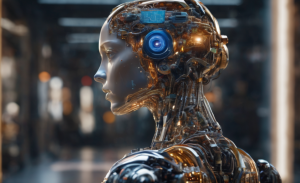How to Get Paramount Plus on Android TV in 2021
4 min readTable of Contents
Your Android TV device now has access to a whole new library of movies, TV shows, sports content, and plenty more – all within a single app. As you can already guess, we will talk about how to get Paramount Plus on Android TV in this article, making sure you take full advantage of this brand-new media streaming service. So, let’s jump right in, shall we?
What Android TV Devices Are Compatible With Paramount Plus?
Paramount Plus doesn’t offer an extensive list of supported Android TV devices. However, it does indicate that the app is available on both TVs and media streaming devices. Check below for a more precise list of compatible device types.
- Nvidia Shield TV;
- Sony Bravia Android TVs (2015 and newer);
- Hisense Android TVs;
- TCL 3-Series Smart TV (Model 32S330);
- Select Xiaomi devices.
Can You Get Paramount Plus for Free on Android TV?
For a limited time (until March 31, 2021), you get one month of Paramount Plus for free upon signing up. This is an extended trial period, letting you test-drive the new streaming service without any limitations – and it applies to new subscribers only.
If you decide to subscribe to Paramount Plus, know that you’ll need to provide your payment information, which means you’ll be automatically charged once the trial period ends. If you do so before March 31, you will get one month of use, completely free of charge. A shorter trial period will most probably be on offer in the future as well, starting April 1.
How to Get Paramount Plus on Android TV (7 Steps)
Luckily for us, Paramount Plus comes as a native Android app. And yes – it also has a version optimized for large-screen TVs. With that said, you’ll want to go through the following steps to install Paramount Plus on your Android TV.
- First, don’t forget to sign up for Paramount Plus.
- Then, turn to your Android TV device (for the rest of this procedure).
- Start from your Android TV’s home screen and navigate to the ‘Play Store‘ app.
- Use the search button/bar to look up ‘Paramount Plus.’
- Select the app’s icon, and you will see its overview/description. Select ‘Get‘ or ‘Install.’
- Then, return to your home screen and launch the newly installed app.
- Log in following the prompts you’ll see on your screen. That’s it!
What Other Devices Are Compatible With Paramount Plus?
Paramount Plus offers apps for media streaming devices, smartphones, tablets, smart TVs, consoles, and more. Our team has already produced various guides on getting started with Paramount+ on all those devices, so make sure to use the links found below.
Can You Stream Paramount+ in 4K/HDR on Android TV?
Yes, you should know that Paramount+ offers a selection of titles in 4K & HDR. At the moment, around fifty titles come in this resolution, so we’re not talking about a huge library of content. However, many titles are poised to arrive on Paramount+ regularly – and many of those will come in 4K.
Of course, make sure to have a capable device if you plan on streaming in 4K. That means your media streaming device, as well as your TV, should be capable of streaming 4K (HDR) content. And also, having a fast Internet connection will most certainly help.
Can’t Find Paramount+ on Your Android TV Box? What Can You Do?
The truth is that Android TV is the platform of choice for hundreds (if not thousands) of media streaming devices and TVs. Some of those devices are “verified,” and they have access to the Google Play Store, while others run various Android TV versions without the Play Store.
If you can’t find Paramount+ on your Android TV device, you probably use a device not verified by Google. With that said, we recommend contacting your Android TV box’s manufacturer for more information, as well as updating your device to the latest version of its operating system. Sideloading Paramount+ is also an option, as explained just below.
Can You Sideload Paramount Plus on Android TV?
To be able to sideload an Android TV, you need to have access to an Android app’s installation (APK) file. Paramount Plus has just been released, so its APK file will be published on the Web rather sooner than later. That means that you should be able to sideload Paramount Plus on your Android TV without tinkering or making any bigger changes to your device.
That would be all there’s to know on how to get Paramount Plus on Android TV. If you have any questions about getting or using the app, make sure to post your comment below. And also, we’d like to thank you for reading!