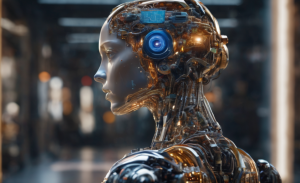How to Get Paramount Plus on Xfinity Flex and X1 in 2021
3 min readTable of Contents
Xfinity customers already know the hurdles of getting access to new media streaming services like Disney Plus and Discovery Plus. However, that’s not the case with Paramount Plus, which has been available on Xfinity platforms from day one (replacing ‘CBS All Access’). Therefore, it’s true that you can get Paramount Plus on Xfinity, and we are here to show you how that is done.
Which Xfinity Plans & Devices Are Compatible With Paramount Plus?
Paramout+ is available to Xfinity Flex and Xfinity X1 customers. However, you also need to meet specific requirements, as explained below.
- You need a compatible streaming device with Xfinity Flex (excluding Xi5 TV boxes). Alternatively, you need a compatible X1 TV box with Xfinity X1 service (devices not compatible are – RNG150, Pace Xi3, Samsung XG2v2, as well as Arris and Pace XG1v1 TV boxes).
- Then, you also need an Xfinity Internet plan (any level).
- And lastly, you need a subscription to Paramount Plus.
Can You Get Paramount Plus for Free on Xfinity?
To celebrate its launch, Paramount Plus currently offers an extended trial. More precisely, if you subscribe to Paramount Plus before March 31, you will get to use this media streaming service for one whole month without paying anything. That seems like a very generous offer, and we highly recommend taking advantage of this trial.
How to Get Paramount Plus on Xfinity (8 Steps)
You are minutes away from streaming live TV, movies, sports, and plenty more. With that said, if you’re an existing Xfinity Flex or X1 customer, here’s what you need to do.
- First, sign up for Paramount Plus (this will speed up the process later on).
- Then, using your remote, press the ‘Xfinity‘ button.
- Select ‘Apps‘ and navigate to ‘Paramount Plus.’
- Alternatively, you can say ‘Paramount Plus’ into your Voice Remote.
- Once you open the app, make sure to select the ‘Sign In‘ button.
- Depending on how you’d like to log-in, select ‘On My TV‘ or ‘On The Web.’
- Sign in to the application following the prompts you’ll see on your TV screen.
- That’s it! You should now access Paramount Plus on your Xfinity Flex or X1. Enjoy!
What Other Devices Are Compatible With Paramount+?
Paramount Plus has done a great job of developing apps for various types of devices and platforms. So, here’s an overview of where you can find the official Paramount+ app.
Make sure to use the links we’ve provided above to learn about installing Paramount Plus on specific devices (each guide contains other helpful info as well).
What Has Happened to ‘CBS All Access’ on Xfinity? Has Paramount+ Replaced It?
Yes, Paramount Plus has replaced CBS All Access, which is no longer available on Xfinity. Still, that doesn’t mean that you need to re-subscribe to Paramount+ as your account will be transferred automatically.
In other words, you don’t need to create a new account for Paramount Plus if you have been subscribed to CBS All Access in the past. Feel free to use your “old” CBS All Access credentials to log in to Paramount Plus.
How Much Does Paramount Plus Cost on Xfinity Flex and X1?
At the moment, Paramount Plus offers two subscription plans, with noticeable differences between those. With that said, you can subscribe for $5.99 per month ($59.99 per year), which is an ad-supported plan. And if you want to stream without ads while also being able to download videos, that will cost you $9.99 per month (or $99.99 per year).
This is where we conclude our article on how to get Paramount Plus on Xfinity. In case of any questions, feel free to post your comment below. And lastly, thanks for reading!