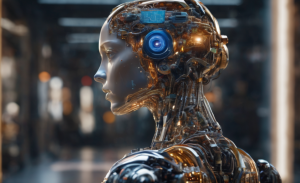How to Watch MLB 2021 Without Cable – Live Stream Baseball Game Anywhere
4 min readTable of Contents
Last year was terrible for everything sports-related, but this year, it seems like things are somewhat back on track, including the MLB season. Let’s see everything you need to know about the 2021 MLB season and how to watch the games online.
This year, the opening day for the 2021 season was April 1st. Much like last year, this time around, we’re going to see team rosters featuring 26 players, which is important, especially due to the COVID-19 pandemic, as back-ups are now more important than ever.
The MLB season is supposed to end by November 3rd, but it’s all still open to changes due to the pandemic. In the end, it remains to be seen whether what we know now is going to be respected.
What’s the MLB 2021 Season Schedule?
The MLB schedule for 2021 is supposed to feature 162 games. So far, the World Series is supposed to start on October 26th, with the potential Game 7 schedule on November 3rd.
If you want to check out the individual games for each team, you can head over to the MLB official page.
Where to Watch the 2021 MLB Season?
The 2021 MLB season is actually the final year of the 8-year contract with Fox, ESPN, and TBS. Here’s a breakdown of the channels you can turn to so you can enjoy watching the MLB season.
- Monday – ESPN (night)
- Tuesday – FS1 (night)
- Wednesday – ESPN (night)
- Saturday – FS1 (afternoon, evenings), Fox (some night games)
- Sunday – TBS (afternoon), ESPN (Sunday Night Baseball)
- World Series – FOX
- Holidays – ESPN (Memorial Day, Labor Day)
- Postseason – TBS
How to Watch MLB 2021 Season From Anywhere?
One of the things you must be aware of is that MLB games are not accessible outside of the United States. Well, not as easily accessible as you access them from home. Live TV platforms like the ones that feature the channels you can watch the MLB season on are geoblocked, so they are out of reach outside the US.
Therefore, if you happen to be outside the US for any reason and still want to keep up with the MLB games, you can use a VPN. VPNs can route your Internet connection through a server of your choice and assign a new IP address to your device. This enables you to appear to be in the US and have access to all the content you’re used to.
We recommend using ExpressVPN, which is a great tool with thousands of servers everywhere in the world and some great privacy features.
- Visit the ExpressVPN website (get 49% OFF) on your subscription once you follow the link.
- Pick a subscription plan, fill in your personal and payment information.
- Get the app for your device once you’re done.
- When the installation process is complete, you can load the VPN and pick a server that’s located in the United States.
- Once the connection is established, now you can launch Hulu with Live TV or any platform you want to watch the MLB season.
Keep in mind that ExpressVPN has a 30-day money-back guarantee policy, so if you have any problems, you can ask for a refund within this time period. If your region has blackout restrictions, you should definitely know how you can bypass MLB Blackout Restrictions since they differ for each MLB game.
How to Watch MLB Without Cable?
If you’re like us and you’re tired of regular cable, looking for the flexibility that online streaming can offer you, we have some advice for you – subscribe to a live TV service. Hulu with Live TV is an excellent platform with a ton of dedicated sports channels, including Fox, FS1, ESPN, and TBS.
Here’s what you have to do:
- First, visit the Hulu with Live TV webpage and tap the “Sign up now” button.
- Next, you need to fill in an email address, a safe password, your name and birthdate, as well as your home zip code.
- Next, you can choose to pay via credit card or PayPal and fill in your data accordingly.
- You’re done! You get a trial period to test things out, and when that’s expired, you’ll get billed.
If you want a different service, YouTube TV features all channels, while fuboTV also features Fox, FS1, and ESPN, but it’s missing out on TBS. On Sling TV, you’ll find ESPN (Orange & Orange + Blue), FS1 (Blue & Orange + Blue), TBS (all), as well as your local Fox network.