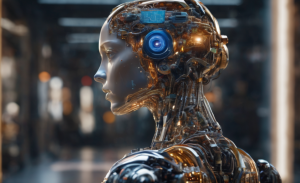What’s the Best VPN with a Kill Switch in 2021?
7 min readTable of Contents
A kill switch is an essential VPN feature since it protects you from traffic leaks. Finding the best VPNs with a kill switch is hard, so we did all the work for you. Keep reading to see our list of the best five VPNs with a kill switch.
Oh, and we also answered some FAQs at the end of the article. Feel free to skip to them first if you want to learn more about kill switches.
How to Use a VPN with Kill Switch
- Sign up for a VPN that has a kill switch (like ExpressVPN).
- Download and install the provider’s app.
- Run the app, enable the kill switch, and connect to a server.
- Surf the web securely.
The 5 Best VPNs with a Kill Switch
Not all VPNs offer a kill switch. And not all VPNs that have a kill switch have one that works well. So we tested dozens of VPNs to find the top picks. Based on our research, these are the five best VPNs with a kill switch:
1. ExpressVPN – Best VPN with a Kill Switch
ExpressVPN’s kill switch is called Network Lock. It works as intended – we were never able to surf the web when our connection dropped. The thing we like the most is that the kill switch isn’t annoying. Usually, VPNs won’t let you browse the web if the kill switch is on and you manually disconnect from the VPN. But ExpressVPN’s Network Lock can tell the difference between a manual disconnect and a dropped connection.
ExpressVPN’s kill switch is available on Windows, macOS, Android, Linux, and routers. It’s only missing from the iOS app.
Also, out of all the VPNs we tested, ExpressVPN had the smallest number of dropped connections.
Besides that, ExpressVPN is very secure. They use powerful encryption, don’t keep any logs, and offer complete leak protection (DNS, IPv6, and WebRTC). This VPN also has fast speeds thanks to their proprietary Lightway protocol. You can also reach their support reps 24/7 over live chat. Finally, when you buy a subscription, you’re covered by a no-questions asked refund policy.
To read more about ExpressVPN, follow this link.
2. NordVPN – Best VPN with a System-Level and App-Level Kill Switch
Most VPNs only offer a kill switch that shuts down your web access when the VPN goes down. NordVPN offers that, but also something extra. This VPN provider has an app-level kill switch too. Basically, you can decide which apps don’t have Internet access if your VPN connection drops.
For example, you can add your torrent client to NordVPN’s app-level kill switch. That way, if the VPN goes down, only your torrent client won’t have Internet access. You’ll still be able to go online with your browser or Steam.
NordVPN’s kill switch is available on Windows, macOS, Android, and iOS.
What’s more, NordVPN offers great security: end-to-end encryption, no-logs policy, and great leak protection. Their NordLynx protocol (built around WireGuard technology) is also very secure and fast. And like ExpressVPN, this provider also has 24/7 live chat support and a 30-day money-back guarantee.
To learn more about NordVPN, please read our full review.
3. CyberGhost VPN – Best VPN with Always-On Protection
CyberGhost VPN’s “always-on” kill switch means exactly what you think it means – this feature is always on. You can’t disable it. If you try, the app will tell you the setting can’t be turned off to protect your privacy.
That can be annoying, sure. But we think it’s a great way to avoid accidental traffic leaks. For example, you don’t need to worry that your ISP will see your online browsing because you forgot to enable the kill switch and the VPN connection dropped.
CyberGhost VPN’s kill switch runs on Windows, macOS, iOS, and Android.
CyberGhost VPN also has other great features: strong encryption, private dedicated IPs, a no-logs policy, and pretty fast speeds thanks to the WireGuard protocol. This provider also has decent leak protection, but it doesn’t block IPv6 traffic to avoid leaks. You have to do that on your device instead.
You also get 24/7 live chat support and a 45-day money-back guarantee if you get a long-term subscription (the refund period is 14 days for the monthly plan).
If you’re interested in reading more about CyberGhost VPN, please check out our review.
4. Surfshark – Unlimited Parallel Connections & an “Extreme” Kill Switch
Surfshark takes no risks with their kill switch. Once you enable it, you can’t surf the web at all – not even if you’re disconnected from their VPN. The only way to get online is to disable the kill switch. It’s extreme and a bit annoying, but it also offers great security for people obsessed with privacy.
Surfshark lets you use the kill switch on Windows, macOS, iOS, and Android.
Surfshark also has another cool perk – unlimited parallel connections. You can secure as many devices as you want with this provider’s kill switch. Besides that, Surfshark offers powerful encryption, a no-logs policy, and good leak protection. It’s a shame that, like CyberGhost VPN, Surfshark doesn’t automatically block IPv6 traffic to prevent leaks. Instead, you have to manually disable IPv6 on your device.
Other highlights include 24/7 support through live chat and a no-questions asked 30-day money-back guarantee.
If you want to read more bout Surfshark, check out our hands-on review.
5. Ivacy – Cheapest VPN with a Kill Switch
Ivacy’s kill switch is reliable, and it comes with a pretty big discount. If you get the five-year plan, you enjoy up to 90% savings. We haven’t seen other VPNs offering such a budget-friendly deal. The only drawback is that Ivacy’s kill switch isn’t available on all platforms. Right now, you can only use it on Windows and Android.
Ivacy offers decent security – it doesn’t keep any logs, it uses strong encryption, and it has great leak protection. This provider also has a unique feature called Secure Downloading that makes sure the files you download don’t contain malware.
Besides that, Ivacy has a 30-day money-back guarantee and 24/7 live chat support.
To find out more about Ivacy, please read our review.