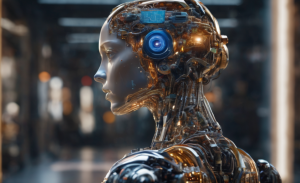How to Get Paramount Plus on Apple TV in 2021
4 min readTable of Contents
Apple TV’s hardware might not have been updated in quite a while, but that doesn’t apply to its software. Newly released media streaming services are typically available on tvOS from day one, and that won’t change with Paramount Plus. We’re sure you can’t wait to get your hands on this streaming service, so let’s talk about how to get Paramount Plus on an Apple TV.
How to Get Paramount Plus on Apple TV (8 Steps)
You will be happy to know that Paramount Plus comes as a native tvOS app, taking full advantage of your Apple TV. So, here’s how to get started with this app.
- First, make sure to sign up for Paramount Plus.
- Now, return to your Apple TV for the rest of this process.
- From your Apple TV’s home screen, navigate to the tvOS ‘App Store.’
- Then, highlight the search tab (in the top-right corner of your screen).
- Using the on-screen virtual keyboard, type in ‘Paramount Plus.’
- Open the app’s overview, and then select ‘Get.’
- Once the app downloads, go ahead and open it.
- Finally, log in following the on-screen prompts and access the app. That’s it!
What Apple TV Models Are Compatible With Paramount Plus?
As per the official technical documentation supplied by Paramount Plus, this app is available on the following Apple TV generations.
- Apple TV (4th Generation)
- Apple TV 4K
- Apple TV (2nd and 3rd Generations)
In terms of the supported models, you can use Paramount Plus on the following Apple TV devices: A1378, A1427, A1469, A1625, and A1842. You can check your Apple TV’s model number on the bottom of the device itself (or via the Settings app).
Learn: Paramount Plus Supported Devices: What Devices Is It Compatible With?
Will I Get to Stream Paramount+ in 4K & HDR on Apple TV?
Yes, Paramount Plus will come with a range of 4K HDR titles. That applies to both movies and TV shows. However, if you want more precise information, know that you’ll need to wait until Paramount Plus becomes officially available.
Of course, to access Paramount Plus’ 4K content, you need the Apple TV 4K model along with a TV that supports video resolutions of up to 4K. If you have the right equipment, Paramount Plus should meet your needs in your search for crystal-clear video content.
Will Paramount+ Offer a Free Trial on Apple TV?
Yes, Paramount Plus will most probably offer a 7-day trial. After all, we know that CBS All Access will be replaced by Paramount Plus, so the chances are that the app will continue to present an enticing offer for new subscribers.
Will Paramount+ Be Available as an Apple TV Channel?
Back in February, reports surfaced that Paramount Plus won’t be available as a standalone Apple TV channel (that you can access through the TV app). Instead, to access Paramount Plus, you will need to download its dedicated app across any Apple-made devices you own, including your Apple TV (following the instructions you can find in this article).
Is There a Way to Watch Paramount Plus for Free on Apple TV?
No, there is no way to access Paramount Plus for free on your Apple TV. However, if you have a cable or OTT subscription that lets you watch CBS, you’ll get to do the same via Paramount Plus. In that sense, you will continue to live-stream CBS at no extra expense.
However, we all know that Paramount Plus offers on-demand content primarily. With that said, you will need to pay $9.99/month to access that content (a plan priced at $4.99/month with ads is expected to arrive in a couple of months).
That would be all on how to watch Paramount Plus on your Apple TV. If you have questions for us, know that you can always post a comment below. And finally, thank you for reading!